
Troy DeGroot
Member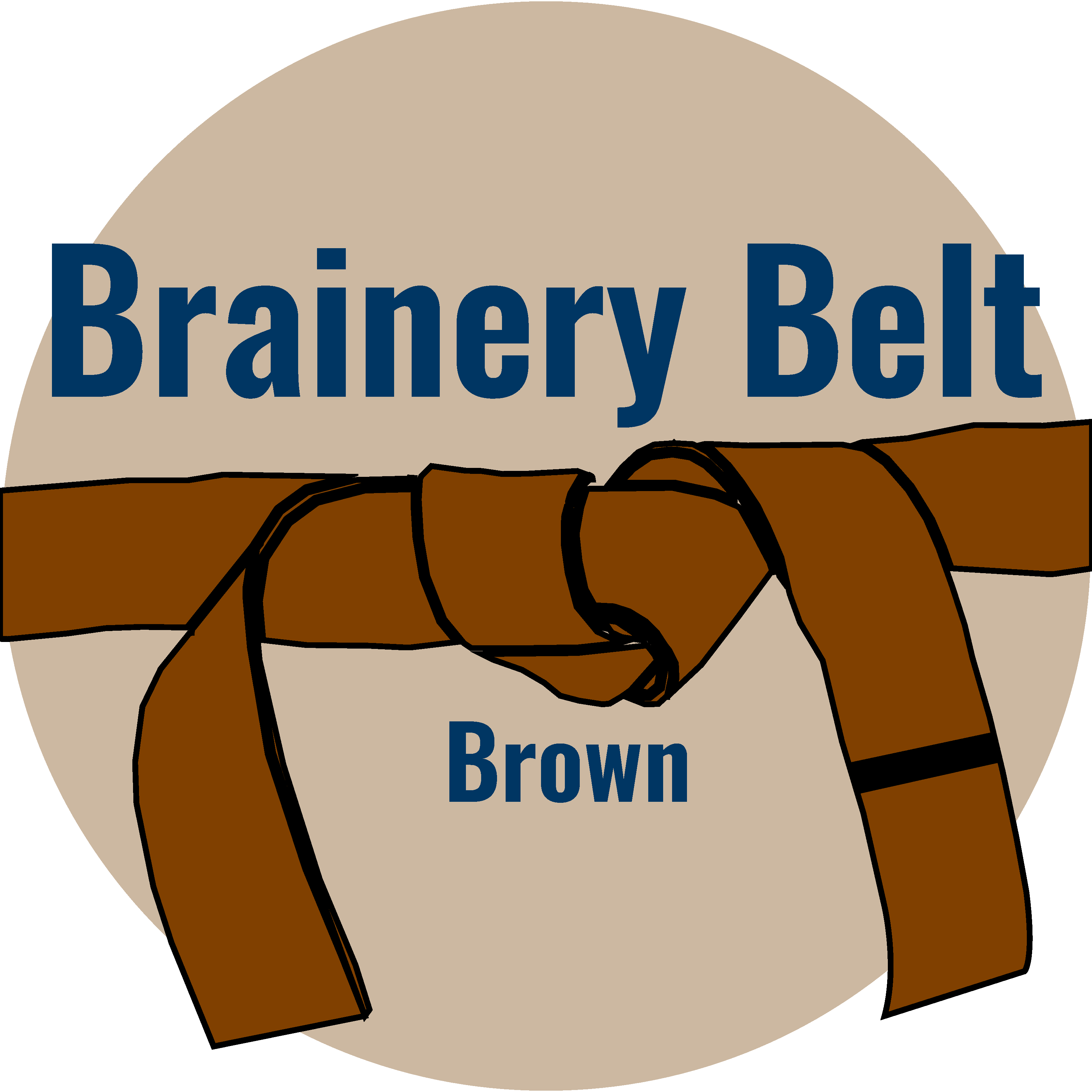
Forum Replies Created
-
Troy DeGroot
MemberApril 1, 2021 at 12:27 pm in reply to: Best practices for Designers – making Estimators more efficientPoints: 21,025Rank: UC2 Brainery Brown Belt I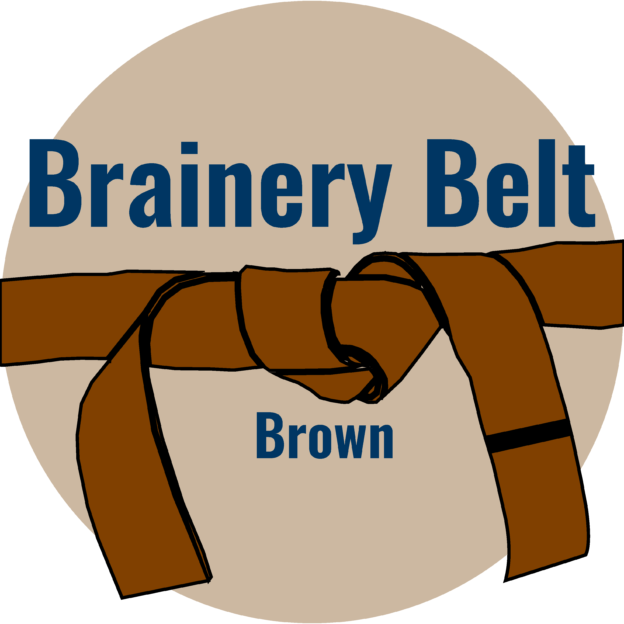
Hyperlinks, bookmarks, and things are great as well, but at a minimum update the page labels.
-
Points: 21,025Rank: UC2 Brainery Brown Belt I
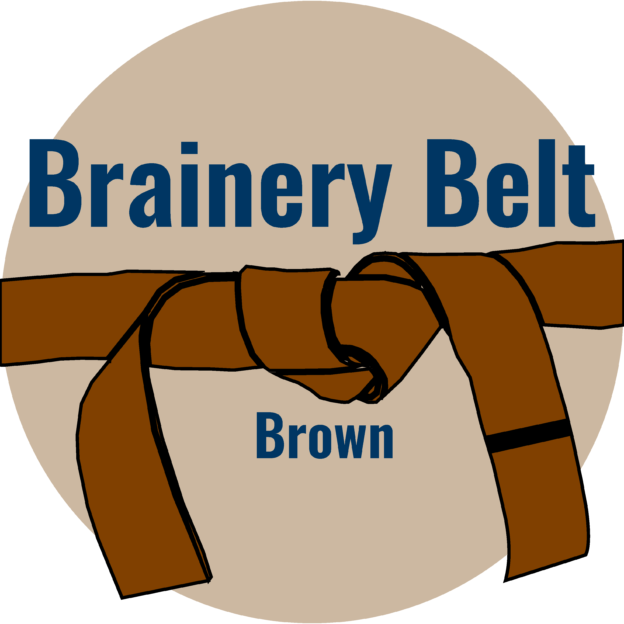
I believe the “My Tools” toolset stays with the individual user, therefore doesn’t transfer when distributed because it already exists on that new machine. I try to keep everything in one Profile as much as possible and break down different workflows, departments, or maybe submittal types into individual “ToolSet” rather than Profiles. This way you only have to manage one profile when updating and deploying. Different teams can turn off the ToolSets they don’t use which is essentially providing Profile with several different appearances. I really hope that makes sense. whew!
-
Points: 21,025Rank: UC2 Brainery Brown Belt I
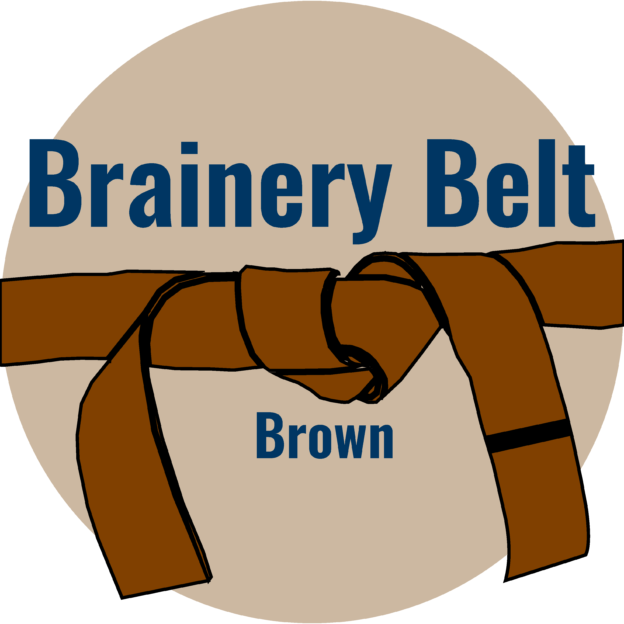
Good find David, I only use the My Tools for things I use all the time and could memorize the number (which when tied to memory, isn’t very many😂) If I remember right, I tested this several years ago to find out you could have more than 100.
-
Troy DeGroot
MemberMarch 13, 2021 at 8:52 pm in reply to: Problem adjusting control points on a single Area MeasurementPoints: 21,025Rank: UC2 Brainery Brown Belt I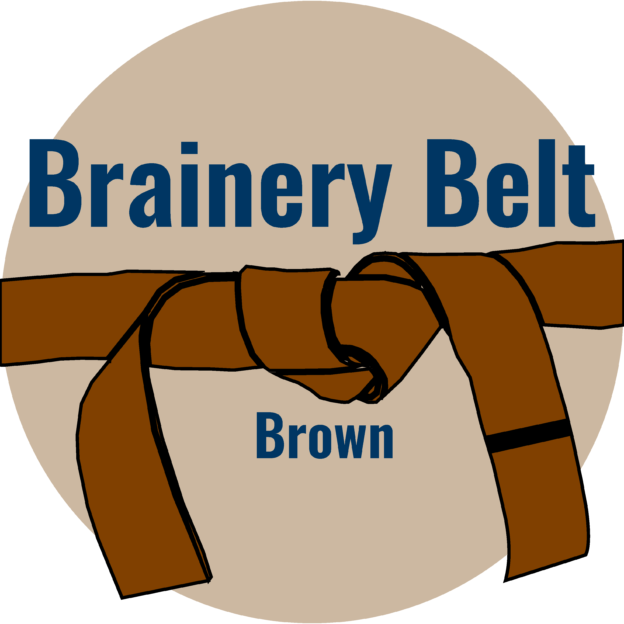
With Spaces, Hyperlinks, and Forms you have to make sure you’re in Edit Mode to even see the grips and adjust them. I forget this every time.
I’m lost as to why the Area Measurement wouldn’t allow editing if the yellow grips are available. Maybe a bug in the document… -
Troy DeGroot
MemberMarch 12, 2021 at 7:39 pm in reply to: Problem adjusting control points on a single Area MeasurementPoints: 21,025Rank: UC2 Brainery Brown Belt I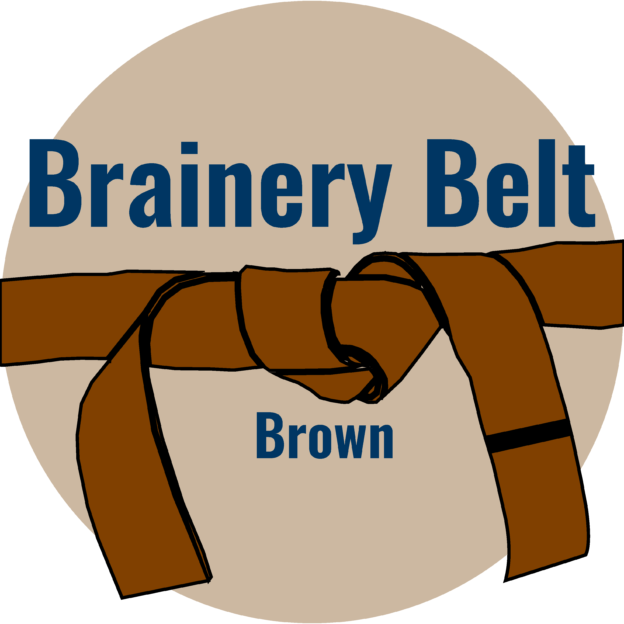
Is it locked in the properties?
Are the grips when you select the markup Yellow or Grey?
Or maybe if you’re in a Session you’re not able to change other people’s markups.
-
Points: 21,025Rank: UC2 Brainery Brown Belt I
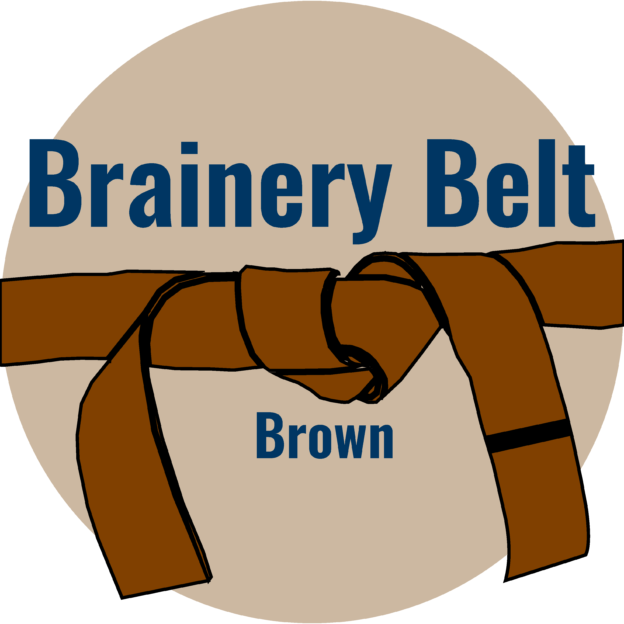
That sounds awesome David. It fun to have a vision for how it could work and then see it actually work!
-
Points: 21,025Rank: UC2 Brainery Brown Belt I
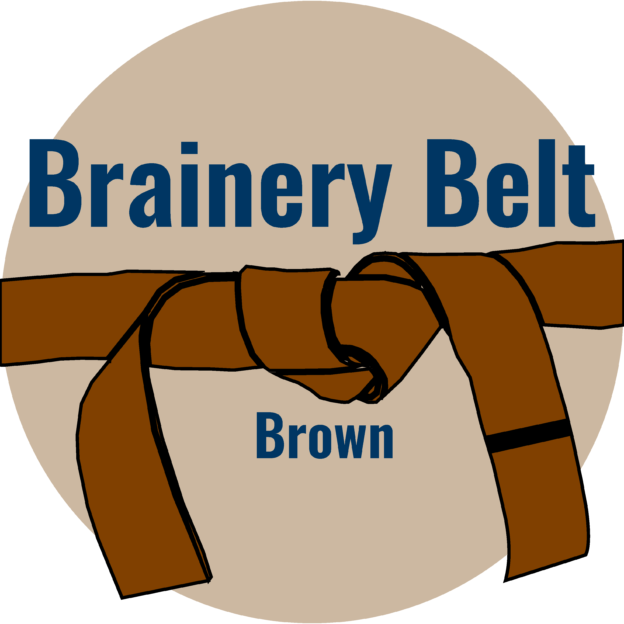
One thing that is really important when exporting data is to make sure in the Output Setting to turn off the Replies from being exported. That extra line item can really screw things up!
-
Points: 21,025Rank: UC2 Brainery Brown Belt I
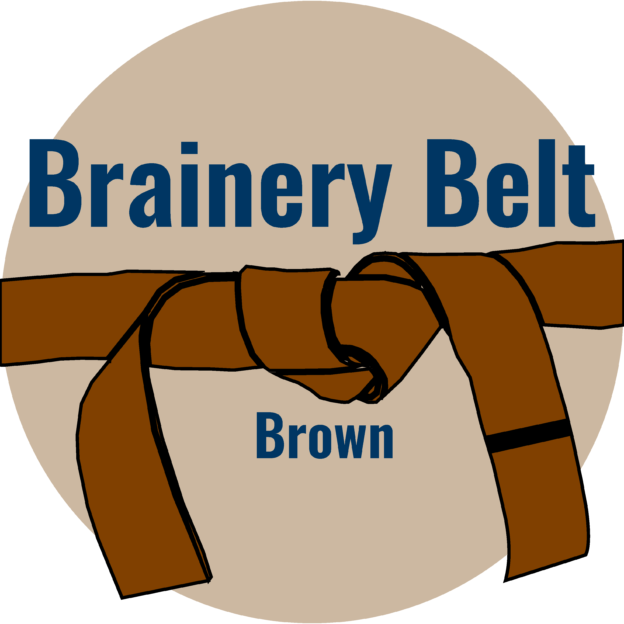
I’d be interested to learn what others are doing also. I have built out custom columns to get a proper CSV file export, Quantity Link of course works best for some cases. I have also established a workflow where the CSV export was then converted to a TXT file to be imported into estimating software. Millwork has a lot of different specifics to it, I’m interested to see what you’ve created.
-
Points: 21,025Rank: UC2 Brainery Brown Belt I
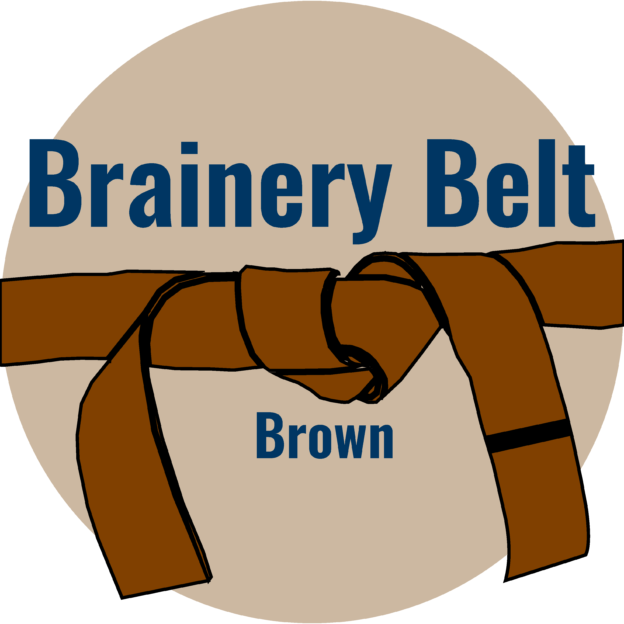
This is great Doug. I typically tell people to calibrate each sheet picking two points just in case it was printed incorrectly or scanned, but I really like this if you have drawings you trust are accurate, this would save a lot of time! Welcome to the group Doug!
-
Points: 21,025Rank: UC2 Brainery Brown Belt I
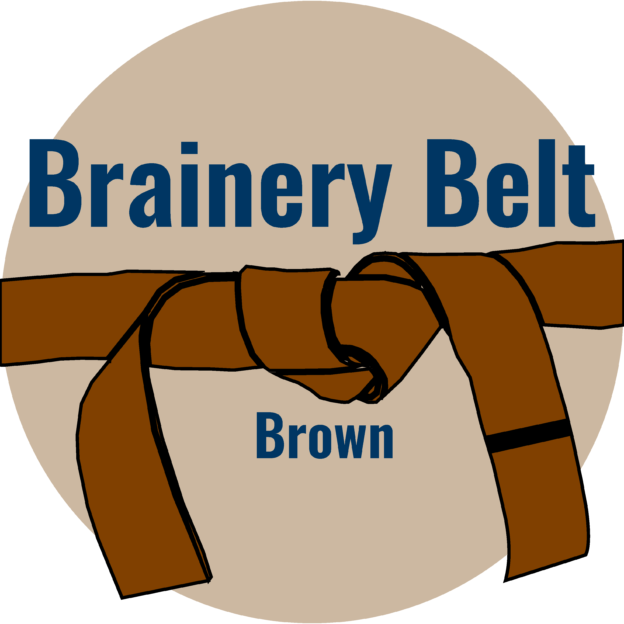
I run into this all the time. This is good, thanks for sharing!
And welcome to the group! -
Troy DeGroot
MemberMarch 4, 2021 at 6:39 pm in reply to: Preparing drawings for takeoff – existing markupsPoints: 21,025Rank: UC2 Brainery Brown Belt I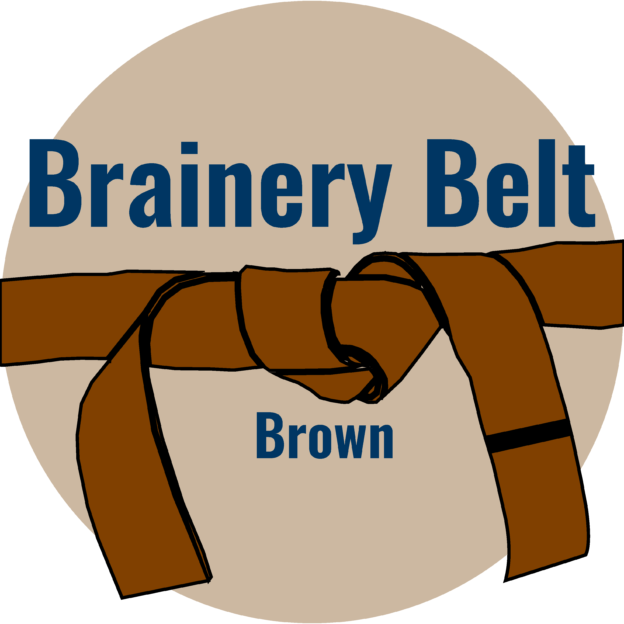
This is a great tip David. Another option would be to select all the markups in the Markup List and delete them, however, your method of flattening would allow others to see the comments that were made so they’re not lost.
Off the top of my head, a few other prep ideas would be:
- Calibrate (of course)
- make sure you have the correct Profile, Tools and custom columns set.
- If using Quantity Link, make sure the connection is made and you’re using the correctly mapped custom tools.
I’m interested to see what ideas others bring to the table.
-
Points: 21,025Rank: UC2 Brainery Brown Belt I
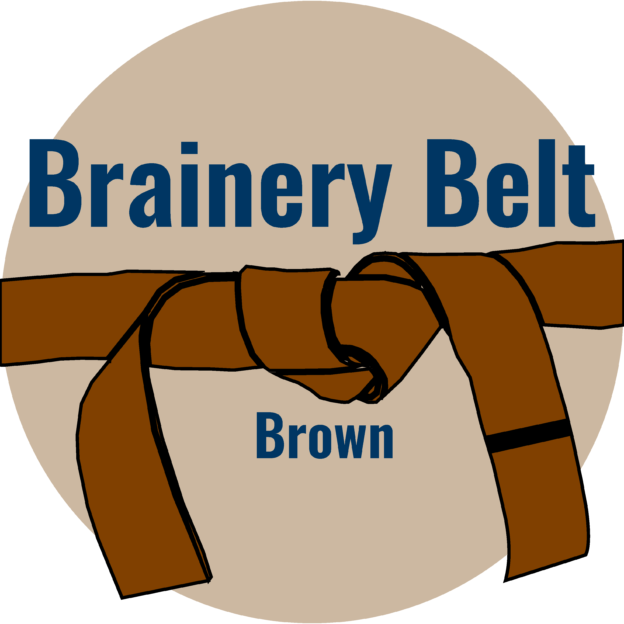
Chad, I haven’t typically used Buttons, so I’m not an expert, but it seems I’m having the same issue with the hyperlinks not working. If you decide to rebuild things, don’t erase anything and start over, just create the hyperlink rectangle over the button like you did the other text boxes.
-
Troy DeGroot
MemberApril 1, 2021 at 12:29 pm in reply to: Preparing drawings for takeoff – existing markupsPoints: 21,025Rank: UC2 Brainery Brown Belt I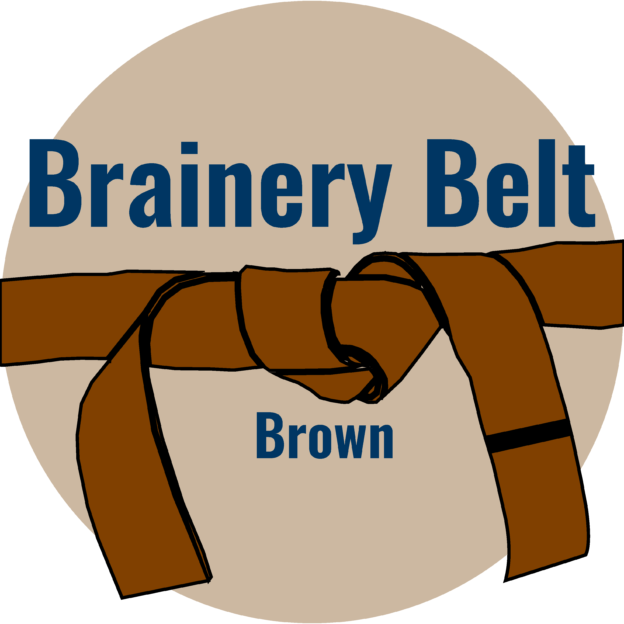
This is a great list, Andrew! I often forget OCR
-
Points: 21,025Rank: UC2 Brainery Brown Belt I
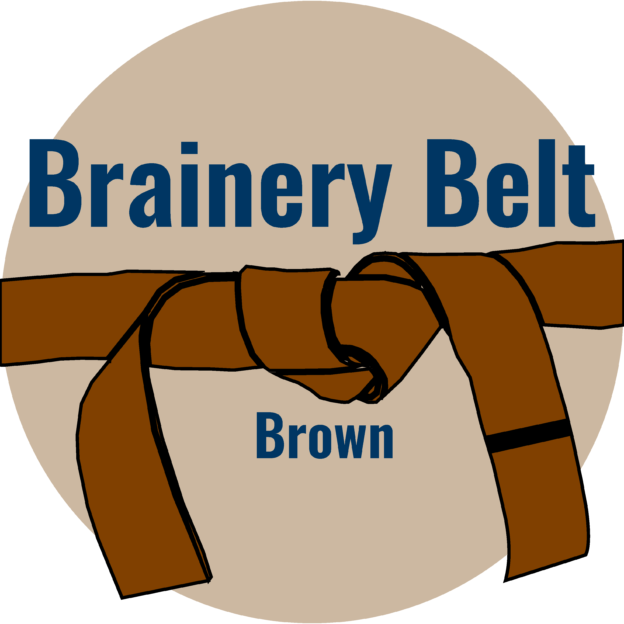
@Roro A lot of horizontal construction projects like utilities and roads have a drastically different scale in each direction. Calibrating allows Bluebeam to do the formulas for distance and area based on the two different scales. We used to have to create formulas in custom columns.
