
Vince
Member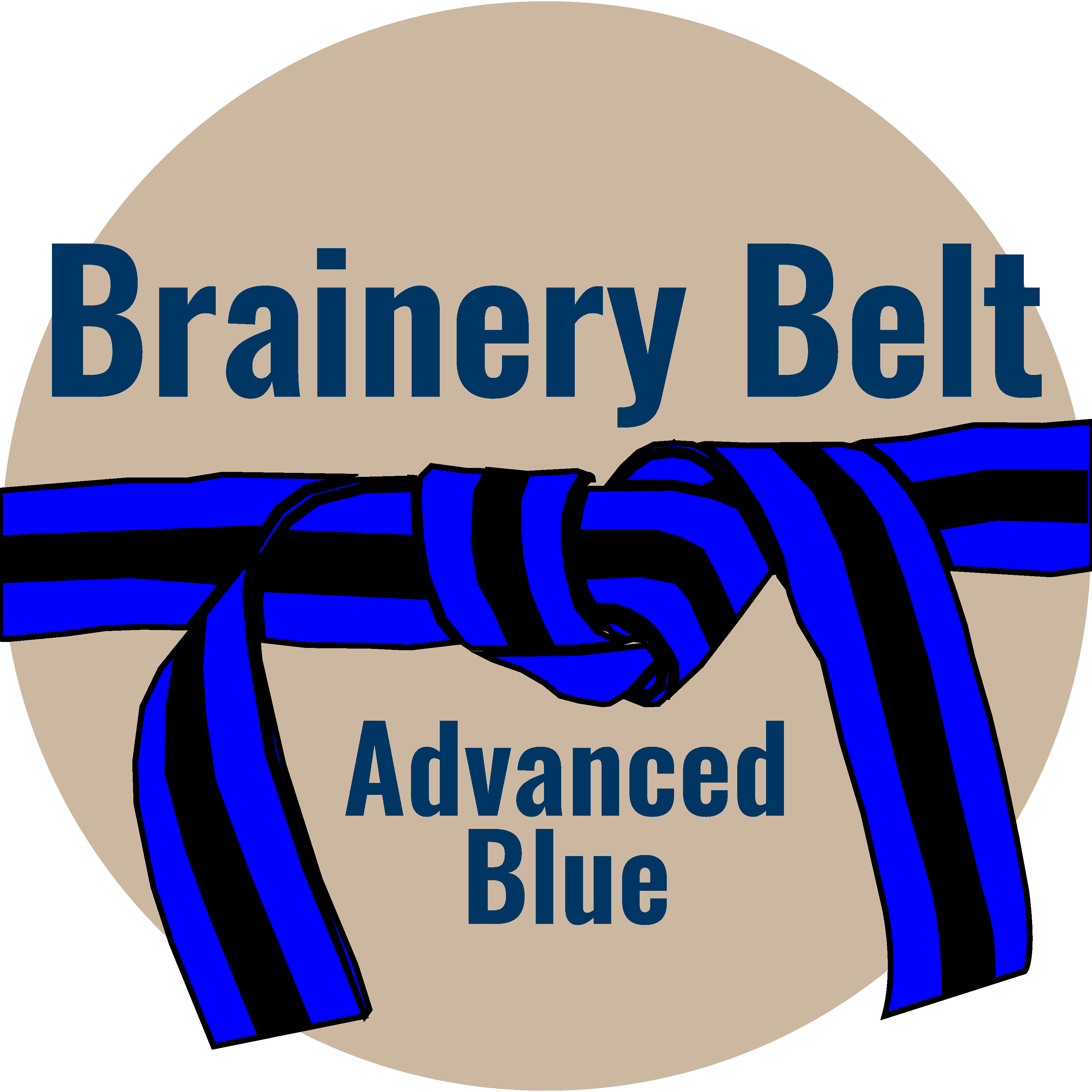
Forum Replies Created
-
Points: 15,361Rank: UC2 Brainery Advanced Blue Belt

You should just be able to do a Save As as normal – what happens when you try this?
-
Vince
MemberAugust 3, 2024 at 2:10 am in reply to: What was your Dumb Question as a Bluebeam beginner?Points: 15,361Rank: UC2 Brainery Advanced Blue Belt
Well, mine has obviously got to be “How do we get rid of these thick lines as they are making it impossible to accurately complete markups?”
Then @troy-degroot showed me how to use Line Weights! 🤣
-
Points: 15,361Rank: UC2 Brainery Advanced Blue Belt

I hope the sandblasted finish isn’t literal as I’m not sure how a 0.6mm veneer will stand up to that process in reality! 🤣
It’s also interesting to see that the 0.60mm is the only metric dimension on the drawing.
-
Points: 15,361Rank: UC2 Brainery Advanced Blue Belt

I see this a lot with one of our main contractors but haven’t really looked at the linking process.
Having just had a quick play with this, I find my way of creating an index page for the specification kind of helps although this relies on the details all being on separate pages within the specification.
Have the specification open on a separate tab and just select the detail that you want to go to from the index page.
Not the perfect solution but maybe a work around in some cases?
-
Points: 15,361Rank: UC2 Brainery Advanced Blue Belt

What exactly is going wrong with the output?
-
Points: 15,361Rank: UC2 Brainery Advanced Blue Belt

Fantastic news Doug!
-
Points: 15,361Rank: UC2 Brainery Advanced Blue Belt

@David Cutler and @troy-degroot I’m actually looking at the toolbars not toolsets.
-
Points: 15,361Rank: UC2 Brainery Advanced Blue Belt

Shame! Copy and paste it is then.
-
Points: 15,361Rank: UC2 Brainery Advanced Blue Belt

I’m trying to copy the toolbar to custom profile that I’ve already set up.
-
Points: 15,361Rank: UC2 Brainery Advanced Blue Belt

That sounds very strange. I’ve only used it a few times but it seems to be okay each time. Maybe try a few different drawings?
-
Points: 15,361Rank: UC2 Brainery Advanced Blue Belt

I’ve been having the same problem here @carlwegman
-
Points: 15,361Rank: UC2 Brainery Advanced Blue Belt

It does it with only one or two files open here unfortunately.
-
Points: 15,361Rank: UC2 Brainery Advanced Blue Belt

This happens for me even with one drawing open sometimes.
