Bluebeam Revu Document Compare and Overlay. Plus tip!
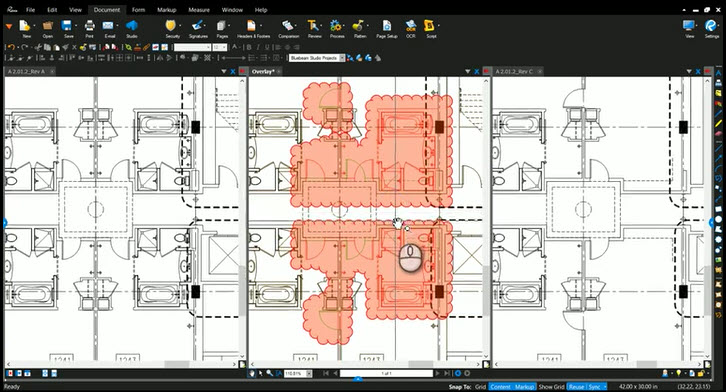
I do a lot of demos and Bluebeam Revu Training. Document Compare and Overlay are tools that always seem to get a great reaction. When I was at the 2016 eXtreme Conference there were many tips presented I thought were worth sharing. I’ll start with this one, Join the UC2 Brainery forum to learn Bluebeam Tips & tricks from other users!
For those who haven’t seen Document Compare or Overlay, I’m going to start with these tools as a base. Then I’m going to combine the two so we have a document that will not only cloud all the changes but also give you a visual of what changed with the Overlay. Don’t forget, once you run the Overlay function, you can manage the overlaid sheets in the Layer Tab.
Check out the video and let me know what you think.
If you have any questions or tips you’d like to share with the global community, join the UC2 Brainery forum and work toward your Brainery Black Belt!

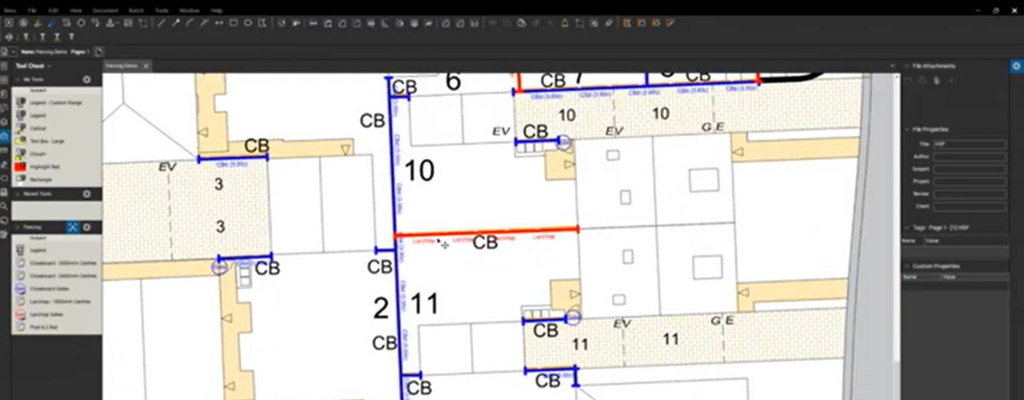

Responses