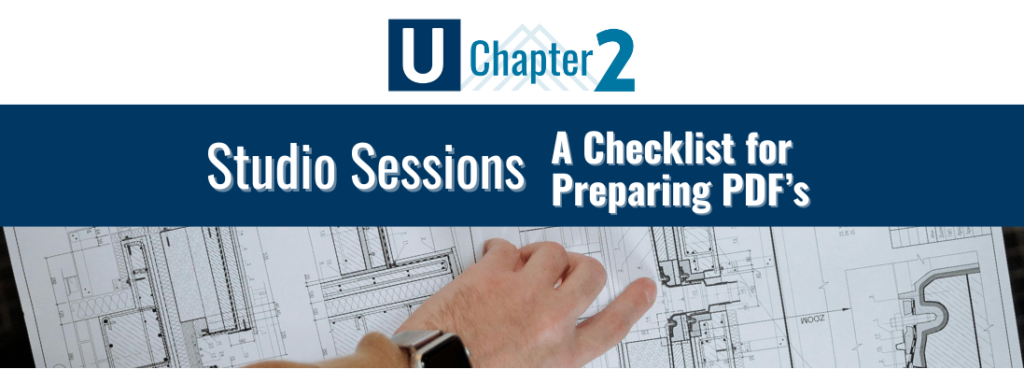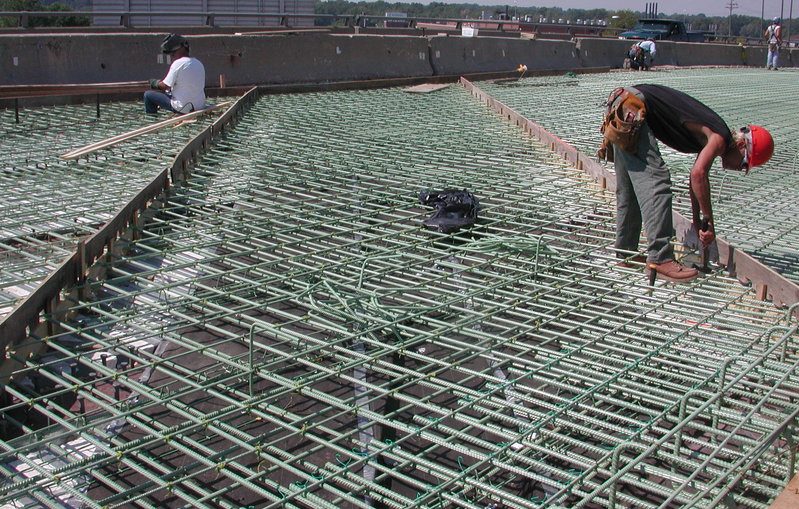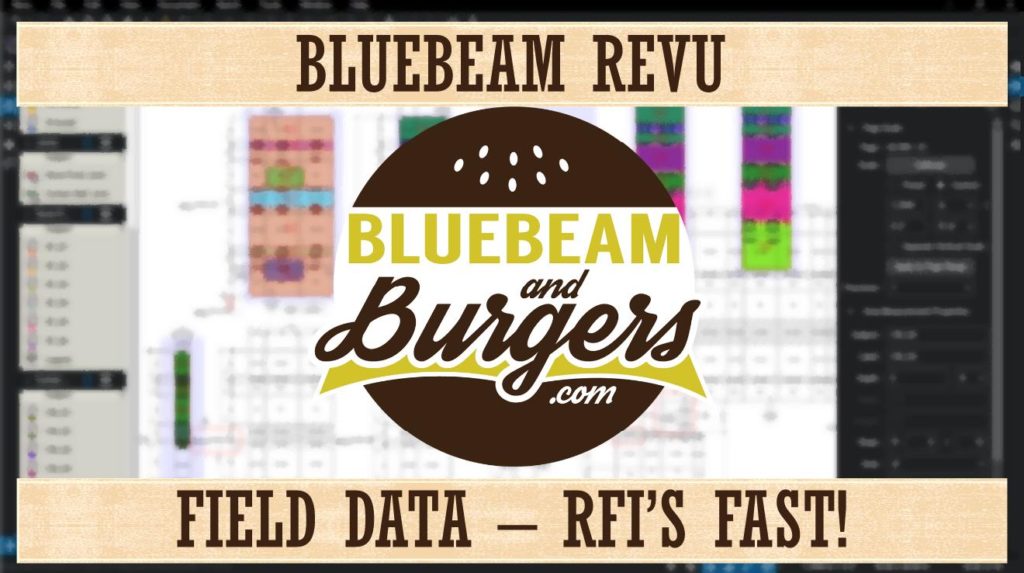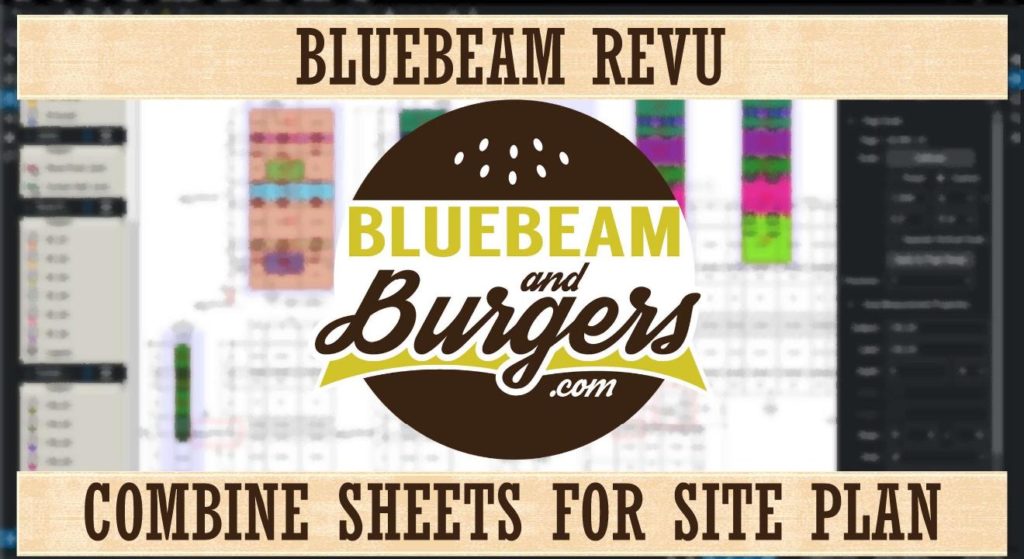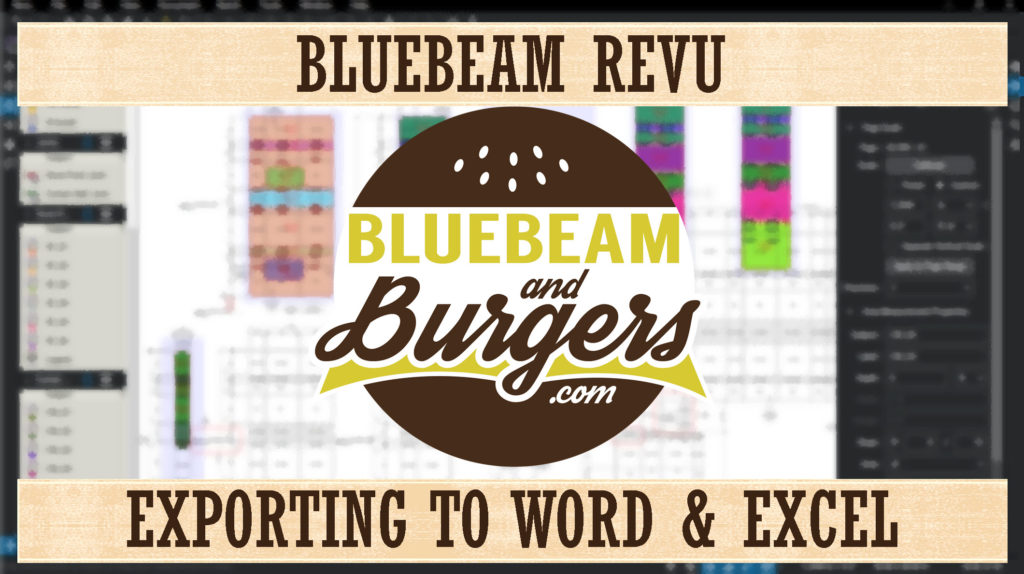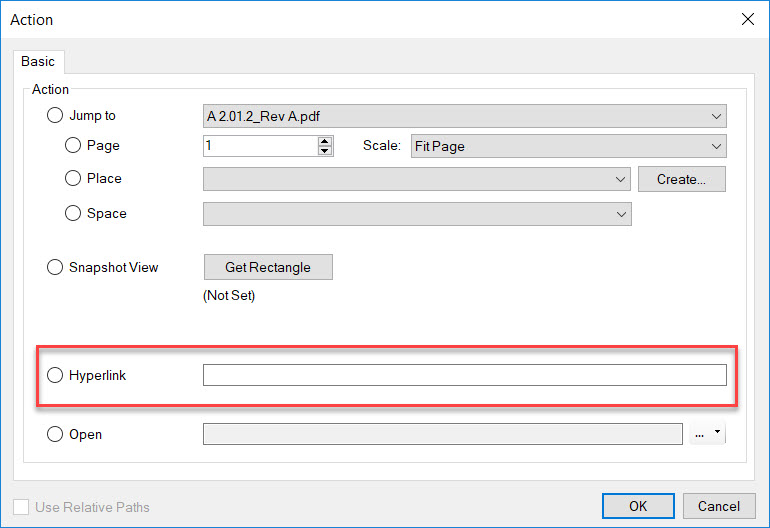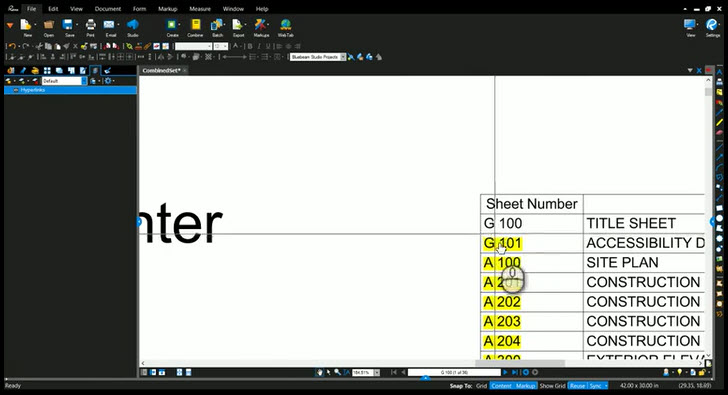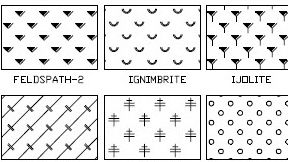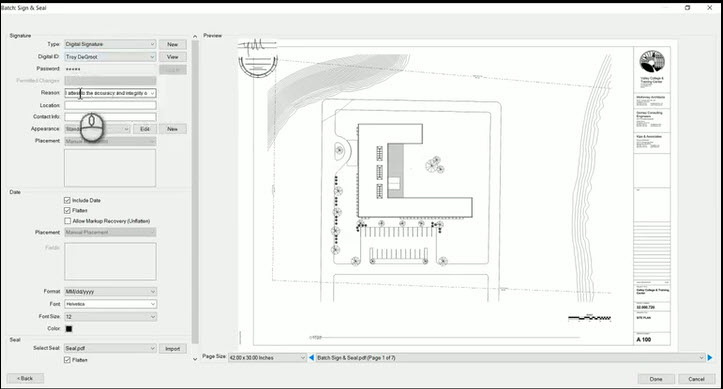Category: Document Management
FREE Bluebeam Revu Toolsets
After months of working on these FREE Bluebeam Revu Toolsets, they’re finally available for download. From Appliances to Weld Symbols and everything in between. Some…
THP Concrete Construction Field Report, a guest post by Nicholas Heim, PE
This week I wanted to highlight another Bluebeam user within the design & construction industry actively changing the landscape through custom workflows. Today my guest…
How do you Create and Track RFI’s in Bluebeam Revu?
In this second of three videos in a Collecting Field Data series, I want to walk you through one way to create and track a…
Combining Several PDF’s Into One PDF Using Bluebeam Revu
This week’s workflow tip, I want to show how to combine several pdf plans into one overall plan. In the video, you’ll see an example…
Exporting a PDF to Microsoft Word or Excel
Did you know you can export paragraphs, schedules or entire documents from a PDF and convert them to Microsoft Word or Excel documents? How often…
Managing large numbers of images in your Markups or Presentations
Do you have too many attached images in your markups or presentations causing your files to grow out of control? Managing large numbers of images…
Free Hatch Patterns for Bluebeam Revu
FREE DOWNLOAD ALERT: Click here to download 82 of the most popular AutoCAD hatch patterns. Here is a video where I show how to…
Batch Sign & Seal with Bluebeam Revu eXtreme
Quickly Sign & Seal your drawing set in just a few steps using Batch Sign & Seal. To be clear right from the start, the…