Bluebeam 21.6.0 Now Supports ARM-Based Windows Laptops | Bluebeam Revu Compatibility Update

Bluebeam 21.6.0: Full Native Support for ARM-Based Windows Laptops
What’s New in Bluebeam 21.6.0 for ARM Users
If you work in the AEC industry and rely on Bluebeam Revu daily, the latest update, Bluebeam 21.6.0, delivered something game-changing: full native support for ARM-based Windows machines.
It may sound technical, but if you’ve ever been stuck swapping brand-new laptops just to get Bluebeam working, you already know how big this is.
Until now, Bluebeam simply wouldn’t run properly, or at all, on ARM-powered laptops like those featuring the much-anticipated Qualcomm Snapdragon X Elite and X Plus processors. These chips are becoming standard in the latest Windows devices from Microsoft, HP, Dell, and Samsung, offering insane battery life, sleek designs, and serious performance.
Despite the hardware advances, Bluebeam users faced a major roadblock: the software didn’t play nice with ARM. The only workaround was to return the device or fall back on older Intel-based laptops, hardly an ideal solution when project deadlines are looming.
If you’ve ordered a new Surface Pro or Galaxy Book and realized Bluebeam wouldn’t even launch, you’re not alone. IT teams scrambled, returns were processed, and productivity took a hit. As ARM devices gain traction in enterprise environments, this was becoming a real pain point.
That all changes with version 21.6.0. Bluebeam now runs natively on ARM-based Windows PCs, no emulation, no workarounds.
If you’re using a device with a Snapdragon X Elite processor (or any new-generation ARM chip), Bluebeam will run as smoothly as it does on your trusted Intel machine.
Here’s what this means for you:
-
Confidently recommend or purchase ARM-based laptops for your team without worrying about software compatibility.
-
Say goodbye to juggling device returns or keeping dual systems just to accommodate Bluebeam Revu.
-
Take full advantage of ARM performance, longer battery life, lighter devices, and improved mobile workflows, with no compromises.
The Best New Windows Laptops for Running Bluebeam Revu
With native ARM support in Bluebeam 21.6.0, you now have more flexibility when choosing hardware for your team. Here are some of the top ARM-based Windows laptops that are now fully compatible with Bluebeam Revu:
-
Microsoft Surface Pro 11 (Snapdragon X Elite)
-
Samsung Galaxy Book4 Edge
-
Dell XPS 13 9315 (ARM variant)
-
HP EliteBook 845 G10
-
Lenovo ThinkPad X13s
These models offer excellent battery life, powerful performance, and lightweight designs—ideal for busy fieldwork and mobile professionals.
In a world shifting toward power-efficient, mobile-friendly devices, this update was long overdue. If you’ve been waiting to upgrade your laptop or outfit your field teams, now might be the perfect time to make the switch.
One important note: This update applies to Windows ARM devices only. It does not extend to Apple MacBooks or any macOS machines.


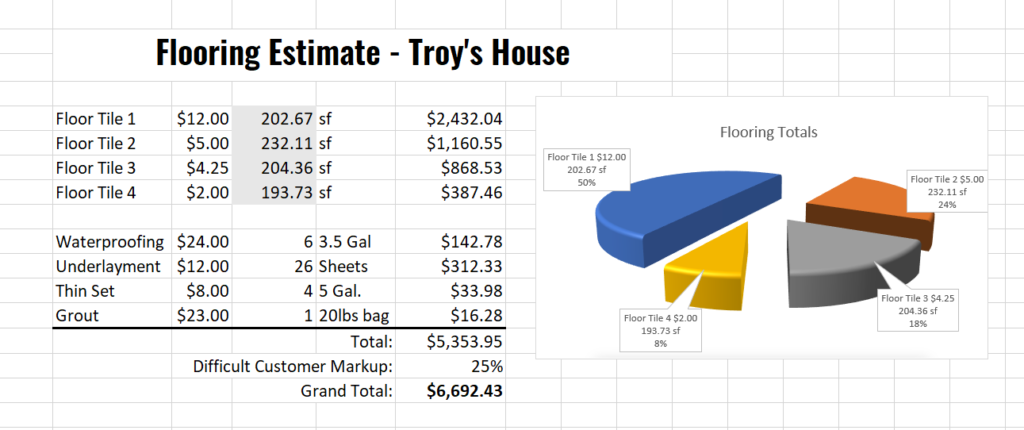
Thank you for the information @troy-degroot – I’m due for a new laptop, I’ll be sure to discuss this with our IT consultant.