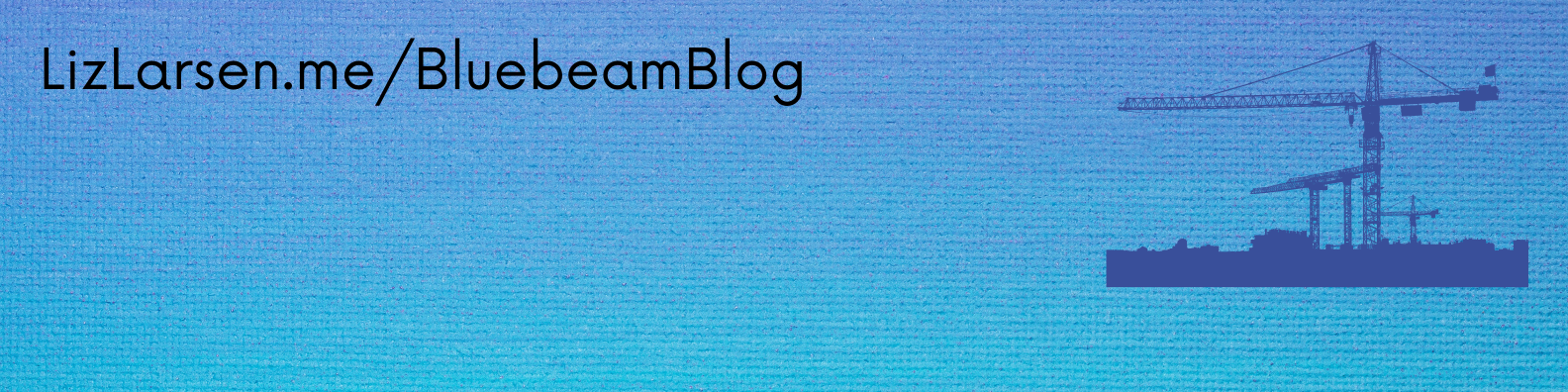
Liz Larsen
Member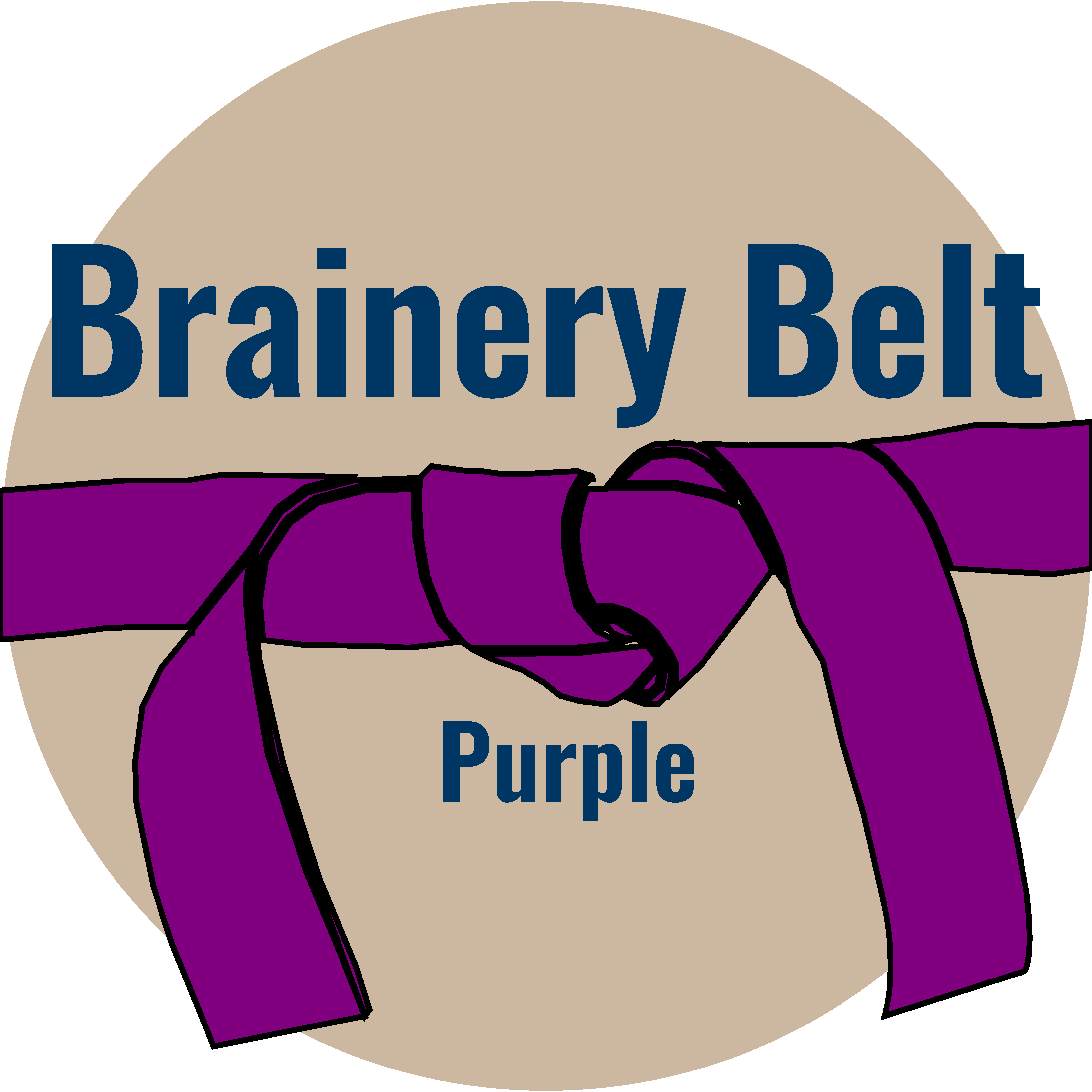
Forum Replies Created
-
Points: 5,051Rank: UC2 Brainery Purple Belt

First of all, this is a really clever system.
Next, for the dropdowns, I noticed the trigger was set to “on blur” rather than the standard “mouse up”. Can you explain your reasoning? I never use it in Bluebeam forms and am genuinely curious as to when/why I might want to.
I ask because for the “on blur” to trigger, you actually have to click outside of the dropdown. So, for example, I can change one of the dropdowns from 3 to 4, and you won’t see the update of an additional line until I, the user, actively click outside of the dropdown box (or tab, or hit enter). Whereas if you use “mouse up”, the change happens immediately.
I suspect (but have no way of knowing for certain) that the lag issue is caused by so many “global scripts” rather than storing the scripts within the individual form fields’ JavaScript.
Also, if I were you, I would perhaps find a way to use regex to reduce the need for the verbosity that currently exists. There is a coding principal that I’m quite fond of called DRY (Don’t Repeat Yourself). I think you could reduce the number of scripts (Set Taps Box 1, Set Taps Box 2, etc…) and reduce the length of the scripts themselves (FindOCG(“6-1”), FindOCG(“6-2”), etc…) by using regular expressions to loop through these, thereby reducing the amount of code you have.
Again, really clever use of forms and JavaScript here. I only spent about 15 minutes looking over your sheet, so I’m probably missing some intricacies of how everything works. Feel free to reach out for further discussion. I love what you’ve accomplished so far.
-
Liz Larsen
MemberOctober 6, 2022 at 7:01 pm in reply to: Isaac Harned – Here for forms with javascriptPoints: 5,051Rank: UC2 Brainery Purple Belt
First of all, this is a really clever system.
Next, for the dropdowns, I noticed the trigger was set to “on blur” rather than the standard “mouse up”. Can you explain your reasoning? I never use it in Bluebeam forms and am genuinely curious as to when/why I might want to.
I ask because for the “on blur” to trigger, you actually have to click outside of the dropdown. So, for example, I can change one of the dropdowns from 3 to 4, and you won’t see the update of an additional line until I, the user, actively click outside of the dropdown box (or tab, or hit enter). Whereas if you use “mouse up”, the change happens immediately.
I suspect (but have no way of knowing for certain) that the lag issue is caused by so many “global scripts” rather than storing the scripts within the individual form fields’ JavaScript.
Also, if I were you, I would perhaps find a way to use regex to reduce the need for the verbosity that currently exists. There is a coding principal that I’m quite fond of called DRY (Don’t Repeat Yourself). I think you could reduce the number of scripts (Set Taps Box 1, Set Taps Box 2, etc…) and reduce the length of the scripts themselves (FindOCG(“6-1”), FindOCG(“6-2”), etc…) by using regular expressions to loop through these, thereby reducing the amount of code you have.
Again, really clever use of forms and JavaScript here. I only spent about 15 minutes looking over your sheet, so I’m probably missing some intricacies of how everything works. Feel free to reach out for further discussion. I love what you’ve accomplished so far.
-
Liz Larsen
MemberSeptember 14, 2022 at 6:45 pm in reply to: Input Wanted: Process for Sharing Custom StatusesPoints: 5,051Rank: UC2 Brainery Purple Belt
I’ll go first!
Throughout most of my experience using custom statuses, we’ve used a profile saved to a network drive set as read-only (so people can’t unintentionally modify it). This means that everyone’s Bluebeam interface looks the same.
Pros:
- Statuses are automatically available and users always have the latest version.
- Toolchests are also saved on network drive and also are automatically updated for each user.
- If I do a tutorial for the team, everyone’s buttons are in the same place so they can easily follow along.
- The profile doesn’t have the default statuses that come with Bluebeam out of the box. This is a good thing because sometimes some weird things can happen if a user has one of the default statuses active while trying to use custom statuses.
- LITERALLY NOTHING IS REQUIRED FROM THE USERS FOR THEM TO BE USING THE LATEST AND GREATEST.
Cons:
- Sometimes people don’t like being told their interface has to look a certain way.
- Sometimes people like having their own toolchests (beyond the unique My Tools toolchest).
- … That’s it? There are no more cons that I can think of.
I’ve attached a screenshot of what our statuses look like. Red/orange are in the process of being picked up. Blue/purple are questions or coordination items. Gray is complete, meaning either the question has been answer or the markup has been backchecked and no further action is required.
Let me know what you think and if you have any comments/questions on this method!
-
Points: 5,051Rank: UC2 Brainery Purple Belt

Here’s mine. The 2nd session on Day 1 was a tough call for me. I’m currently trying to implement better Bluebeam procedures *and* better Studio Sessions procedures in my current workplace. I think I’ll be able to watch the other one at a later date since they’re all going to be recorded anyway. Fingers crossed.
Bluebeam Opening Keynote
Utilizing Custom Columns and Conditions to Streamline Take-offs
Design Collaboration with Bluebeam Studio (This was a tough call. I really want to attend Integrating Bluebeam Revu Into Your Design Process, too)
Tech Talk: All in a Day’s Data – The Collaborative & Secure Journey of Your Project Documents
Prepping Your Documents for Usage in the Field
Special Event hosted by The B1M
Bluebeam Product Keynote
Applying Technology Education to Real-World Adoption
Tips for Being a Good Studio Session Host
Bluebeam and JavaScript: Linking Data and Automating Processes (This one is my presentation!!)
The Bluebeam Extreme Awards
-
Points: 5,051Rank: UC2 Brainery Purple Belt

I love this feature. I go through and clean it out every couple of months. There’s a lot of one-time search terms I use that clog up my auto-complete. It’s like a Spring cleaning, just start fresh every once in a while.
-
Points: 5,051Rank: UC2 Brainery Purple Belt

I second the Format Painter tool! I only just found out about it fairly recently and I can’t believe I lived so long without it.
Select the markup you want to copy the properties from and hit CTRL+SHIFT+C. Then when you approach another markup, you’ll see the cursor change to look like a little paintbrush. You can either click individual markups (the tool will stay active, so you don’t have to CTRL+SHIFT+C the original markup every single time) or you can click and drag around a group of markups.
-
Liz Larsen
MemberOctober 26, 2022 at 10:23 pm in reply to: Isaac Harned – Here for forms with javascriptPoints: 5,051Rank: UC2 Brainery Purple Belt
Additionally, since I went through the process on my own and learned a lot, I’m going to look through your code tomorrow and see if I can figure out why it wasn’t working.
-
Liz Larsen
MemberOctober 26, 2022 at 10:21 pm in reply to: Isaac Harned – Here for forms with javascriptPoints: 5,051Rank: UC2 Brainery Purple Belt
Ok, so, I wasn’t sure why it wasn’t working.
I ended up writing the NumberOfTerminals dropdown box code from scratch to better learn how everything works. I like to do this piece by piece in the console first to make sure my code is doing what I expect. If it’s not, I troubleshoot until I get an expected result. Then I add that code to my overall code. Rinse and repeat until I have something that works.
This process has two benefits:
- I don’t have to search a huge block of code for errors since I’m basically testing one thing at a time.
- I learn more about how JavaScript itself works and how to get it to effectively “talk” to Bluebeam.
I did get something that works (attached) and even though it works, I still get some “false” and “undefined” stuff showing up in the console, not sure why that’s appearing or if it’ll be troublesome later.
I must go to bed now because it’s late, but take a look at what I wrote and let me know what you think.
-
Liz Larsen
MemberOctober 10, 2022 at 4:44 pm in reply to: Isaac Harned – Here for forms with javascriptPoints: 5,051Rank: UC2 Brainery Purple Belt
I used regex in this game I made within Bluebeam.
See the attached PDF and screenshot.
The screenshot was taken from the code attached to any of the Square buttons (Square1, Square2, etc…)
Basically, the code that uses the regex loops through all the gray/cyan buttons to see if any of them are cyan to test for a win/lose condition. Since there are a couple other buttons, I wanted this particular for loop to ignore those. That’s why all the buttons have a consistent naming scheme. The regex looks for form fields with the word “Square” followed by 1 or 2 digits, and ignores everything else.
If you’d like a free, interactive place to learn and practice some regular expressions, I recommend Free Code Camp. They have a course called JavaScript Algorithms and Data Structures (https://www.freecodecamp.org/learn/javascript-algorithms-and-data-structures/). The Regular Expressions are the 3rd section when you scroll down.
I also just found this site 5 seconds ago that seems like it would be very helpful (and free): https://regexlearn.com/learn/regex101
Hopefully this gets your brain thinking about methods to condense some of your functions and how you can then combine some of your functions into a single function. Good luck and let me know if you need anymore help!
-
Points: 5,051Rank: UC2 Brainery Purple Belt

I used regex in this game I made within Bluebeam.
See the attached PDF and screenshot.
The screenshot was taken from the code attached to any of the Square buttons (Square1, Square2, etc…)
Basically, the code that uses the regex loops through all the gray/cyan buttons to see if any of them are cyan to test for a win/lose condition. Since there are a couple other buttons, I wanted this particular for loop to ignore those. That’s why all the buttons have a consistent naming scheme. The regex looks for form fields with the word “Square” followed by 1 or 2 digits, and ignores everything else.
If you’d like a free, interactive place to learn and practice some regular expressions, I recommend Free Code Camp. They have a course called JavaScript Algorithms and Data Structures (https://www.freecodecamp.org/learn/javascript-algorithms-and-data-structures/). The Regular Expressions are the 3rd section when you scroll down.
I also just found this site 5 seconds ago that seems like it would be very helpful (and free): https://regexlearn.com/learn/regex101
Hopefully this gets your brain thinking about methods to condense some of your functions and how you can then combine some of your functions into a single function. Good luck and let me know if you need anymore help!
-
Liz Larsen
MemberSeptember 15, 2022 at 9:09 pm in reply to: Input Wanted: Process for Sharing Custom StatusesPoints: 5,051Rank: UC2 Brainery Purple Belt
Thanks for joining the discussion!
Question: Is the P_ markup a textbox or a snapshot? Either way, I am surprised it behaves that way.
All tools in my toolchests are created from markups and *none* of them have white fill unless it’s a text box. I actually use white filled text boxes as a way to whiteout the background because it’s one of the two things that won’t change color with statuses (the other being fill pattern). But other than that, no fill colors because it clashes with my status colors.
-
Liz Larsen
MemberSeptember 15, 2022 at 9:04 pm in reply to: Input Wanted: Process for Sharing Custom StatusesPoints: 5,051Rank: UC2 Brainery Purple Belt
I actually didn’t know document statuses override profile statuses. I’m the only one ever implementing statuses, and even then we only use them within session. So this isn’t an issue I’ve come across.
-
Points: 5,051Rank: UC2 Brainery Purple Belt

I was also underwhelmed. I feel like they’re promoting a product that has a fantastic premise but is only 2/3 developed.
I am really excited for the future of Bluebeam Cloud, though, so I’m trying to focus on that.

