
Matt Hackman
Member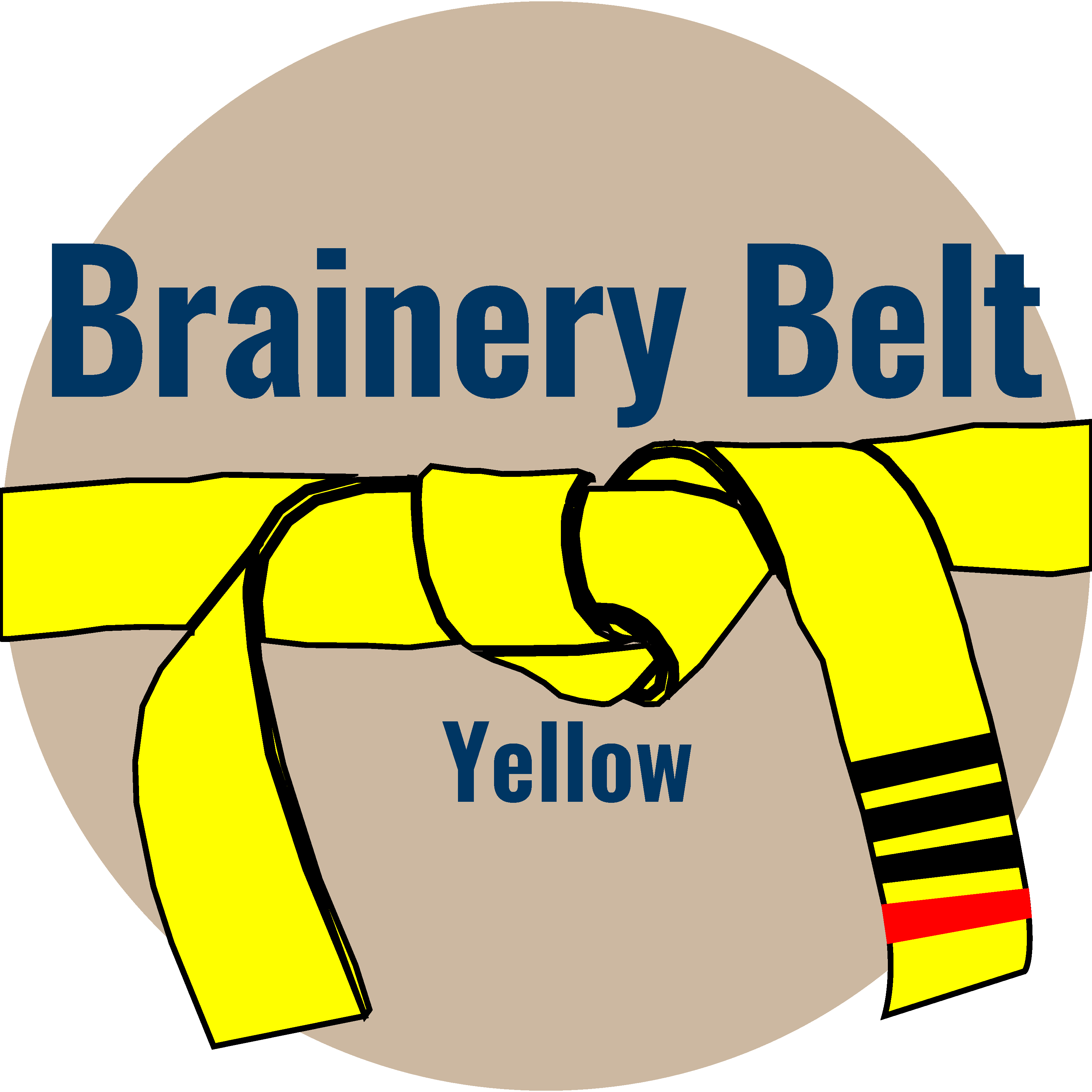
Forum Replies Created
-
Points: 2,323Rank: UC2 Brainery Yellow Belt IIII

You need to change the “length” unit under the measurements tab from ‘ft in’ to ‘ft’…notice it’s only the linear conditions that are having the issue.
-
Points: 2,323Rank: UC2 Brainery Yellow Belt IIII

Is there an advantage to using the Stapler tool in lieu of Combining?
-
Points: 2,323Rank: UC2 Brainery Yellow Belt IIII

If you create a new PDF from the ‘file’ tab in the upper left, you can select page size and then change the style from ‘blank’ to other patterns with a couple being grid lines.
-
Points: 2,323Rank: UC2 Brainery Yellow Belt IIII

Yes, that’s what I typically do. I sort by count and all then utilize Split All.
-
Points: 2,323Rank: UC2 Brainery Yellow Belt IIII

Really anything that’s a count item. Form corner guards to pad footings to toilet accessories to sink cutouts in countertops.
The splitting isn’t that time-consuming either, was just looking to save small percentages of time.
-
Points: 2,323Rank: UC2 Brainery Yellow Belt IIII

Appreciate the response. I tried it out and looks like that isn’t what I’d be looking for. I’ll continue with splitting the counts as this still allows me to total the count and various measurements added to the takeoff.
When you say “not a lot of reasons to use the count tool at that point”, what features am I losing by splitting? I was not aware of losing anything by splitting besides a more condensed markup list.
-
Matt Hackman
MemberSeptember 17, 2021 at 1:12 pm in reply to: Clearing ‘Stored’ Details From The Mark-Up ListsPoints: 2,323Rank: UC2 Brainery Yellow Belt IIII
This annoyed me but never stopped me from working so I didn’t think to ask this. A small trick that’s a huge game-changer!
-
Points: 2,323Rank: UC2 Brainery Yellow Belt IIII

Perfect timing! i was typing as fast and clear as I could to get the first comment!
