
Matt Hackman
Member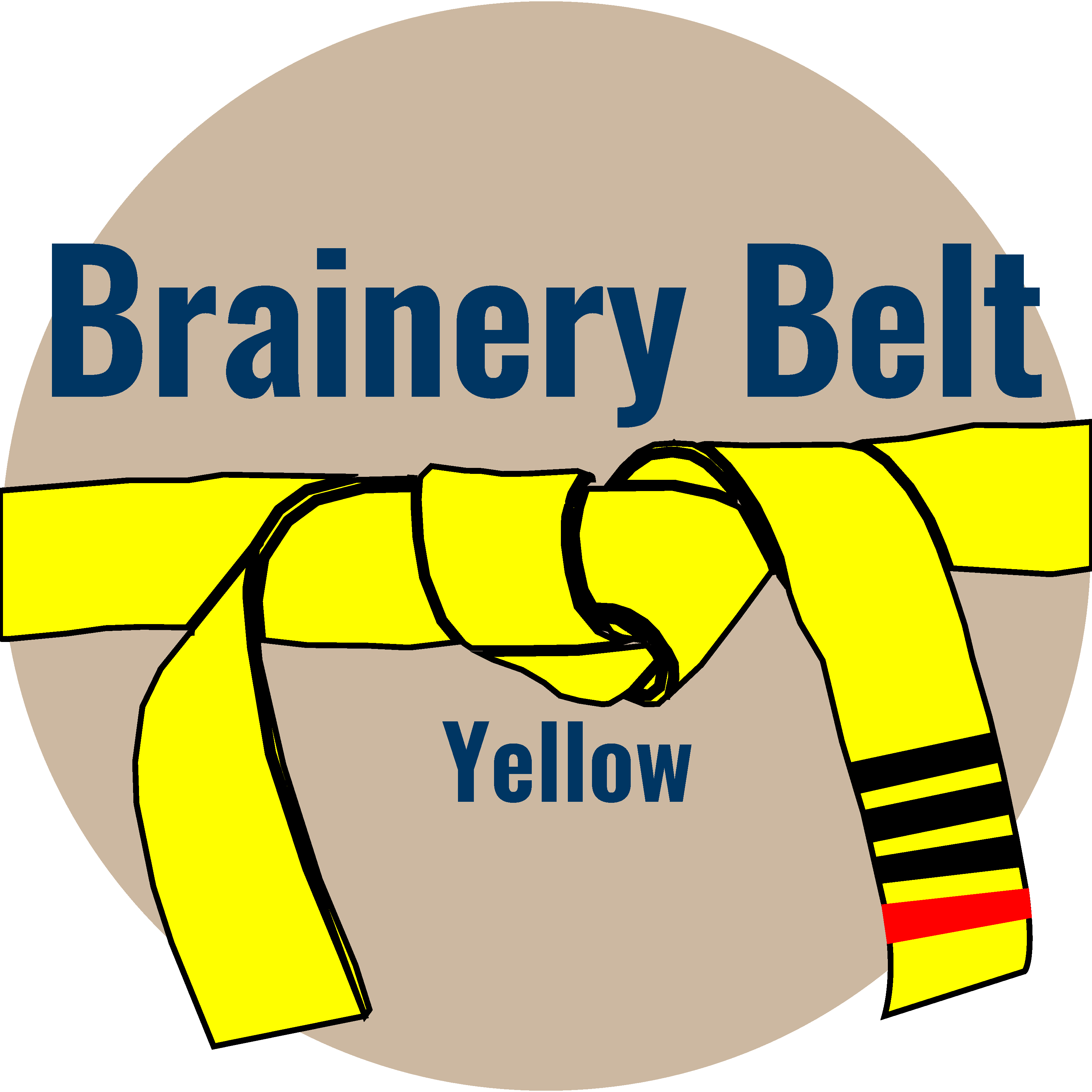
Forum Replies Created
-
Points: 2,268Rank: UC2 Brainery Yellow Belt IIII

Just learned about categories a couple of weeks ago. Glad I know this now!
-
Points: 2,268Rank: UC2 Brainery Yellow Belt IIII

It looks like you’ve selected some locked markups on the right side of the document. Notice the items selected that have grey nodes instead of yellow and green. Selecting just the non-locked markups should solve your issue.
-
Points: 2,268Rank: UC2 Brainery Yellow Belt IIII

It looks like you’re using the Area tool for this, is there a specific reason for this instead of the Count tool? It would be a small time savings that may add up if you just need to click once to place instead of click and drag to place. The Count tool can take a bit longer to understand because it has the Split and Combine features that the Linear and Area takeoff don’t have.
Besides that, you seem to be doing what I would suggest.
-
Matt Hackman
MemberJune 29, 2023 at 3:37 pm in reply to: Polylength Measurement Not Holding Default SettingsPoints: 2,268Rank: UC2 Brainery Yellow Belt IIII
They are running 20.2.50 which our company offers 20.2.85 so we are working to get them the updated version and hopefully that solves the issue.
Regarding the other question…they are using the Revu Advanced profile, our department does not have a standard profile.
-
Points: 2,268Rank: UC2 Brainery Yellow Belt IIII

Holy smokes, this is the real tip & trick I’ll use all the time now.
-
Matt Hackman
MemberOctober 25, 2022 at 9:04 am in reply to: Can you add a stretch mark to the area tool?Points: 2,268Rank: UC2 Brainery Yellow Belt IIII
This is a great (likely better) application for what was mentioned in my thread.
-
Points: 2,268Rank: UC2 Brainery Yellow Belt IIII

Thank you both!
I would have never thought to actually start a takeoff and look around at my options.
-
Points: 2,268Rank: UC2 Brainery Yellow Belt IIII

Have to shake out those computer gremels somehow!
-
Points: 2,268Rank: UC2 Brainery Yellow Belt IIII

Awesome thank you.
What about if I pasted it all into a single cell and it retains all the returns?
-
Points: 2,268Rank: UC2 Brainery Yellow Belt IIII

@Vince I just saw your LinkedIn video and it was super helpful to see this in the video and may do this in the future!
-
Points: 2,268Rank: UC2 Brainery Yellow Belt IIII

Thanks for the response, I, unfortunately, haven’t run into a slab being demoed that’s square too often. I might try looking into excel formulas. I do have OST access so I have the option of uploading a single sheet and calculating just the saw cutting in there.
-
Points: 2,268Rank: UC2 Brainery Yellow Belt IIII

Thanks for the response, I may end up doing what you said as I’ve been drawing the lines every time but having them spaced out already will cut down on some of the time for sure.
-
Points: 2,268Rank: UC2 Brainery Yellow Belt IIII

That’s interesting as it’s my typical workflow when receiving drawings.
I will build the bookmarks based on page region so that it’s easier to view any possible mistakes or pages that do not have the exact same format and need to be adjusted. Then I create the page labels from the bookmarks.
This time though the bookmarks were architects so maybe there is something in their settings/options/etc that stops it.
-
Points: 2,268Rank: UC2 Brainery Yellow Belt IIII

Yes, that’s what I typically do. I sort by count and all then utilize Split All.
-
Points: 2,268Rank: UC2 Brainery Yellow Belt IIII

Really anything that’s a count item. Form corner guards to pad footings to toilet accessories to sink cutouts in countertops.
The splitting isn’t that time-consuming either, was just looking to save small percentages of time.
