
Vince
Member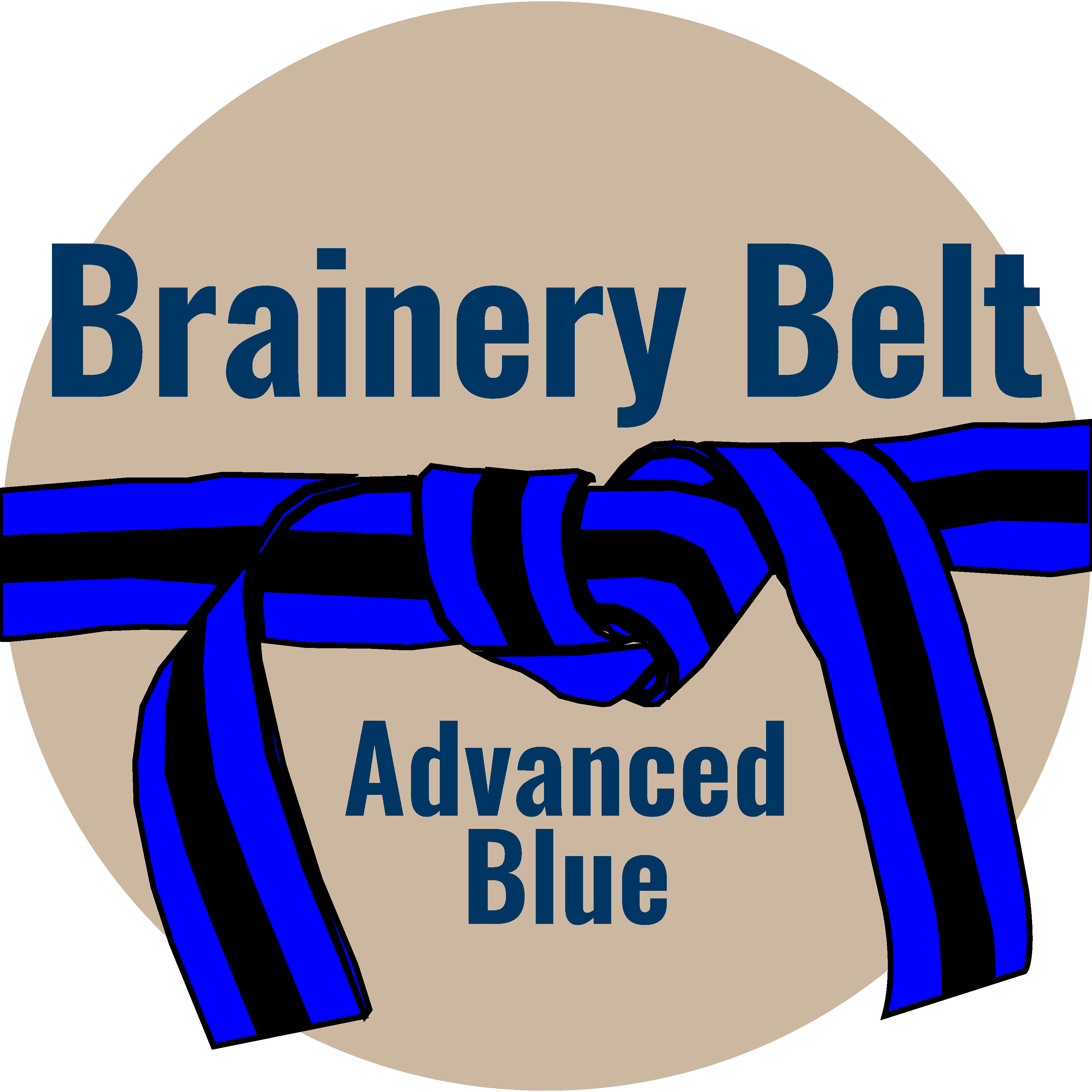
Forum Replies Created
-
Points: 15,406Rank: UC2 Brainery Advanced Blue Belt

@lizlarsen it doesn’t look like Bluebeam are going to fix this problem anytime soon so I was wondering if you thought it was possible to write something in Javascript which could set the Layer based on a description in a custom column?
If so, would it be able to cope with all of the markups at once or would it need running on each individual markup?
Just looking for ways around this issue as it is driving me crazy having to go back and edit the properties of all of the markups.
-
Points: 15,406Rank: UC2 Brainery Advanced Blue Belt

It’s a weird one @Doug but try moving the control point for the restaurant space that is next to where it says “SA Shaft 0314-125” and “126”.
Move this down slightly and it appears the measures are then included in the space.
The next one further up also may need moving down a bit as well.
-
Points: 15,406Rank: UC2 Brainery Advanced Blue Belt

That’s an interesting one @Doug!
I note that if you move the markup further back into the shape it’s then included as being in the space.
So, I’m guessing that this is a bug that needs reporting.
-
Points: 15,406Rank: UC2 Brainery Advanced Blue Belt

Thanks @David Cutler !
That was the first live webinar that I’ve done and found it really fun – apart from the technical issues at the start!
-
Points: 15,406Rank: UC2 Brainery Advanced Blue Belt

Will replays of these be available on here after the actual live event? I have a feeling that Tuesday evening may be a bit tricky for me! 😅
-
Points: 15,406Rank: UC2 Brainery Advanced Blue Belt

@Doug I’m not 100% sure about this but here goes!
By the looks of it most of your shapes are circles so by using the change in height or the pitch, you can then work out the shape of the ellipse that is created on the angle.
With the two new radii you should be work out the perimeter of the new shape which can then be multiplied by the height.
You can test this with some sketch to scale shapes.
There are also a couple of ways of calculating the length in Excel depending on whether you have the height or pitch.
If you are only completing a wall to part of the perimeter then hopefully it is just a pro-rata calculation that needs doing.
Hopefully this works?????
It’s a bit hard to explain here so I’ve attached a couple of files.
-
Points: 15,406Rank: UC2 Brainery Advanced Blue Belt

A day off in February @David Cutler ? What a fine idea!
-
Points: 15,406Rank: UC2 Brainery Advanced Blue Belt

Sounds like a plan @David Cutler !
-
Points: 15,406Rank: UC2 Brainery Advanced Blue Belt

Thanks @David Cutler
I am indeed working on something along the lines of what you have suggested.
I was just hoping that there would be a magic way of using that information to populate the layer details.
Waiting for Bluebeam to fix the layer problem and for Microsoft to fix the issues which are causing Excel to crash is getting rather annoying now.
-
Points: 15,406Rank: UC2 Brainery Advanced Blue Belt

No problem @Doug. Will you be reporting that one as although moving the points gets over the problem there is obviously still a bug in there?
-
Points: 15,406Rank: UC2 Brainery Advanced Blue Belt

@David a few years ago we started a project that had gas dpc’s that were to be cut & placed in-situ. The went across the cavity wall and then dressed down 6″ of brickwork and then left with a lap across the floor for the gas membrane to be fixed to later on.
The rolls of dpc for the external walls were 700mm wide and those on the internal party walls were 900mm wide.
The ends of each length had to be cut in a particular way in order so when it was all folded and taped together, there were full overlaps. Internal and external corners had different cuts as did the ends of party walls, etc..
A 700mm wide roll that is approx 60′ long costs just under £200.
So, you can imagine that we didn’t want the guys on-site making mistakes – especially when the site consisted or nearly 500 houses.
My answer was to make some scale examples with paper in my office.
Once I got those to work I then went out to my garage and cut templates out of 3no 8’x4′ x 1/4″ sheets of ply. They were all numbered up with the order in which to do the cuts as well.
When I dropped the templates off to site I think some of the men thought I was a bit mad – they ended up being grateful in the end though!
-
Points: 15,406Rank: UC2 Brainery Advanced Blue Belt

I just about remember having to learn all sorts of calculations when I was at college @Doug – the one that sticks out was working out the surface area of the top of a cone that has been sliced at an angle.
But that was about 30 years ago so the actual details behind everything were forgotten a very long time ago!
One interesting job I remember doing with my dad was a circular oast house roof – for every three rafters in the bottom half there were only two in the top half.
-
Points: 15,406Rank: UC2 Brainery Advanced Blue Belt

Thanks @Liz
-
Points: 15,406Rank: UC2 Brainery Advanced Blue Belt

@David Cutler the example of the 900mm path offset works rather well as what you do when creating your line style is create your first line at +1 and the second line at +10.
For a 600mm path it would be +1 and +7.
So hopefully a 2′ wide path offset 4″ from a building would also be +1 and +7.
This of course means there are limits to what you can do in a single tool and sometimes two sets of markups may be necessary.
-
Points: 15,406Rank: UC2 Brainery Advanced Blue Belt

