Quickly open and close PDF documents with Bluebeam Revu.
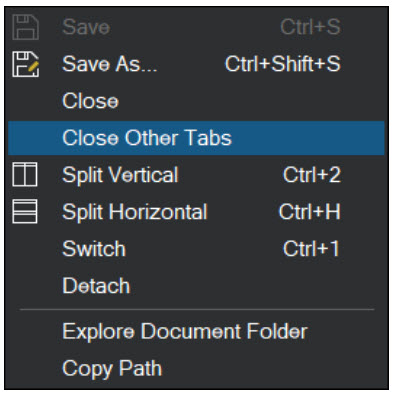
If you have several drawing tabs open and want to quickly close them, right click on a tab you want to keep. In the resulting menu, select Close Other Tabs. It’s that easy!

OH NO, I closed to many drawing tabs! In your Recent Files Tab (on the left panel by default), right click on a drawing. In the resulting menu, select Open Folder. This will open the folder where this drawing is located so you can quickly open other drawings in that folder without navigating through a long network path.

Small hinges swing big doors. Every click counts.
If you have any questions or tips you’d like to share with the global community, join the UC2 Brainery forum and work toward your Brainery Black Belt!

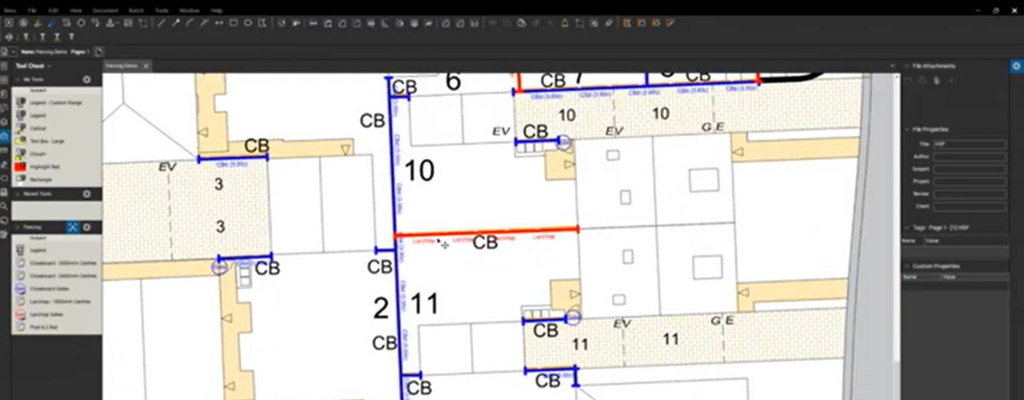
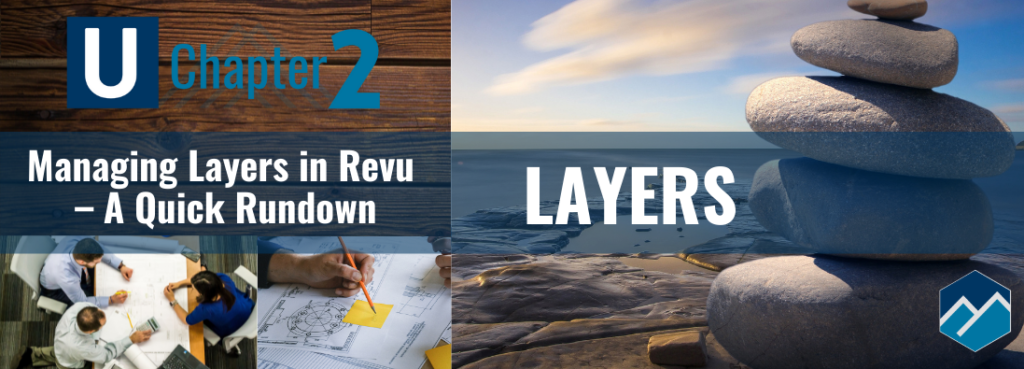
Responses