Hyperlinks are printing on paper documents.
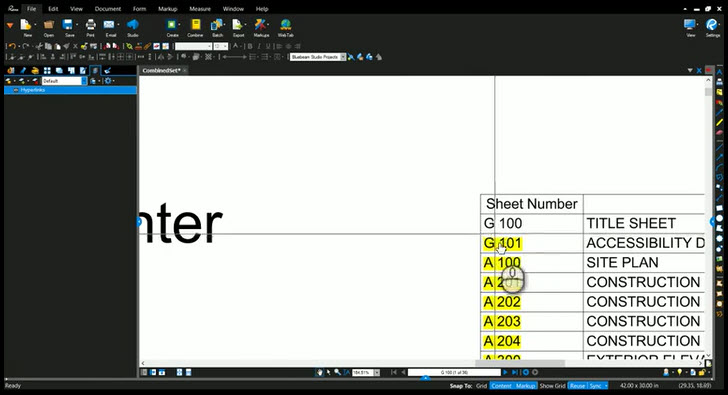
AutoMark and Batch Hyperlinks seem to be the GoTo tools to get the big “Wow Factor” when doing demos or Bluebeam training. No doubt those are great tools, but when you print a paper copy the appearance of the hyperlink prints. In this video, I show how to fix the problem of hyperlinks printing. If you have any questions or tips you’d like to share with the community, join the UC2 Brainery forum and work toward your Brainery Black Belt!

I went through the whole process it tells me that 0 hyperlinks were created out of 24 pages. It Does this only work with certain quality of pdf? Everything worked when I changed my page labels, but for some reason it didn’t hyperlink each page for me. I appreciate the help! Thank you!