
UC2 Bluebeam-Support
Member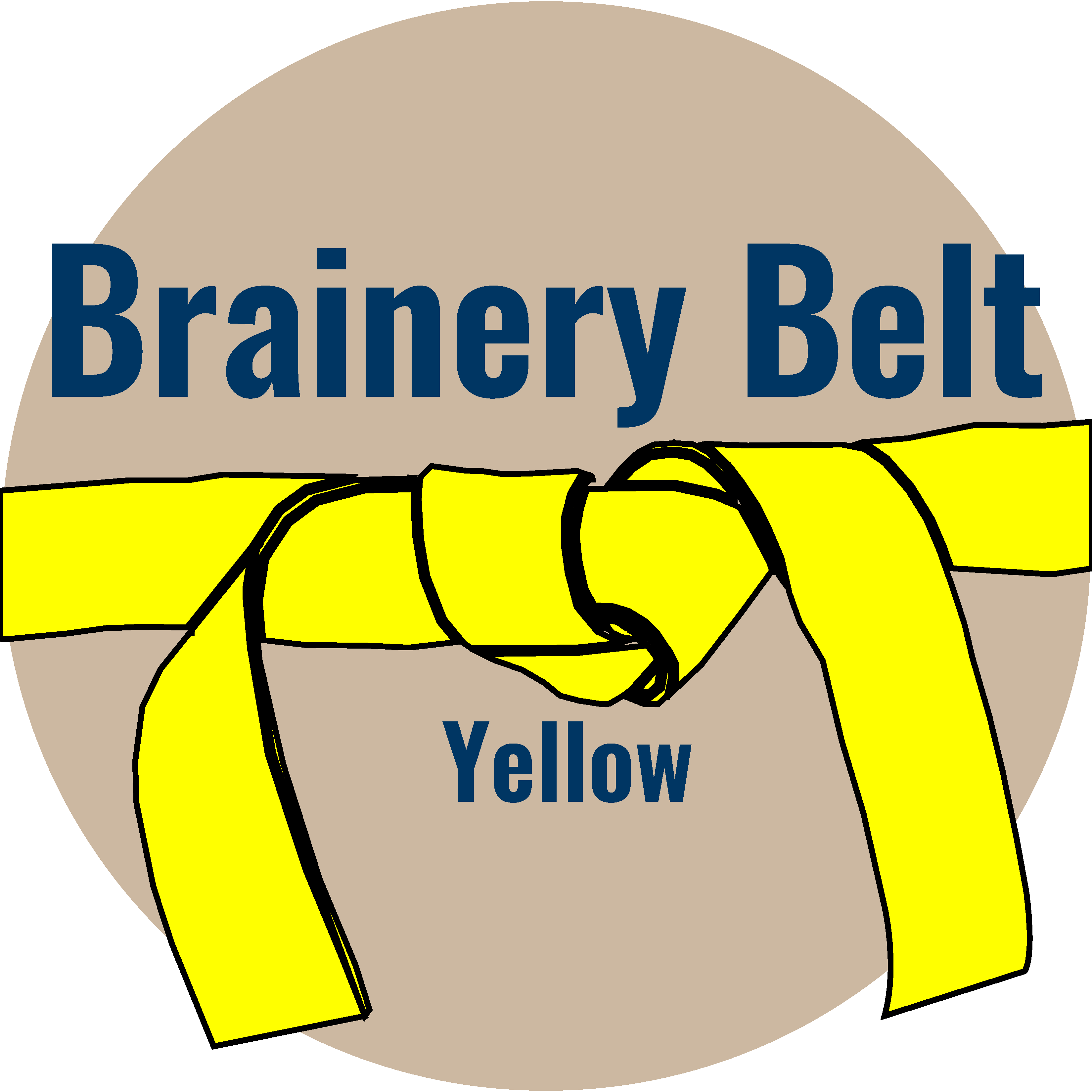
Forum Replies Created
-
Points: 1,188Rank: UC2 Brainery Yellow Belt

Hi Doug,
Was this working without issue and suddenly stopped? This is usually tied a problem with your printer driver. Make sure that you have the latest driver for your printer and then delete and reinstall the printer. If this does not resolve the issue, does the result change when printing as an image and does the text show in the print preview?
I’ll keep an eye out for your reply,
Thank you
-
UC2 Bluebeam-Support
MemberOctober 14, 2024 at 12:23 pm in reply to: UGH, printing is more broken now than everPoints: 1,188Rank: UC2 Brainery Yellow Belt
Hi Isaac,
Thank you for sharing your insights; they will be valuable for others encountering similar issues.
We have confirmed that the rotation problem is a known issue, which has been reported to Bluebeam. It appears that the recent 21.3 update is responsible for the rotation option’s absence.
In the interim, we recommend that users refrain from updating to this version if the rotation feature is essential for their work. For those already on version 21.3, the only available workaround is to revert to a previous version of Revu 21. Please keep an eye out for Bluebeams next update, if the fix is included, it’ll show in the release notes.
-
UC2 Bluebeam-Support
MemberSeptember 30, 2024 at 4:10 pm in reply to: UGH, printing is more broken now than everPoints: 1,188Rank: UC2 Brainery Yellow Belt
Hi Issac,
I’d like to dig into this. I’m assuming you’re on 21.3.0 as it it was released on Sept 24th and dark mode was introduced. Could you send me the same screenshots with dark mode turned off while we troubleshoot this? Dark mode was just released so, I expects issues like these to arise. We can look into that later, i’d like to focus on the stapler issues first.
-Could you post the print dialog screen for both the Ctrl+P as well as the stapler settings when right clicking?
-Which program were these documents created in prior to the PDF exports?
-Were you able to convert files with deactivated layers before this last update?
- In the CAD plot dialog, select DWG to PDF.pc3, click PDF Options.
- In PDF Options dialog, is “Include layer information” selected?
Thank you!
-
Points: 1,188Rank: UC2 Brainery Yellow Belt

Hi Jose,
I always recommend a backup before resetting Revu to factory settings. The only way to recover those lost toolsets would be to see if you have an old copy saved somewhere that was previously exported/backed up or, if you IT is able to go back to a previous version of the files associated with Revu before the reset then, you could grab a back up and run the reset again.
-
Points: 1,188Rank: UC2 Brainery Yellow Belt

Hello,
When the error code comes up, Go to the Document tab, press “save as ” to save your work on the computer.
Press undo checkout on the document you are working on and go back to your project tab and check out and in again the same document.
Check out the same document, go to the replace pages tab and replace all the pages with your saved pages from your saved computer file.
-
Points: 1,188Rank: UC2 Brainery Yellow Belt

Hi Isaac,
If you reached out to Bluebeam support, it can take anywhere from 24-48 hours. Keep in mind, they will be out of the office on Monday for the Juneteenth holiday so this could delay response times. When recovered, the project will include any markups prior to deletion.
