
Chris Riley
Member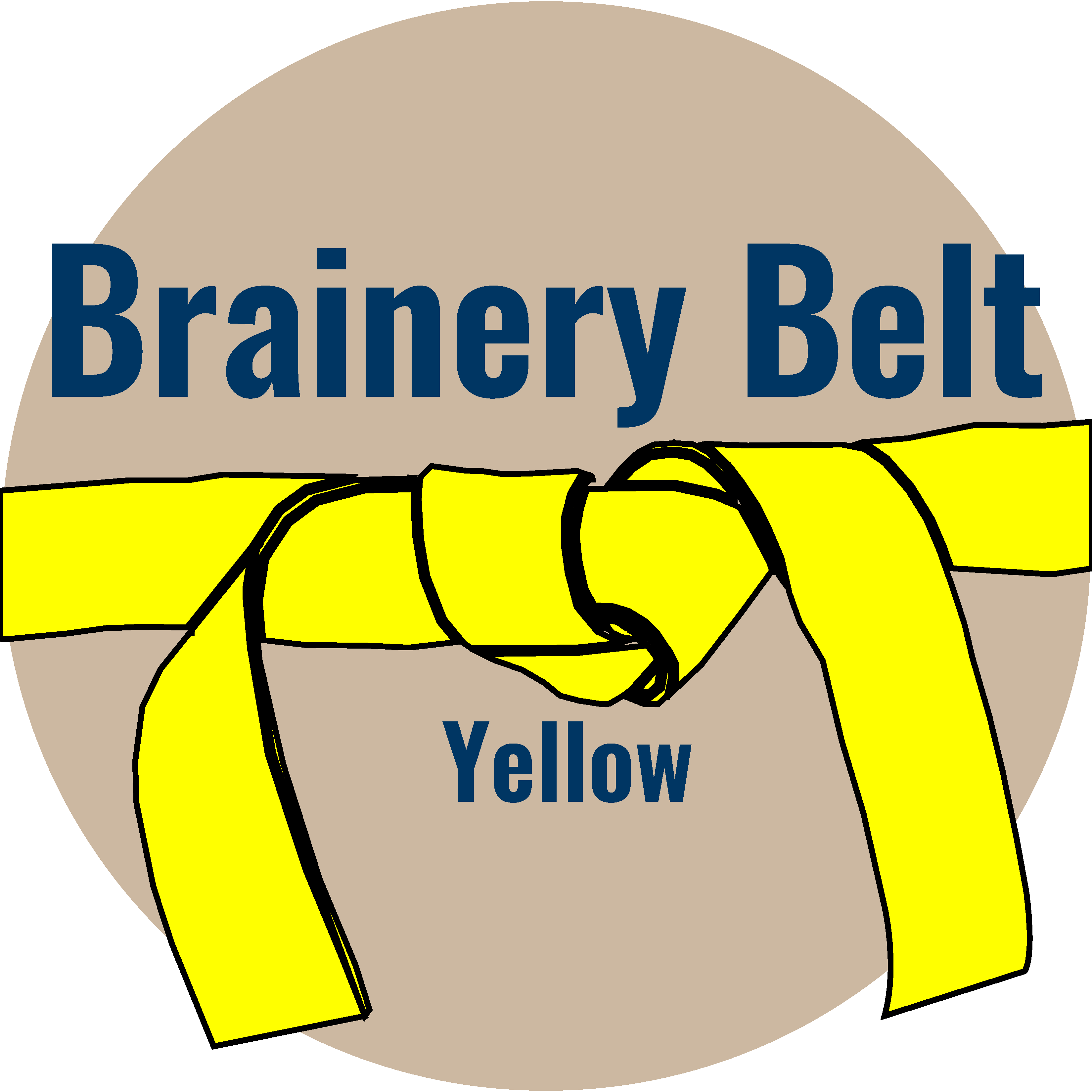
Forum Replies Created
-
Points: 1,248Rank: UC2 Brainery Yellow Belt

Sounds like you are talking about measuring between 2 points in and out of the paper?
-
Chris Riley
MemberApril 18, 2024 at 11:18 am in reply to: Revu 21.1 – Create Page Labels not activePoints: 1,248Rank: UC2 Brainery Yellow Belt
Found the issue it was in the Document Properties/Security ‘Changing the Document’, and ‘Assembling the Document’ were marked as restricted. No way to change the permissions so I printed a new copy and then everything was available.
-
Points: 1,248Rank: UC2 Brainery Yellow Belt

I have toyed with it a little, but have not implemented it into any workflow yet.
-
Points: 1,248Rank: UC2 Brainery Yellow Belt

Guess I wasn’t holding my mouth right, thanks.😀
-
Points: 1,248Rank: UC2 Brainery Yellow Belt

Some how I had 2 columns that had the same name, neither of which I was using for the particular formula I was writing, but I deleted one and I think it may have solved my problem. Have not had time to do some more in depth testing, so stay tuned…
-
Points: 1,248Rank: UC2 Brainery Yellow Belt

Yeah this would be incredibly limiting. If you can’t re-use a variable then the variable list would get very long.
-
Points: 1,248Rank: UC2 Brainery Yellow Belt

Doesn’t seem to matter. I first created it as a text and was changing it to formula. I deleted it and then added it again as a formula and still get the same error.
-
Points: 1,248Rank: UC2 Brainery Yellow Belt

Yeah, I have been known to pop keys off my keyboard from time to time, and even re-map a few of them.
-
Points: 1,248Rank: UC2 Brainery Yellow Belt

Thanks Isaac, it was one of my other users he probably hit it by accident. That’s kind of a crazy option, never had the need to have to turn those off.
-
Points: 1,248Rank: UC2 Brainery Yellow Belt

Had not thought about the count tool, I will experiment with that.
-
Points: 1,248Rank: UC2 Brainery Yellow Belt

Probably about the same as what I am doing now. Just wishful thinking that there might be something better.
-
Chris Riley
MemberMarch 27, 2023 at 9:57 am in reply to: Getting rid of layers that came from customerPoints: 1,248Rank: UC2 Brainery Yellow Belt
Ahh, thanks for that one. I had left content checked thinking I needed one or the other or both to be checked.
-
Chris Riley
MemberMarch 27, 2023 at 9:15 am in reply to: Getting rid of layers that came from customerPoints: 1,248Rank: UC2 Brainery Yellow Belt
If I want to use Layers in Bluebeam then the Layer list gets rather long, I have tried to print these to Bluebeam Pdf and they will not print, just hangs and all you get is a ‘Cancel’ button.
-
Chris Riley
MemberFebruary 10, 2023 at 8:43 am in reply to: Custom Columns are locked after updating drawings in a sessionsPoints: 1,248Rank: UC2 Brainery Yellow Belt
Save As would preserve the integrity of the original document for those not paying attention. Typically these are some of the very 1st things I do when I get new drawings in and this needs to be done anyway so Save or Save as tomato/tomoto. Which its not a big deal for me since the rest of the herd isn’t following me anyway (I hate not having standards, & nobody wanting to get onboard to establish them).
-
Chris Riley
MemberFebruary 10, 2023 at 8:19 am in reply to: Custom Columns are locked after updating drawings in a sessionsPoints: 1,248Rank: UC2 Brainery Yellow Belt
Not 100% sure I would want this in that script, but at the end of the script add a ‘Save’ option. Not sure I want the script to have that much control though?
