
Chris Riley
Member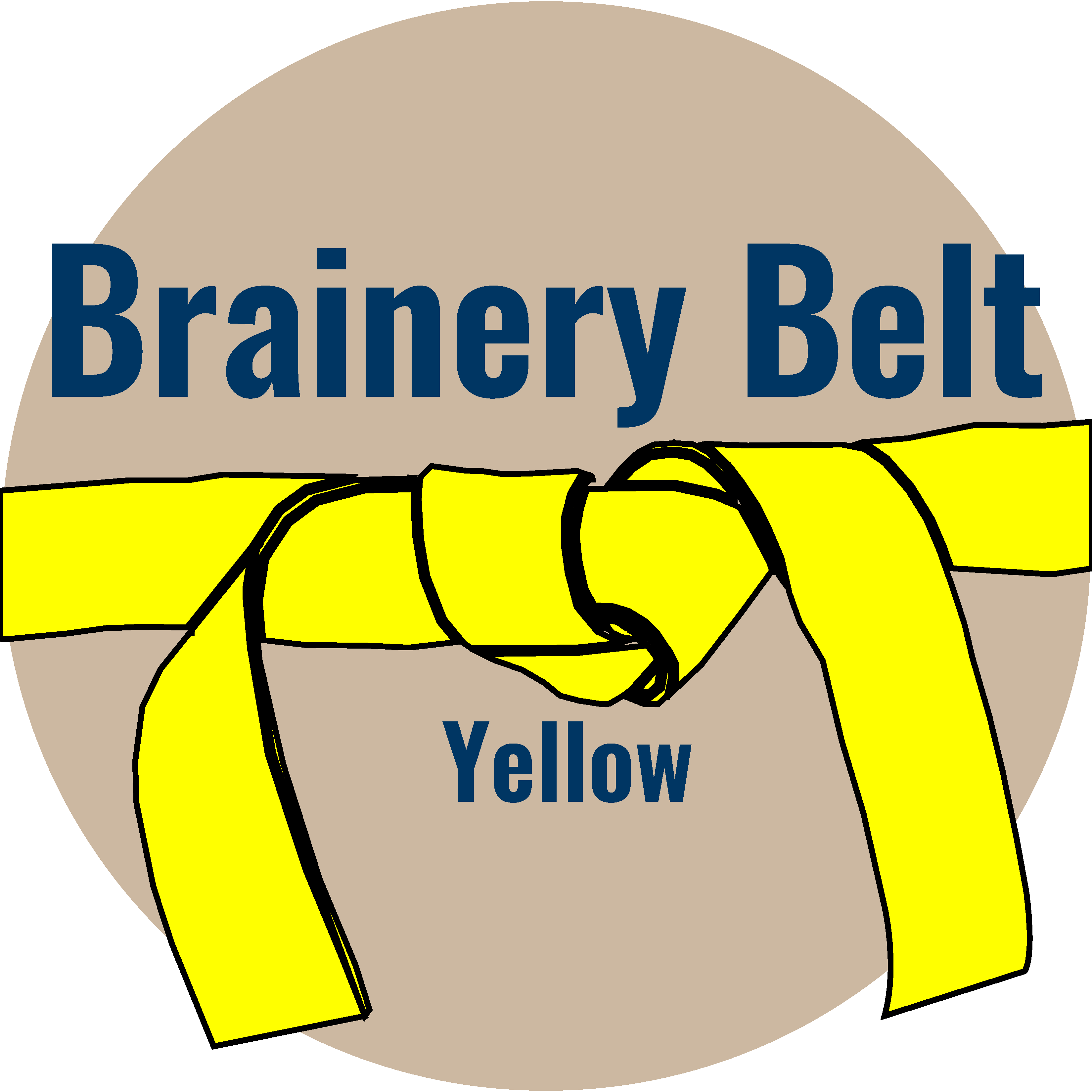
Forum Replies Created
-
Points: 1,169Rank: UC2 Brainery Yellow Belt

Being a Structural and Miscellaneous Steel Detailer my work flow is as follows:
1. A set of Structural Design Documents, Architectural Design Documents, MEP Design Documents batch linked all in a Bluebeam Project and then added to a Session.
2. Everyone that needs to work on the project (project manager, detailers, checkers, connection engineers, etc.) gets an invite to the Session. Ideally, everyone’s markups would be assigned to their layer which would be created prior to placing the documents on the session. Obviously this takes everybody playing on the same team (herding cats!!), be nice if a persons Bluebeam Studio Display Name was added as their markups Layer by default.
3. Revised design documents show up, affected sets get pulled down at a pre-assigned time and slip sheet new drawings, migrating all markups to the newer drawings.
4. All questions/RFIs get asked thru markups on these sets of drawings on a ‘Project Management’ layer (using statuses to show if they are open/re-submitted/closed). RFIs are created using a PDF form and since we can’t link or use Legends in sessions, then using the ‘File Attachment’ placing it near the markup designating the RFI is the next best thing. Be nice to have an RFI Summary Legend (Customers sometimes ask for these) on the title drawing, maybe I can figure something out.
5. Since I use SDS2/AllPlan for modeling, connection design, detailing, CNC, etc. I have the following work flow with Tool Bags: Project Setup/Model Input (this consist of markups that designate things likes a) Top and Bottom of column elevations, b) Top and Bottom connection types, c) Special considerations, i.e. Steel Grades, etc., d) connection loads on beams and bracing left and right ends, e) Field Work section notations, etc.
6. Have ideas for model checking and 2D QC punch list work flows and we have been somewhat successful at prying physical paper away from the industry and now they are hooked on electronic paper using the old physical paper work flows (frustrating).
The goal in items 1 thru 5 is a single source of truth in real time, hopefully I will get to see it in my lifetime, but it needs to happen soon 62 in December. 😀
-
Points: 1,169Rank: UC2 Brainery Yellow Belt

Yes, I have watched that and it was very helpful. I have those processes incorporated, just looking for a good way to create a Summary file or page for all RFIs on a job. Not the best at using some of the more advanced features in Bluebeam, but slowly picking up on them.
-
Points: 1,169Rank: UC2 Brainery Yellow Belt

I have thought about that some. At one time was thinking if I had a combined document where the 1st page was my RFI Summary, and all subsequent pages were named RFI 1, 2, 3, etc. for page labels. 1) Create RFI from a form, 2) Save it with file name as RFI name, 3) Java script to e-mail it, and insert into the RFI combined document, 4) Possibly a legend on the summary page that updates on the fly (not sure if this is possible), 5) Add markup to my session of design documents at location of said RFI and use the File Attachment for attaching the RFI. (crazy that we can add attachments to Session files, but not Actions, Legends, and Links).
-
Points: 1,169Rank: UC2 Brainery Yellow Belt

Well, the problem comes in mainly with the modelers/detailers all contribute to getting the model and detailing done on the project, and ready for the checkers, and others on up the food chain. So one modeler/detailer would need to be able to turn off markups from other modelers/detailers. All have been using Bluebeam for quite some time and have their markup ruts well established.
-
Points: 1,169Rank: UC2 Brainery Yellow Belt

Was hoping the Java Scripting would be able to open a template form, so that I could add a button for creating RFIs for the more technically challenged. Trying to make a work flow that is somewhat idiot proof for RFIs.
-
Points: 1,169Rank: UC2 Brainery Yellow Belt

I think this is close to what I am looking for, although being able to keep it in a legend on my drawing document would be nice, but the document will always be in a session. Not very good with importing Data into Excel, so I guess Excel Youtube videos will be on my list of things to do.
-
Chris Riley
MemberNovember 16, 2022 at 9:55 am in reply to: Installed the latest Bluebeam version 20.2.85 hotkeys don’t workPoints: 1,169Rank: UC2 Brainery Yellow Belt
I use the ‘R’ hotkey quite a bit for highlighting and it seems to go south periodically. I can still grab the menu button so it doesn’t slow me down to much.
-
Chris Riley
MemberNovember 16, 2022 at 7:58 am in reply to: Installed the latest Bluebeam version 20.2.85 hotkeys don’t workPoints: 1,169Rank: UC2 Brainery Yellow Belt
I still periodically have my hotkeys going south, not sure what is causing it. Sometimes I go days or weeks and it hits me. I am just living with it for now, I can still get commands to work from the menus, just the hotkeys are an issue. No a show stopper, just an inconvienence.
-
Chris Riley
MemberAugust 22, 2022 at 4:14 pm in reply to: Installed the latest Bluebeam version 20.2.85 hotkeys don’t workPoints: 1,169Rank: UC2 Brainery Yellow Belt
Yeah, F1 does bring up the Help
-
Chris Riley
MemberAugust 22, 2022 at 8:32 am in reply to: Bluebeam Studio Sessions file with an Excel attachmentPoints: 1,169Rank: UC2 Brainery Yellow Belt
I am not sure why they would allow you to attach anything but a PDF, but they do. Weird.
-
Chris Riley
MemberAugust 22, 2022 at 8:31 am in reply to: Bluebeam Studio Sessions file with an Excel attachmentPoints: 1,169Rank: UC2 Brainery Yellow Belt
Not adding the excel file to the session, using the attachment option. Which works it show the paper clip and if you click on it Excel opens the file, but Bluebeam doesn’t check it out.
-
Chris Riley
MemberAugust 2, 2022 at 2:41 pm in reply to: Changes to Excel Files stored on Bluebeam Projects is not savingPoints: 1,169Rank: UC2 Brainery Yellow Belt
It was the ‘Restrict Users’ check box in Projects, needed to be unchecked.
-
Chris Riley
MemberAugust 2, 2022 at 12:19 pm in reply to: Changes to Excel Files stored on Bluebeam Projects is not savingPoints: 1,169Rank: UC2 Brainery Yellow Belt
What happens when there is no ‘Check in’ in the Pending Box. Troubleshooting this for some one else.
-
Chris Riley
MemberDecember 17, 2021 at 3:09 pm in reply to: Cannot see other attendees markups in SessionsPoints: 1,169Rank: UC2 Brainery Yellow Belt
I am thinking this person right clicked on my markup and hit reply, because I can see the little return arrow in the markups list next to his comment/reply. I understand why they would do that, but graphically on the drawing I can’t see this reply.
-
Chris Riley
MemberDecember 16, 2021 at 12:26 pm in reply to: Cannot see other attendees markups in SessionsPoints: 1,169Rank: UC2 Brainery Yellow Belt
Nope no filters turned on, I can see where this other person has left comments with a cloud+ in the markup list but the cloud+ markup does not show on the document.
