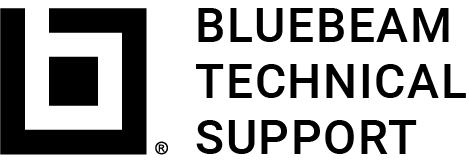David Spergel
Member
Forum Replies Created
-
David Spergel
MemberSeptember 21, 2023 at 12:25 pm in reply to: User Generated tools that Scale to the sheet they are placed on.Points: 645Rank: UC2 Brainery White Belt I
-
Points: 645Rank: UC2 Brainery White Belt I

Hi Margaret, can you clarify what the user means when they say it doesn’t work? What is the exact behavior of the copied markups? If it’s the case that they copy over but that the sequencing is incorrect, Bluebeam has an article on “how to merge sequence markups with an existing sequence” which might be helpful: How to merge imported sequence markups with an existing sequence (bluebeam.com)
support.bluebeam.com
Page not found | Bluebeam Technical Support
Page not found | Bluebeam Technical Support
-
Points: 645Rank: UC2 Brainery White Belt I

I don’t think the Quantity Link feature has been meaningfully touched since it was implemented back in 2018, so I think Vince is correct; if you need to do anything more advanced than linking simple values your best bet will be to export the whole .csv so you have all the data to work with.
Power Automate Desktop might be useful here
-
Points: 645Rank: UC2 Brainery White Belt I

Yeah I was thinking they could execute PA on the resulting .csv but it’s unnecessary
-
Points: 645Rank: UC2 Brainery White Belt I

Yeah I took another look at the workflow and you’re right, power automate is unnecessary 😅 FWIW I just discovered it so now I’m guilty of trying to shoehorn it into every solution to any problem LOL
-
Points: 645Rank: UC2 Brainery White Belt I

Power Automate is a really cool tool that lets you automate/script a lot of windows tasks; in this case I was thinking it could be used to automate the data import into Excel, at which point Power Query becomes extremely powerful as you suggested 🙂
-
David Spergel
MemberOctober 21, 2022 at 9:30 am in reply to: Adding signature form fields to multiple pagesPoints: 645Rank: UC2 Brainery White Belt I
Thanks David, they’re on Revu 20 but I’ve also tried on 21 and it’s no different.
Batch sign/seal is what I thought initially, but they don’t want to sign the document yet, since they require multiple signatures from multiple 3rd parties and just want to set up all the fields.
I’ll keep plugging away, maybe I’ll have to write a script for them as long as the fields are in the same X/Y location on each page.
Will let you know!
-
David Spergel
MemberOctober 21, 2022 at 9:28 am in reply to: Adding signature form fields to multiple pagesPoints: 645Rank: UC2 Brainery White Belt I
Thanks for the replies everyone.
Yes it is a signature form field; the document is 100+ pages and needs validated digital signatures from multiple 3rd parties outside the organization and then several internally, so the only way to do this without breaking validation is to have all the form fields set up before it’s sent out for signing.
Using the stamp method kind of works, but it doesn’t maintain the form field for the signature, which is unfortunate. Batch sign/seal doesn’t work either since we just want to add the fields, not the signatures.
Seems like copy/pasting is the solution for now.