
Isaac Harned
Member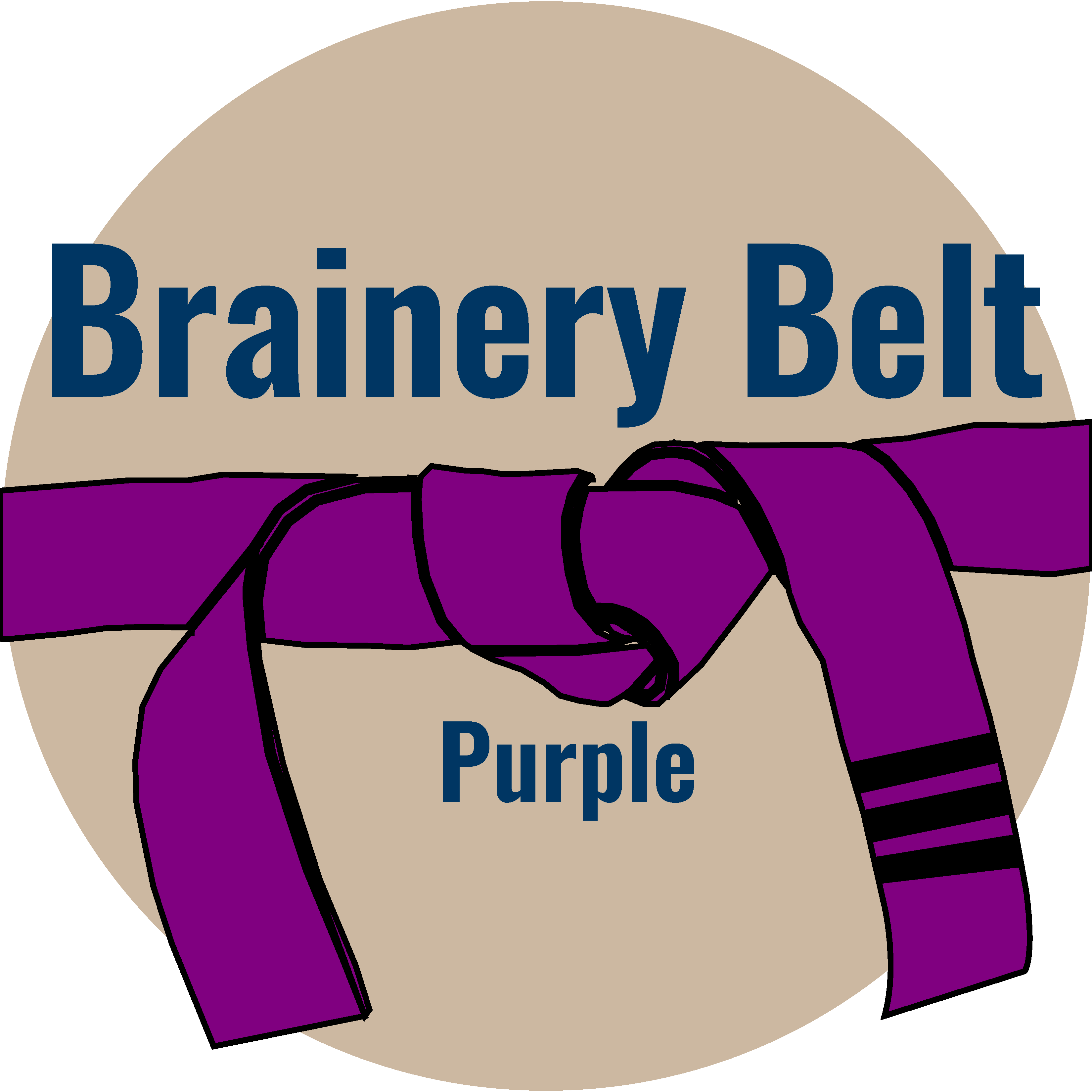
Forum Replies Created
-
Points: 8,738Rank: UC2 Brainery Purple Belt III

Is there a reason you can’t flatten them and run Batch hyperlink? It should not flatten permanently, so you should be able to unflatten afterwards.
-
Points: 8,738Rank: UC2 Brainery Purple Belt III

I don’t have to make any consistent adjustments to get it working, but I don’t use it a whole bunch.
-
Points: 8,738Rank: UC2 Brainery Purple Belt III

Possible that running though the stapler and printing as a Revu PDF would fix this. This will permanently flatten markups though so just a quick export before trying.
-
Isaac Harned
MemberJune 21, 2024 at 2:10 pm in reply to: Top Ten Best Practices for Creating Usable PDFsPoints: 8,738Rank: UC2 Brainery Purple Belt III
Man I thought of this one today and it is the bane of my existence when processing print revisions. STOP MOVING YOUR NOTES lol
-
Points: 8,738Rank: UC2 Brainery Purple Belt III

This is actually kind of funny in the not so funny kind of way, one of my guys ran into this issue yesterday and asked me about it today. He is running 21.0.5.0 since some users are experiencing a graphics glitch on form fields where they would jump to another part of the page (21.1). Tried running the prints through the stapler as Revu PDF to try and stabilize, but did not work. He restarted computer and so far has been running ok, but not holding my breath. My best guess on this is some kind of driver issue, or at least something on the video driver is out of sync with how Revu displays content.
-
Points: 8,738Rank: UC2 Brainery Purple Belt III

This is super cool, might have to use this! Thank you David!
-
Points: 8,738Rank: UC2 Brainery Purple Belt III

You don’t have graphics cards in these systems do you? I think both Nvidia and AMD have Alt+Z Shortcuts that interfere but can be disabled. Probably not it, but I wonder if its another program in general stepping on programmatic toes.
-
Points: 8,738Rank: UC2 Brainery Purple Belt III

I am the only one here who made the switch to 21.1, not seeing this in mine. It still shows the shortcut in the context menu?
-
Points: 8,738Rank: UC2 Brainery Purple Belt III

I may be under complicating this, but I did three custom columns, one for input and the other two referencing the value, it seems to work ok on my end.
-
Points: 8,738Rank: UC2 Brainery Purple Belt III

The stapler is the only thing that allows you to specifically select the printer used, just be careful with layers, had an issue lately where deactivated form field layers show when using stapler.
-
Points: 8,738Rank: UC2 Brainery Purple Belt III

That is so strange, and new to me. What about “My Toolchest” shortcuts?
-
Points: 8,738Rank: UC2 Brainery Purple Belt III

LOL that was a Sam Park (Wayyy back in Revu Support history) suggestion for some problems I was having when I first started using Revu. Always my go to now for weird docs.
-
Points: 8,738Rank: UC2 Brainery Purple Belt III

When you do document properties, what is the printer that published, just out of curiosity?
I wonder if you threw them in the stapler up front and created a Revu PDF if that would help.
-
Points: 8,738Rank: UC2 Brainery Purple Belt III

You hit the nail on the head, super annoying IMO
-
Points: 8,738Rank: UC2 Brainery Purple Belt III

Yeah that’s a weird permission, I’ll have to look but I don’t remember a “Restrict Groups” option
