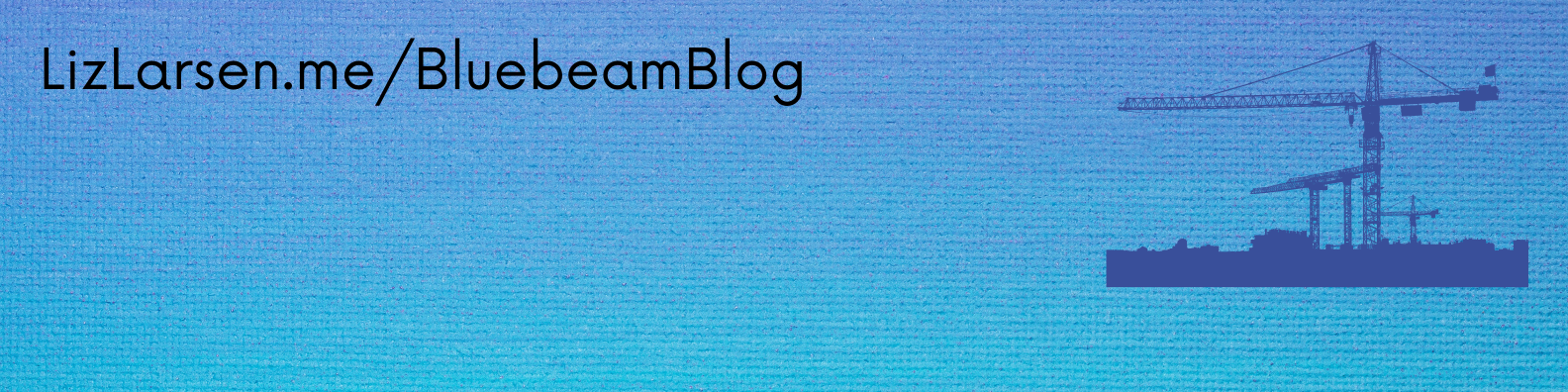
Liz Larsen
Member
Forum Replies Created
-
Points: 4,855Rank: UC2 Brainery Orange Belt IIII

You can edit the line style file as a text file.
Find the location of the line style .blx file. Right click the file and Open With –> Notepad
From there, select the style you’d like to duplicate, copy and paste the text for that line type, and save the file. Close and reopen Bluebeam and the duplicate line style will be there for you to edit.
See attached files for more details.
-
Points: 4,855Rank: UC2 Brainery Orange Belt IIII

I have questions.
- Do you care about their formatting?
- How would you ideally create the PDF if it were a single txt file? Microsoft Word print to PDF?
-
Points: 4,855Rank: UC2 Brainery Orange Belt IIII

-
Points: 4,855Rank: UC2 Brainery Orange Belt IIII

For those who haven’t noticed, I’m up next in March!
I would consider @Doug McLean an advanced user, and he still came to my Tips and Tricks presentation at XCON 2022 (which I greatly appreciated his support). If I’m not mistaken, I believe I was even able to teach him 1 or 2 little tips. So, if I can teach a pro like Doug something new, I’m confident I’ll have something for everyone.
In particular, please share the registration link with those in your office who could benefit from the million little time-saving features Bluebeam has to offer.
Here’s the link to register:
https://uchapter2.com/events/uchapter2-live-bluebeam-tips-tricks-filling-in-the-gaps/UChapter2 LIVE – Bluebeam Tips & Tricks – Filling in the Gaps
-
Points: 4,855Rank: UC2 Brainery Orange Belt IIII

I know how to do this, but it depends on how your PDF is set up. Do you mind sharing your file?
-
Points: 4,855Rank: UC2 Brainery Orange Belt IIII

If you use the Bluebeam “staple” tool, yes, all the forms will keep their original names.
However, if you start a new PDF and “insert pages” instead, all duplicate form fields will get renamed with a number added to the end.
If this is sufficient for you, great!
If not, I can probably put some JavaScript together that’ll work. Let me know if you’d like to go that route.
-
Points: 4,855Rank: UC2 Brainery Orange Belt IIII

It’s just the file that is your tool chest, so go to wherever you keep your tool chests and open it with Notepad.
-
Points: 4,855Rank: UC2 Brainery Orange Belt IIII

It appears that you can open the tool chests using Notepad and see information regarding all the individual tools, similar to the line styles one.
If you’re just looking to edit the text within the text box (e.g. 10″ –> 12″), this might be possible. But you wouldn’t be able to edit anything else about the tool, like the size or shape.
-
Points: 4,855Rank: UC2 Brainery Orange Belt IIII

I’m not sure what you mean. Can you elaborate?
-
Points: 4,855Rank: UC2 Brainery Orange Belt IIII

-
Points: 4,855Rank: UC2 Brainery Orange Belt IIII

This is the Script reference document, and not JavaScript.
JavaScript within Adobe can get custom column info, but to my knowledge the Bluebeam API does not include that method.
-
Points: 4,855Rank: UC2 Brainery Orange Belt IIII

Chrome has a setting called “always open with system viewer” that sounds like it’s turned on for you. To change this setting, go into Chrome’s settings –> Downloads. If you see “Open certain file types automatically after downloading”, click Clear.
Let me know if that works!
-
Points: 4,855Rank: UC2 Brainery Orange Belt IIII

Last month I contacted someone at Bluebeam because I have a couple ideas for XCON presentations, including a panel idea. But logistically I’m not sure how that would work, so I wanted to chat with someone who had experience with past presentations to pick their brain.
It took maybe three weeks to get a response. The response was that they didn’t have an answer/update for me yet, but hoped to by the end of the month.
Maybe a week ago I started to have suspicions that we might not have it at all this year, and I now know that other people are also having those same thoughts.
Given all of that, I would hazard a guess that we might be getting some sort of announcement within the next week or so.
We’ll see ❓❓❓ 🤷♀️
-
Points: 4,855Rank: UC2 Brainery Orange Belt IIII

-
Points: 4,855Rank: UC2 Brainery Orange Belt IIII


