
Troy DeGroot
Member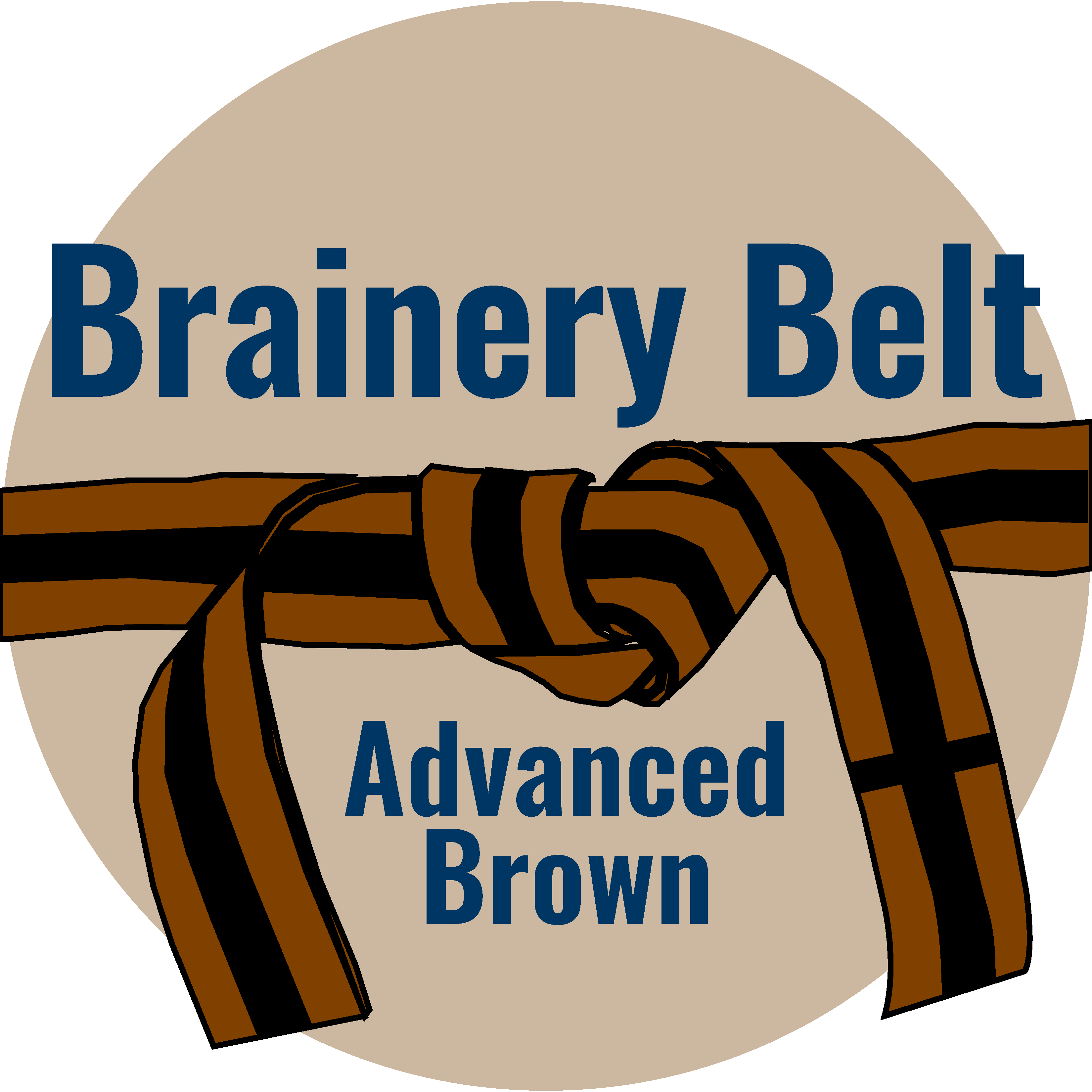
Forum Replies Created
-
Points: 27,808Rank: UC2 Brainery Advanced Brown Belt I

-
Points: 27,808Rank: UC2 Brainery Advanced Brown Belt I

Did you run OCR to see if it would fix the scans?
Love the tip, and maybe my favorite part is when you say you’re helping those downstream. Many don’t think that way, but it’s always something I teach.
Thanks @David Cutler
-
Points: 27,808Rank: UC2 Brainery Advanced Brown Belt I

I’ve had issues with my shortcuts as well. What version are you on @lizlarsen ?
-
Troy DeGroot
MemberMay 28, 2024 at 11:00 am in reply to: from proposed to as-builts to proposed phasePoints: 27,808Rank: UC2 Brainery Advanced Brown Belt I
I’ve done this exact workflow with other low-voltage companies and you’re on the right track. When you use Statuses you can filter the markups list to show certain statuses, however, the other ones still show greyed out. If you use layers, you will always be updating layers and possibly missing or misplaced devices. My suggestion would be a different workflow where you have an ongoing pdf that is constantly updated throughout, but you do a save as when issued so you always have a record of each step in the process to reference. You can flatten it for outside partners if needed, and use overlay to compare differences if there are questions.
The goal I discussed with those customers is that the drawings and markups evolve over time from the sales walkthrough to the as-built drawings. things get moved and updated, but they are always updated in one place to minimize rework.
This isn’t a direct answer, but I hope this helps the conversation to brainstorm a solution!
-
Points: 27,808Rank: UC2 Brainery Advanced Brown Belt I

I know you have to have the parameters listed in the order of operations, but it looks like you already have that correct. What happens when you delete them and start over? I’ve had to do that from time to time.
I’ve also seen some weird things in the latest update. Legends not reporting, text editing in a custom column. Could be a bug messing with several functions.
-
Points: 27,808Rank: UC2 Brainery Advanced Brown Belt I

I see it all the time and just figured it was a frequent bug. I’ve never considered who the pdf came from or how it was created.
-
Points: 27,808Rank: UC2 Brainery Advanced Brown Belt I

I don’t use Notes at all so I could be wrong, but I don’t think it’s possible. I’d use a Callout or Cloud+ if possible.
-
Points: 27,808Rank: UC2 Brainery Advanced Brown Belt I

I’m so glad you posted this. I remember struggling with this years ago and giving up! I love you the community here brainstorms as a group, and I learn so much from you all!
-
Points: 27,808Rank: UC2 Brainery Advanced Brown Belt I

sorry for the glitch, we are looking into it as we speak. We tested everything more than thoroughly to avoid problems, but of course, a new one pops up. I only announced it to this group so we could find bugs like this. Thanks for the heads up @carlwegman
-
Points: 27,808Rank: UC2 Brainery Advanced Brown Belt I

go figure! 😜
-
Points: 27,808Rank: UC2 Brainery Advanced Brown Belt I

Are there form fields on the document?
If so.
Go to the Preferences >Tools > Forms. Select the Enable Single Key Shortcuts with Form Fields check box.
If it’s already selected unselect and reselect to reset it.
I see a lot of bugs because I simply never shut down Bluebeam (or my computer for that matter). I have to remind myself to restart my computer from time to time and little things like that go away.
-
Points: 27,808Rank: UC2 Brainery Advanced Brown Belt I

I’ll have to play around with this one David. Thanks for the idea!
-
Points: 27,808Rank: UC2 Brainery Advanced Brown Belt I

Yes Sir. Maybe I’ll just be proud I explained it well enough that you caught it. LOL
-
Points: 27,808Rank: UC2 Brainery Advanced Brown Belt I

And THAT is why community is important. Thanks guys!
So is the Stapler the same as “Create PDF From” and pointing to the original document?
I hardly ever use the stapler
-
Points: 27,808Rank: UC2 Brainery Advanced Brown Belt I

Been praying since we spoke last week. Glad it went well and she is past that part. So glad you posted for the community to stand beside you and Tammy.
