
Vince
Member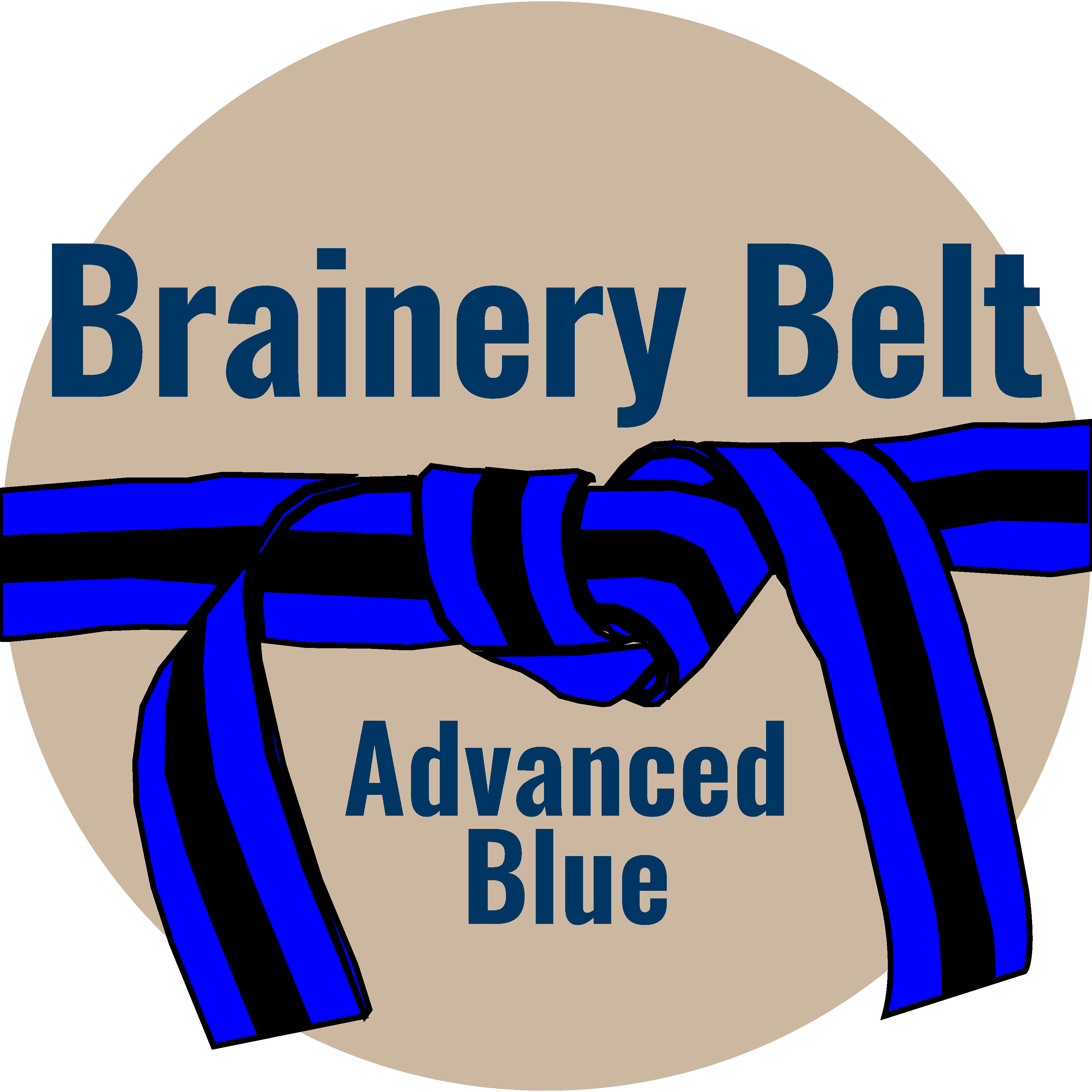
Forum Replies Created
-
Points: 15,406Rank: UC2 Brainery Advanced Blue Belt

@David Cutler I’ve just started looking at using the typewriter for adding details to take-offs instead of using text boxes. I’m hoping this will be easier for the end user and a bit more friendly for getting the information into Excel.
Still early days at the moment though.
-
Points: 15,406Rank: UC2 Brainery Advanced Blue Belt

If you are trying to markup all of the cutouts with the same ‘fill’ item then, if you press the Shift key as you paste over the first area then all the cutouts will be filled automatically.
-
Points: 15,406Rank: UC2 Brainery Advanced Blue Belt

Great news @David Cutler !
The only problem that you’ll have soon is finding enough ‘dirty’ data to wash! 😅
-
Vince
MemberNovember 23, 2022 at 12:52 am in reply to: Anybody encounter crash when uploading files to projectsPoints: 15,406Rank: UC2 Brainery Advanced Blue Belt
I haven’t had that problem – yet. I am suffering with Revu freezing quite often when I’m marking up a large file though.
-
Points: 15,406Rank: UC2 Brainery Advanced Blue Belt

@David Cutler I think the discussion is showing that there is a bit of a distinction between measuring internal or finishing items compared to civil works which is mainly due to the sizing of the products used.
-
Points: 15,406Rank: UC2 Brainery Advanced Blue Belt

If I’m measuring groundworks then I certainly don’t make deductions for manhole covers, etc.. If you start going into that sort of detail then I think you’d also need to start adding in extra costs for working around the manholes, temporary protection, etc..
Things like drive areas and paving slab paths are all measured as per the drawings. The rates that we apply will allow for wastage. However, if someone designs a path at 1m wide using 0.60m wide paving slabs then we will increase the wastage factor significantly or possibly even measure the path as 1.20m wide.
Brickwork to houses is measured with the doors and windows deducted although I do know some people that still measure this gross. My argument with that is the percentage area of openings can vary greatly – maybe between 13 and 25%. The type of bricks or blocks is the thing that can have a significant impact on the wastage allowed. Some cut very easily whereas other (e.g. concrete bricks) have a tendency to shatter when they are cut.
Measuring roofing members is very different though. I will measure each individual rafter to the correct length then apply an allowance for cuts. The result is then rounded up to the nearest 300mm as this is the stage in which the standard lengths increase.
-
Points: 15,406Rank: UC2 Brainery Advanced Blue Belt

@David Cutler can you create your own custom column with the appropriate status options? Leaving a blank (or single space) option in there?
-
Points: 15,406Rank: UC2 Brainery Advanced Blue Belt

I have a cheap Bluetooth mouse for when I go out on site.
-
Points: 15,406Rank: UC2 Brainery Advanced Blue Belt

I ended up going for the Logitech G604 mouse. I’m making use of a lot of the keys but not all of them yet! 😅
As for the keyboard, my old one is still okay so I can wait to sort that out.
-
Points: 15,406Rank: UC2 Brainery Advanced Blue Belt

@Doug McLean I can understand why you would do that with what you are measuring. Unfortunately, when I measure brickwork to houses not only can the % of openings vary massively but there are a load of other features that I probably need to pick up too.
-
Points: 15,406Rank: UC2 Brainery Advanced Blue Belt

@David Cutler 🤣
-
Points: 15,406Rank: UC2 Brainery Advanced Blue Belt

Sorry – have just realised that you guys are probably thinking “lintel, cavity closer, etc – what is he talking about?!”. They are some of the joys of building in brickwork instead of timber frames.
-
Points: 15,406Rank: UC2 Brainery Advanced Blue Belt

I think I’ve worked out a way not only to deduct the door but to also add the lintel, cavity closer, etc all at with the same markup!
-
Points: 15,406Rank: UC2 Brainery Advanced Blue Belt

Tell them to markup the door first and then draw the wall around it – that way they won’t have to remove the door at all. 😁
