
Vince
Member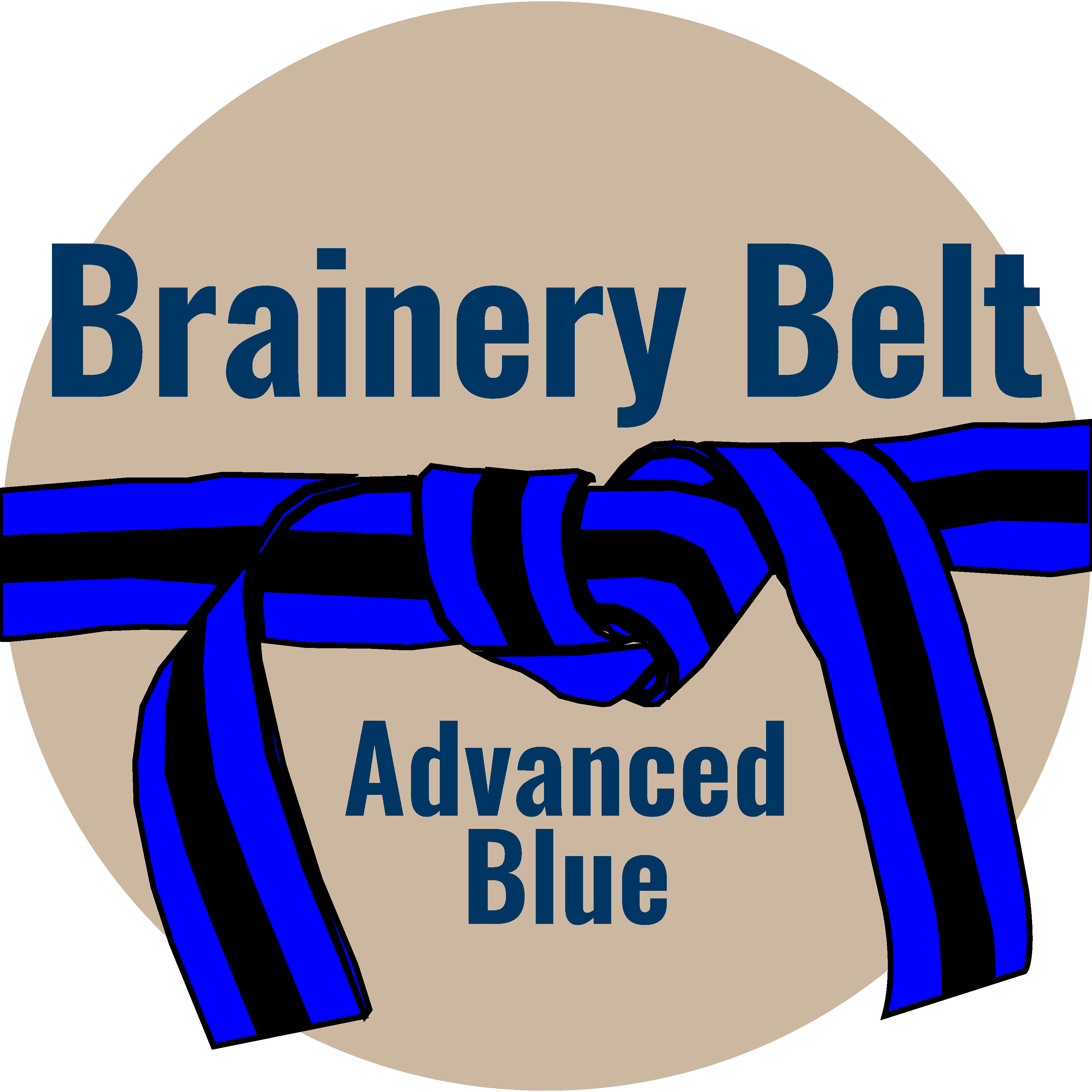
Forum Replies Created
-
Points: 15,765Rank: UC2 Brainery Advanced Blue Belt

100% agree with David and Doug – enter the specific data to custom columns in the mark-up list.
I have a set-up for measuring drainage in which the drawing is marked-up with a manhole to which the reference number is added on a sequence – this is all the information that is displayed. The details for the manhole inc diameter, depth, etc are all then entered in the custom columns.
Once the mark-up list is exported you can do all sorts of things with this information.
-
Points: 15,765Rank: UC2 Brainery Advanced Blue Belt

I have quite a few different set-ups now so here are a few: –
1. Text – in my drainage set-up I use text for the details for the Start and End of a sewer run eg a manhole reference SW1 or if it the run joins onto another run then the end detail might be SW1>SW2.
2. Choice – for roofing the type of cuts to the top and bottom of a rafter are entered via a choice. For foundations the type of mesh reinforcement, clayboard, etc.
3. Dates – for drainage I actually use the Creation Date to help stop me having to enter repetitive details. When I export to Excel, I re-sort the whole mark-up list into the order in which I did the mark-ups. This means that if I have 5 sewer runs connecting into the same manhole, I just need to enter the manhole details against the first mark-up then in Excel those details can automatically be pasted down to the other 4 runs. This doesn’t sound like much initially but when you are measuring 1000’s of runs on a big scheme it can really save a lot of time.
4. Numbers – used for pipe diameters in drainage, timber sizes in roofing, etc.. With the use of non-standard products, it is basically impossible to create a Choice list which will include all the possibilities.
I am planning on using Check Marks for valuation purposes but haven’t got around to setting anything up with those yet.
As for formulas – sorry I don’t use these in Bluebeam 😆.
-
Points: 15,765Rank: UC2 Brainery Advanced Blue Belt

At the moment I think that’s described as ‘the blind leading the blind’!
-
Points: 15,765Rank: UC2 Brainery Advanced Blue Belt

There is also supposed to be another method in Excel using the ‘Find and Replace’ function.
Apparently in the find box you press ctrl + j the. In the replace box you put a space.
I’ve managed to get this to work a couple of times but most of the time I get an error message.
I’m not sure if there is a similar function in Word?
-
Points: 15,765Rank: UC2 Brainery Advanced Blue Belt

If you paste into Excel you can then use the ‘Textjoin’ function to create a single line then delete the original text e.g. if you have copied & pasted from Bluebeam and you have text in cells A1 to A9 then use
=TEXTJOIN(” “,,A1:A9)
-
Points: 15,765Rank: UC2 Brainery Advanced Blue Belt

I’ve been look at creating grids for something else then came up with this….
Create your 2’x2′ template grid in a new document covering the biggest area that you’ll need – cover an A1 piece of paper if needed. Use individual Polylines – this should only take a few minutes.
If you use group to make to copy & paste when drawing your template then make sure everything is ungrouped when you finish.
Then to use: –
1. Copy the whole template page into the document you are working on.
2. Go to the area you are wanting to measure and use “Spaces” and draw around the area that you are looking at.
3. Copy the space and paste it onto your grid instead of trying to put the grid onto your shape.
4. Move the space around to get the best fit on your grid.
5. Go to your mark-ups list and sort by spaces and then select the space that you are working on.
That should be it – 2′ long lengths that are fully captured in the space will be totalled in the mark-up list. This should be the only item within that space so the mark-up list will give you the total length of all the 2’s.
No need for cutting, stretching or deleting of the grid. You can of course make adjustments to the shape of the Space to include any additional 2′ lengths to your measures or you can move the whole shape slightly to see what difference that makes.
Still not 100% accurate but should hopefully get you near enough.
Alternatively, you can go for a slightly more ‘destructive’ route. You will need to know the total length of all the 2′ segments in your grid to start with for this one.
1. Copy the whole template page into the document you are working on.
2. Either use an area mark-up or spaces to copy the shape of the area that you want to measure.
3. Paste the shape onto your grid.
4. Use the lasso tool to trace around your shape – this will select any of the grid line that even partly fall with your area.
5. Delete the selected lines.
6. Deducted the resulting total length of gridlines from your original total to obtain the total length deleted.
This method obviously doesn’t allow for any manipulation or fine tuning though.
😃
-
Points: 15,765Rank: UC2 Brainery Advanced Blue Belt

Actually, on the 2nd version, don’t delete the lines!
Just rename the subject and change the attributes – maybe make the lines thicker and a different colour so they are easily identifiable.
This way you can then make adjustments if you want to.
To get the total of the lines just sort the mark-up table for whatever you have called the selected lines.
-
-
Points: 15,765Rank: UC2 Brainery Advanced Blue Belt

@Don what format are the additional details in? Can you just copy & paste the schedule onto your drawing? Or if it is in Excel, combine all the details there and then copy & paste onto your drawing.
-
Points: 15,765Rank: UC2 Brainery Advanced Blue Belt

Thanks @Troy! Where do you then add any new drawings – in the original location or in Studio?
-
Points: 15,765Rank: UC2 Brainery Advanced Blue Belt

😂
-
Points: 15,765Rank: UC2 Brainery Advanced Blue Belt

Not learning much at the moment David – I’ve found several YouTube videos on Studio but none of them seem to run through this process! Think it is going to be a continuing case of trial & error – all error at the moment though unfortunately! 😂
-
Points: 15,765Rank: UC2 Brainery Advanced Blue Belt

Try =SUBSTITUTE(A1,CHAR(10), ” “)
-
Points: 15,765Rank: UC2 Brainery Advanced Blue Belt

Hi @Matt. Glad you found the video helpful!
One bit of advice – when setting up your grid start off by using the ‘sketch to scale’ and copy a few of these across to set up the basic grid. You can then draw your ‘perimeter’ lines over these. This way you can make sure your grid spacings are exact. From there you can copy & paste the perimeter lines to fill out the rest of the page.
-
Points: 15,765Rank: UC2 Brainery Advanced Blue Belt

😂
