
Vince
Member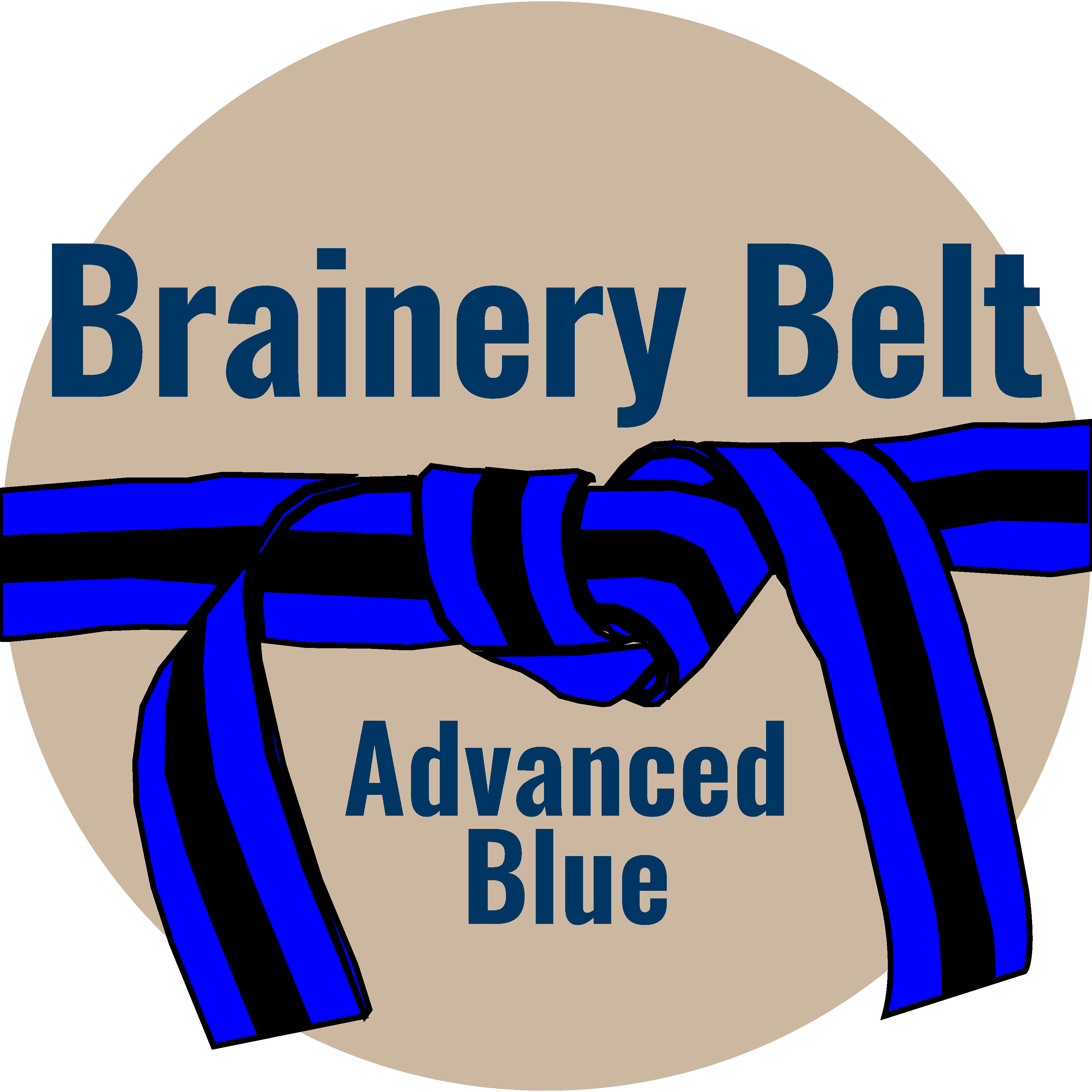
Forum Replies Created
-
Points: 15,884Rank: UC2 Brainery Advanced Blue Belt

I can’t see anyway that a formula can be used so my only suggestion is to draw up some grids using the poly lengths at 2′ centres – maybe make a few up with different overall shapes and sizes. Group these lengths together and save as a tool.
Then when required lay the grid over your slab area, ungroup it and make the fine tuning adjustments to suit the actual shape.
Not ideal but this may save some time compared to starting afresh each time.
-
Points: 15,884Rank: UC2 Brainery Advanced Blue Belt

I’ve found this before: –
To get the date use the following script
- Name a text box form field “Today”.
- Open the Properties of that form field.
- Under Format, choose Custom as the Category and then click Edit.
- Enter this JavaScript and then click OK.
var f = this.getField(“Today”);
f.value = util.printd(“mmm/d/yyyy”, new Date());
I think it work…..🤔
-
Points: 15,884Rank: UC2 Brainery Advanced Blue Belt

Quick video to show how easy this operation is…..
https://youtu.be/E3hVVOr4lI4https://youtu.be/E3hVVOr4lI4
-
Points: 15,884Rank: UC2 Brainery Advanced Blue Belt

Hi @David Cutler – can you save a new version, flatten the drawing and just import your columns?
-
Points: 15,884Rank: UC2 Brainery Advanced Blue Belt

I tried a quick couple of calculations from different sizes of squares & rectangles, although the results were reasonable accurate on some they were way out on others. I would imagine this variance will just grow with irregular shapes.
-
Points: 15,884Rank: UC2 Brainery Advanced Blue Belt

😂
-
Points: 15,884Rank: UC2 Brainery Advanced Blue Belt

It sounds like you need to do a blog on the subject @troy-degroot !😆
-
Points: 15,884Rank: UC2 Brainery Advanced Blue Belt

I haven’t lost any information yet @David Cutler .
I’ve also done a load of mark-ups without realising that I was in the wrong profile and when I imported the correct columns all of the information that I needed was there. This however was probably something to do with the same tools being in two different tool sets e.g. oversite areas are in both my foundations and external works profiles.
-
Points: 15,884Rank: UC2 Brainery Advanced Blue Belt

Sounds rather clever @troy-degroot !
I tested out the code that I sent through and all you have to do is open the document then save it for the date to update.
-
Points: 15,884Rank: UC2 Brainery Advanced Blue Belt

Thanks @David! Still getting used to doing this sort of thing. 😃
-
Points: 15,884Rank: UC2 Brainery Advanced Blue Belt

@David Cutler if you want to keep their mark-ups as they are then why not save them into a new layer and then turn that off whilst doing your measuring?
-
Points: 15,884Rank: UC2 Brainery Advanced Blue Belt

The great thing about Power Query is that if you want a report that details every length of timber to the nearest mm or 1//32″ then you can have that too – it might just be a very long list. But there wouldn’t be any extra input required – it would simply just be a different report that is generated from the existing data.
-
Points: 15,884Rank: UC2 Brainery Advanced Blue Belt

Thanks David!
The line widths are not set to scale as I don’t believe this is possible with the custom types such as these – maybe Troy will tell me otherwise though?
At present the line widths for the rafters work out as 50mm (2″) wide at a 1:50 scale which I think is a good starting point.
There are two ways in which I look at how this would all work as they don’t scale though: –
1. The designer actually adds all of the roof members to their drawings in the correct scale – obviously the most preferable option! This way the noggins will just be marked-up between the drawn rafters.
2. You probably saw another drawing tab on my video called “Roofing Template”. I have been looking at adding details to this in order so they can just be copied into another drawing. Lengths of standard noggins to suit different rafter centres and thicknesses e.g. 50mm (2″) rafters at 600mm (24″) centres will require noggins which are 550mm (22″) long, 38mm (1.5″) rafters at 450mm (18″) centres will require noggins that are 412mm (16.5″) long, etc.. I’ve also looked at setting up standard gable ladders, etc. – all works in progress for now though.
There other thing with this set-up is that Power Query allows me to build in tolerances for grouping measures. I think I mentioned in the video that for the pricing of the “Labour” (sorry – “Labor”!!!) element the lengths are rounded up to the nearest 100mm (4″) otherwise the amount of descriptions in the bill would be never ending. Therefore the noggins to any rafters at 600mm centres will normally end up being rounded up to 600mm long. Noggins to rafters at 450mm centres will rounded up to 500mm long, etc..
With regards the lengths for materials ordering, these have the wastage factor added in and are then rounded up to the nearest 300mm (12″).
If required, I can adjust these rounding up figures down to 50mm (2″) or basically whatever I want and Power Query will instantly recalculate everything for me.
If you have any suggestions for additional features, details, etc though then please shout – I’m sure there are bits that others would like to see on this that I just haven’t considered. The beauty of Bluebeam and Power Query is that they are easily added. 😃
-
Points: 15,884Rank: UC2 Brainery Advanced Blue Belt

Thanks Michael!
-
Points: 15,884Rank: UC2 Brainery Advanced Blue Belt

There are very few people that do 😂
