You can create custom Punch Key Symbols in Bluebeam Revu?
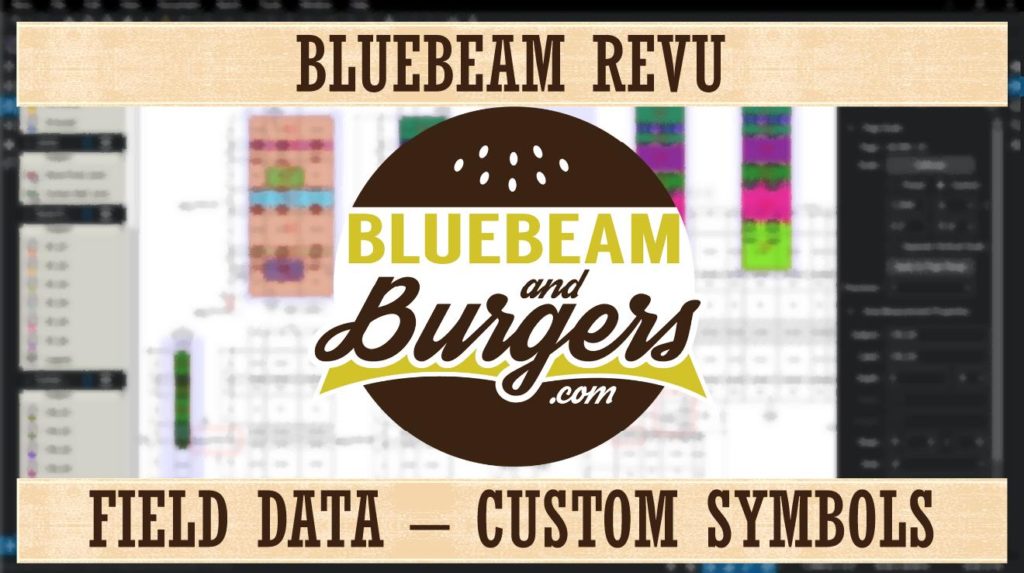
You can create custom punch key symbols in Bluebeam Revu? It’s true!
In this first of three videos in a Collecting Field Data series, I’ll show you how to manually create custom punch key tools and attach field images or videos. Additionally, I show how you can upload a CSV list of key symbols, all at once, and developing your toolsets quickly. I have two more videos coming for collecting field data, including Field Data – Quick RFI’s and Field Data – Tips & Tricks. Make sure you click the link to subscribe so you don’t miss out.

For more information on Linking a large number of images see my post titled Managing large numbers of images in your Markups or Presentations.
For more information regarding 360-degree images reference my post titled Bluebeam Revu – 360-Degree Photos
If you have any questions or tips you’d like to share with the global community, join the UC2 Brainery forum and work toward your Brainery Black Belt!
For more information on this topic, Click Here for a parallel article written for Bluebeam.

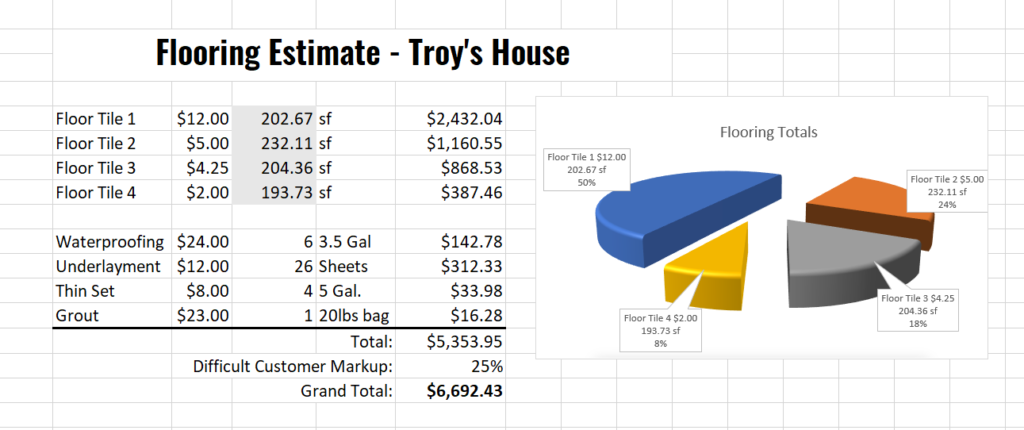
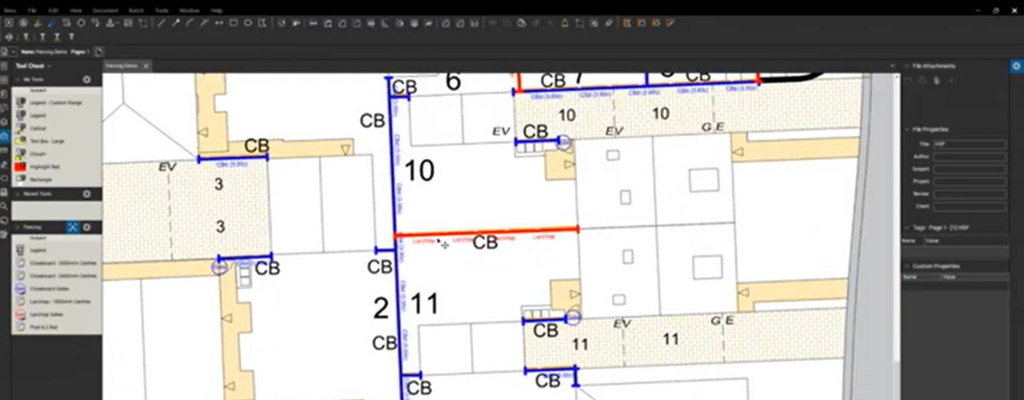
Responses