
Chris Riley
Member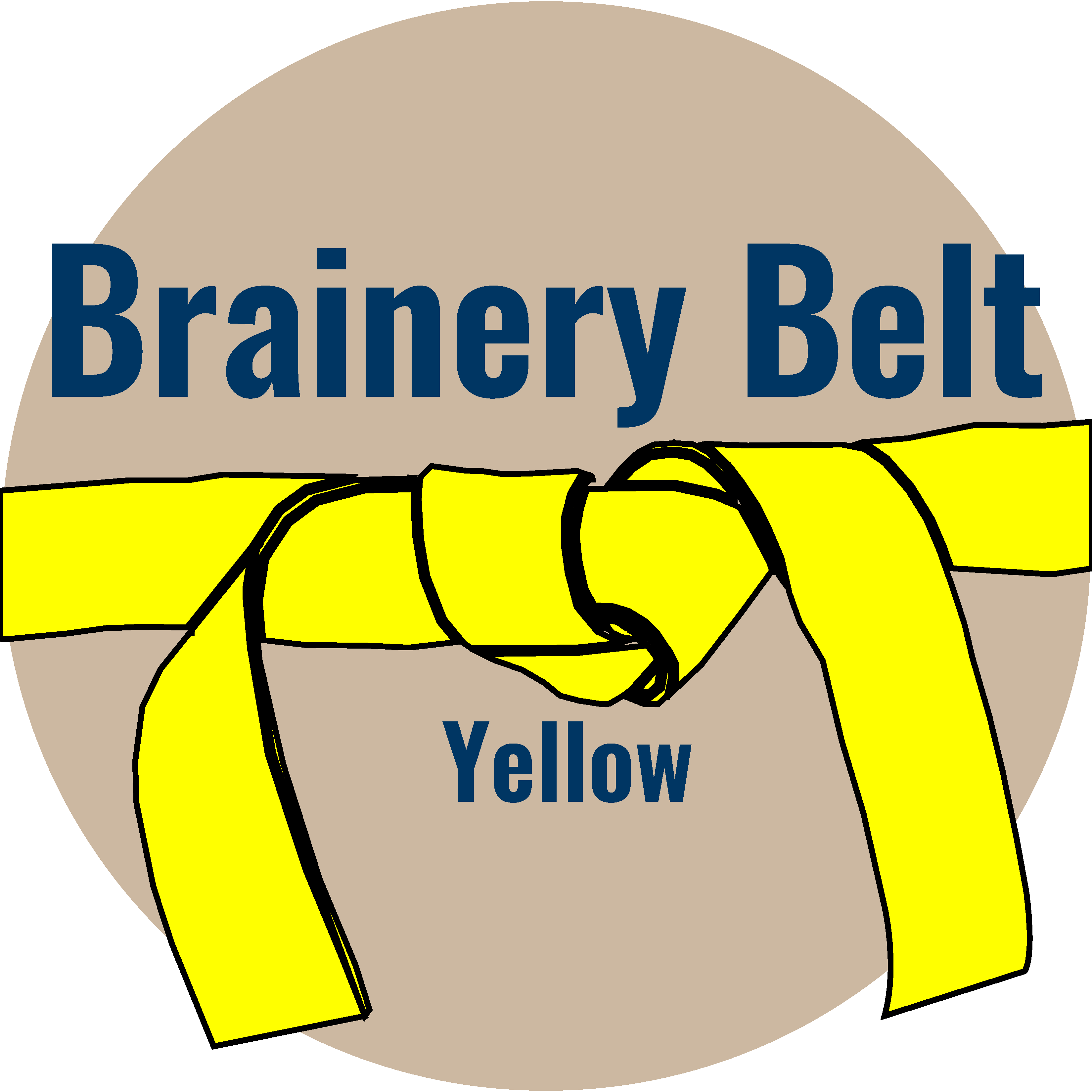
Forum Replies Created
-
Chris Riley
MemberAugust 2, 2022 at 2:41 pm in reply to: Changes to Excel Files stored on Bluebeam Projects is not savingPoints: 1,248Rank: UC2 Brainery Yellow Belt
It was the ‘Restrict Users’ check box in Projects, needed to be unchecked.
-
Chris Riley
MemberAugust 2, 2022 at 12:19 pm in reply to: Changes to Excel Files stored on Bluebeam Projects is not savingPoints: 1,248Rank: UC2 Brainery Yellow Belt
What happens when there is no ‘Check in’ in the Pending Box. Troubleshooting this for some one else.
-
Chris Riley
MemberDecember 17, 2021 at 3:09 pm in reply to: Cannot see other attendees markups in SessionsPoints: 1,248Rank: UC2 Brainery Yellow Belt
I am thinking this person right clicked on my markup and hit reply, because I can see the little return arrow in the markups list next to his comment/reply. I understand why they would do that, but graphically on the drawing I can’t see this reply.
-
Chris Riley
MemberDecember 16, 2021 at 12:26 pm in reply to: Cannot see other attendees markups in SessionsPoints: 1,248Rank: UC2 Brainery Yellow Belt
Nope no filters turned on, I can see where this other person has left comments with a cloud+ in the markup list but the cloud+ markup does not show on the document.
-
Points: 1,248Rank: UC2 Brainery Yellow Belt

Andrew, you get the Bluebeam Ace award for the week. That works! I have to step thru each page so little time consuming, but at least I have a clean document. Never even used that command so I will have to keep that in my little bag of tricks.
-
Points: 1,248Rank: UC2 Brainery Yellow Belt

I figured that might be the answer. I might just have to live with it and just re-batchlink and turn the highlight off on my end and live with the highlights that are there.
