
Isaac Harned
Member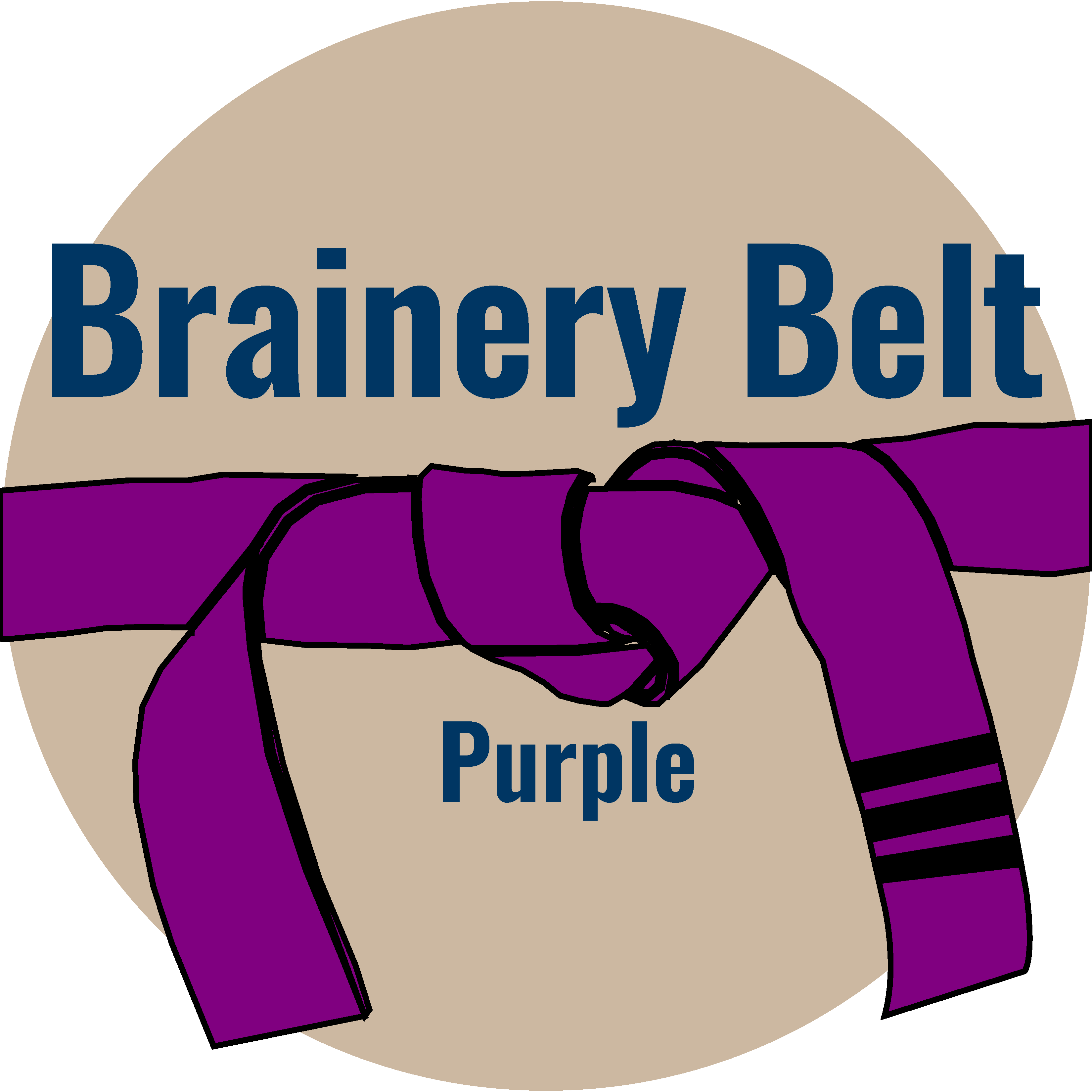
Forum Replies Created
-
Points: 8,801Rank: UC2 Brainery Purple Belt III

Just for future lookback: 21.0.4.0
-
Points: 8,801Rank: UC2 Brainery Purple Belt III

Once you are in edit spaces mode, you can highlight as mentioned. If you want them to be labeled, I believe the easiest way would be to create measurements and control the caption to display the name space. I only know of the manual way to do this, but maybe someone who works more with spaces would have a better idea.
-
Points: 8,801Rank: UC2 Brainery Purple Belt III

If just trying to get the highlight to print without label, this may be what you are looking for:
-
-
Points: 8,801Rank: UC2 Brainery Purple Belt III

Also, just found out, Ctrl+Alt+C is copy full page to snapshot, and can be customized.
-
Isaac Harned
MemberJuly 5, 2023 at 6:22 pm in reply to: Setting Up Standards – The Coveted Clean SlatePoints: 8,801Rank: UC2 Brainery Purple Belt III
Definitely agree with Doug, your process will evolve over time as you integrate each capability, and there will be a learning curve for new users that you will have to adjust to. Target those tech savvy users, get them a standardized profile and toolset, give them a few training sessions on your most used tools, and allow that knowledge to trickle down to the older crew that take a little more time to be comfortable in new software.
Keep in mind that there are a couple of different ways to distribute profiles, you can distribute a copy for everyone to modify with customizations of their own, or place it on the network for people to collaborate using the same updated toolset. That would probably be priority to figure out, much of the rest will probably come with experimentation, i.e. getting someone else in the loop with the software so you can see how things like studio collaboration will work for you.
-
Points: 8,801Rank: UC2 Brainery Purple Belt III

Got the link from support if anyone needs it:
https://downloads.bluebeam.com/software/downloads/21.0.30/BbRevu21.0.30.exe
Also, some more information from them below for those with the same issue:
-
Points: 8,801Rank: UC2 Brainery Purple Belt III

And on that note, what happened to them keeping the previous install files on BB website? I only see the one install button for 21, whereas I can go back to any specific version of 20. I am reaching out to support to get the install files, but this is getting super annoying. BB needs to pull their head out fast, every release is an issue in some way now.
-
Points: 8,801Rank: UC2 Brainery Purple Belt III

Yeah we have just been downloading, working local, re-uploading and renaming since it appends the name when duplicates. The issue with these specific documents are the form fields. We unfortunately cannot just slip sheet these ones. I already have the ticket out, but am more curious to see if others are having the problems so I can either isolate the issue or make louder noises with BB Support.
-
Points: 8,801Rank: UC2 Brainery Purple Belt III

If just trying to split your measurements or counts by space, and still trying to keep the visual split, you can activate the spaces column for your legend, and keep all your spaces separated by color. Don’t forget you can sort the columns in the legend any way you need. You may still be needing that label though depends on your system.
-
Points: 8,801Rank: UC2 Brainery Purple Belt III

In essence: This is duplicating the results of the overlay without creating a separate file. Might not be of use to everyone, but this has been one of my pet peeves due to our file structure.
-
Points: 8,801Rank: UC2 Brainery Purple Belt III

OK, yeah I am in pan mode. If you right click and drag, you don’t even need the shift key
-
Points: 8,801Rank: UC2 Brainery Purple Belt III

Hmm I think I need a little more clarification on this one. I typically do not have any tool selected when I right click and drag. Is this not the norm?
-
Points: 8,801Rank: UC2 Brainery Purple Belt III

yes I did know about this one, but have not really used yet. The right click is just so fluid, I may have to get myself used to that keyboard shortcut or make a new one.
-
Points: 8,801Rank: UC2 Brainery Purple Belt III

Yeah I saw that, but that just scans all, why in the world would that be available, but getAnnots is not?
-
Points: 8,801Rank: UC2 Brainery Purple Belt III

BTW here is the actual API from one of their Support guys
