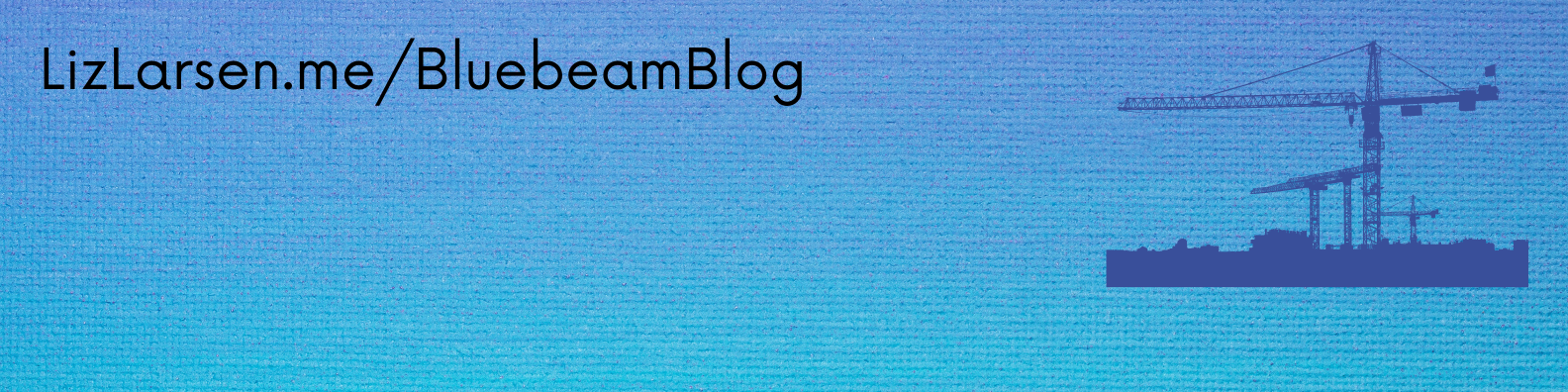
Liz Larsen
Member
Forum Replies Created
-
Points: 4,968Rank: UC2 Brainery Orange Belt IIII

If you use the Bluebeam “staple” tool, yes, all the forms will keep their original names.
However, if you start a new PDF and “insert pages” instead, all duplicate form fields will get renamed with a number added to the end.
If this is sufficient for you, great!
If not, I can probably put some JavaScript together that’ll work. Let me know if you’d like to go that route.
-
Points: 4,968Rank: UC2 Brainery Orange Belt IIII

Nicely done, sir!
-
Points: 4,968Rank: UC2 Brainery Orange Belt IIII

-
Points: 4,968Rank: UC2 Brainery Orange Belt IIII

You know, engineering couples have better moments 😍
I’ll see myself out….
-
Points: 4,968Rank: UC2 Brainery Orange Belt IIII

I think you can only do this with the Studio API if you subscribe to Studio Prime:
https://developers.bluebeam.com/articles/studio-api-functionality/
-
Points: 4,968Rank: UC2 Brainery Orange Belt IIII

I have no idea how to do that, but this is a really cool space.
-
Liz Larsen
MemberFebruary 9, 2023 at 11:02 am in reply to: Custom Columns are locked after updating drawings in a sessionsPoints: 4,968Rank: UC2 Brainery Orange Belt IIII
Are you talking about Scripts or JavaScript?
It’s confusing, but those words mean different things in Bluebeam.
-
Points: 4,968Rank: UC2 Brainery Orange Belt IIII

Thank you, @Doug McLean. I’m hoping I can get my team on board with the idea if I am able to effectively explain the benefits
-
Points: 4,968Rank: UC2 Brainery Orange Belt IIII

Thanks for your insights! Like I said, I’m going to propose “binders” to my team and I want to come armed with as much knowledge as possible.
-
Points: 4,968Rank: UC2 Brainery Orange Belt IIII

I’m trying to be my own devil’s advocate here and anticipate any pushback I might get.
I’d like to propose using Sets to my team. But man, people don’t like adding steps to a process that’s already familiar. File size reduction is great, but more of an IT concern.
When we issue a revision/addendum, we usually submit only the revised pages to the client. We then create another full set PDF for our “current drawings” folder. Since we’d be eliminating that 2nd PDF, I think the process of updating the Set would have to be roughly as fast as printing that full set.
Also, do you find Sets are easier to work with using all individual PDFs (ie each PDF is 1 page) or using each revision/addendum as a combined PDF (ie Revision 1 is one PDF of 6 pages, Revision 2 is one PDF of 4 pages, etc…)?
-
Liz Larsen
MemberJanuary 22, 2023 at 2:43 pm in reply to: Visual Basic coding, Cells to Form Fields exportPoints: 4,968Rank: UC2 Brainery Orange Belt IIII
Ok, at some point, I saved the wrong version of my code with is why problem #1 happened. It’s fixed now.
To answer your questions:
- I think the duplicated field names you’re referring to were the ones without numbers on the end (BOXTAG and AirType). That’s because I saved the wrong version of my code. The attached code is now correct. I have an if statement in there to properly add the column number to the form field string, and that somehow never made it to the code I saved previously. *womp womp* 😞
- I ran your code and it is saving as an FDF file, it’s just adding “.xlxs” or “.xlm” to the end of the file name because you’re using the dialog box to select a save location. But, at least on my end, the file is technically an FDF file. To fix this, I added a simple Replace function in your code to remove the excel file extension. See attached screenshot.
Also note that you removed the Offset from my code, with is essential because that’s what is looping through the columns to get their values.
-
Liz Larsen
MemberJanuary 19, 2023 at 9:23 pm in reply to: Visual Basic coding, Cells to Form Fields exportPoints: 4,968Rank: UC2 Brainery Orange Belt IIII
I used Replace(str, “-“, j & “-“) and looped through j = 1 to 12 (for 12 columns) and that seemed to do the trick. You can thank ChatGPT for that idea.
See the attached bit of code that totally works cuz I tested it 😁 I wrote it with the intent that you’ll be using Mitch’s method to output an FDF file.
-
Liz Larsen
MemberJanuary 17, 2023 at 4:50 pm in reply to: Visual Basic coding, Cells to Form Fields exportPoints: 4,968Rank: UC2 Brainery Orange Belt IIII
Wanna send it to me and I’ll take a look? I think I know what you mean, but I’m not 100%.
-
Liz Larsen
MemberJanuary 18, 2023 at 7:57 am in reply to: Modifying Form Field .rect properties errorPoints: 4,968Rank: UC2 Brainery Orange Belt IIII
Oof, that’s rough. I’m glad we discovered how to fix it, but it’s unfortunate it’s a glitch on Bluebeam’s part. In their defense, it’s probably an ultra rare glitch.
I agree about submitting a support ticket and sending them the file. You might be the one who brings this to light for the first time and they’ll be able to fix it thanks to your file. Fingers crossed.
-
Liz Larsen
MemberJanuary 17, 2023 at 6:01 pm in reply to: Visual Basic coding, Cells to Form Fields exportPoints: 4,968Rank: UC2 Brainery Orange Belt IIII
I will take a look.
And I will make an effort not to write the whole thing.
…
Who am I kidding? I will probably see it as a challenge and do it just to see if I can. But, I will only take a brief look tonight to see if I can answer your question concisely. I just finished my deep dive on Mitch’s code, so it’s all fresh in my mind right now.
