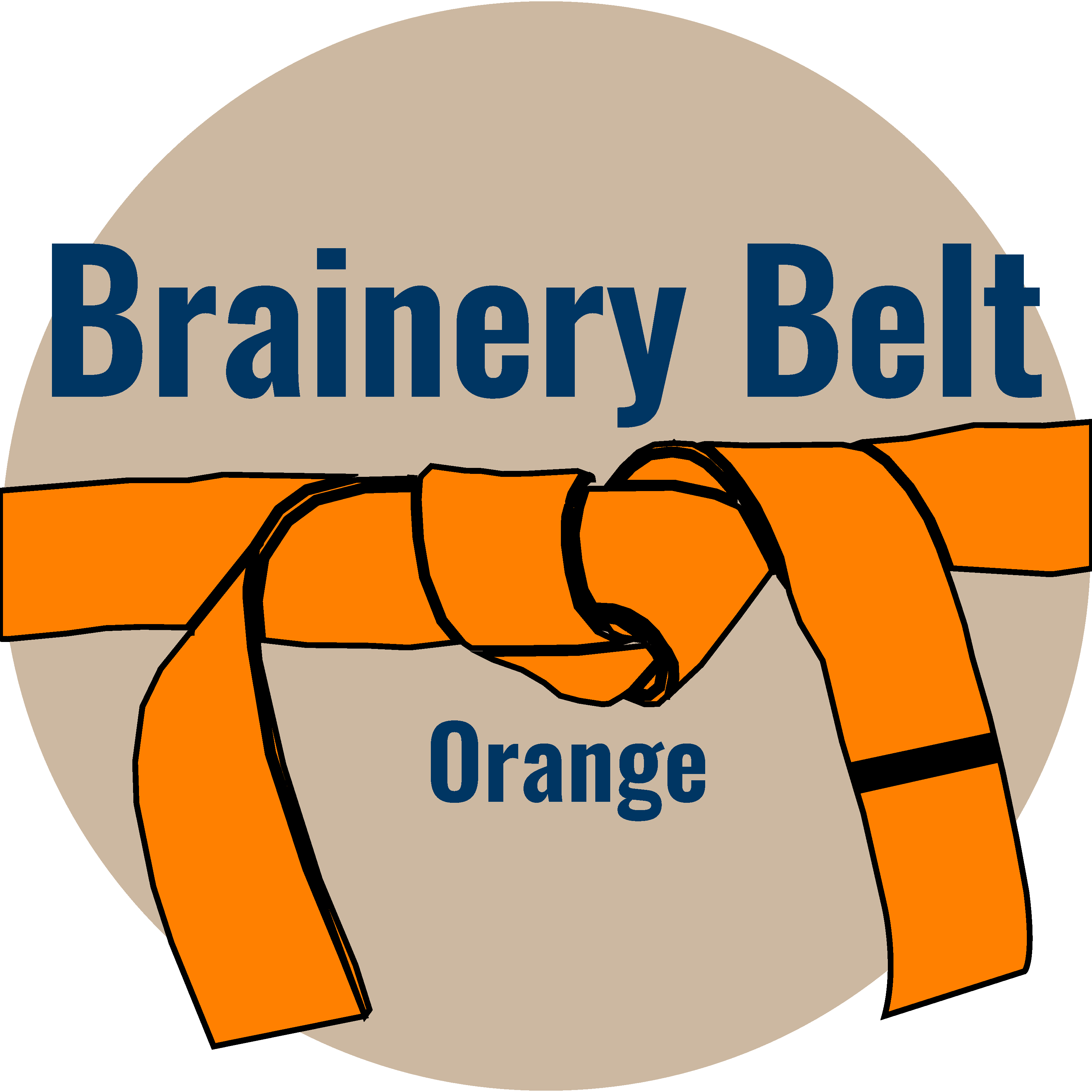Forum Replies Created
-
Roye Arie
MemberNovember 5, 2025 at 10:46 am in reply to: Learned something new today regarding layersPoints: 3,372Rank: UC2 Brainery Orange Belt I
If you use layers on a regular basis, that’s a true gold nugget (or Royale with Cheese if you’re French).
-
Points: 3,372Rank: UC2 Brainery Orange Belt I

I don’t like two things: 1. The way things are. 2. Change.
I think it’s a great idea to spread the knowledge. I remember my first steps using Bluebeam (almost 10 years ago now), I discovered I had a problem of an unsatiated appetite to learn more and improve many things from the pen and paper that was the “norm” when I joined. Many things were a trial and error on my end, and I only really use a fraction of the functions available in Bluebeam.
But I’m still a Bluebeam geek and LOVE learning more.
-
Points: 3,372Rank: UC2 Brainery Orange Belt I

Those are some good points, Doug!
I use it quite frequently to build models for submittal reviews that require layering. I find the overlay tool to be cumbersome, even with the new automation it’s not working as smoothly as I would hoped, so that’s why I prefer the snapshot.
Couple of things to add: – If you are dealing with different size drawings (sometimes I get shop drawings that are on a different scale that is not identified for an easy conversion), remember to adjust the size from a corner, it stretches/shrinks the snapshot in proportion and not skewing vertically/horizontally. – If you utilize the same layers between different documents, you can same a blank document with the layers embedded it in. When you want to start a new document, you open that template (don’t save it as a PDF template if you have child/parent layers in it) then you add the blank drawing sheet and the layer structure will be added. My template has about 30 different layers including some child layers, it took me a long time setting each one correctly when starting a new document. Now it’s just assigning the snapshot to the proper layer.
-
Points: 3,372Rank: UC2 Brainery Orange Belt I

I haven’t encountered such reference. I think there’s great potential in it to strengthen the connection between plans and spec, But unless an automatic tool is designated to make that connection, I think it will be very timely on a full scale project.
If it’s more of a limited scope, it may be more feasible.
In my opinion, it’s more important to use the same text in reference on the drawings and spec so it’s consistent and easier to search.
-
Points: 3,372Rank: UC2 Brainery Orange Belt I

Thank you all for the suggestions! Very helpful and I know it will be a huge time saver!
-
Points: 3,372Rank: UC2 Brainery Orange Belt I

Great course @troy! I completed mine and definitely learned a few things, and refreshed on a few other things.
Couple of things that I noticed that you may want to touch on are as follows:
1. For the Crosshairs, I know you mentioned that you try not to touch too much on shortcuts, but given the fact that it’s a single button action to turn on/off, I think it’s worth mentioning. I know that I, on occasion, turn it off (since my preference is for the crosshairs to be on).
2. My other comment is regarding tool/item placement on the screen. In-lieu-of pointing to a general location, it would make sense to highlight the item you’re referring to. Maybe mention where they are located in the event that they are not on the screen for that person that is taking the course. (for example, the Dimmer button is not visible on my screen, but the course refreshed my memory on this to help isolate markups.
I think that’s it for now, I’ll let you know if I think of anything else.
-
Points: 3,372Rank: UC2 Brainery Orange Belt I

Hey Doug, sorry to hear the news, but hoping for a successful treatment and better news in the future.
I’m glad to hear that things are going to be ok for you guys.
I know we haven’t met in person (maybe Bluebeam will revive XCON and I’ll be able to attend and we’ll finally meat), but we communicated a lot, sharing ideas and thoughts.
Wishing Tammy and swift recovery and in the meantime, if you need to chat/vent hit me up.
-
Points: 3,372Rank: UC2 Brainery Orange Belt I

I don’t think it’s doable to add a leader to a Cloud+. I also don’t think you can group a Cloud+ with another markup.
My suggestion is that you’ll use a callout box and align the leader with the markup and group them. The limitation of that is that you can’t move the callout markup around without ungrouping.
And like David mentioned, you should match the line weight and color.
-
Points: 3,372Rank: UC2 Brainery Orange Belt I

Tory, ever since you learned Bluebeam? Umm, I thought you were born with it! LOL!
Welcome all members. It’s such a fun community!
Keep up the good positive discussions! -
Points: 3,372Rank: UC2 Brainery Orange Belt I

Are some of the tools lost once you shut your computer off and you find yourself redoing some of the tool set parameters?
(Probably a silly question:) Do you save the toolset once you finish modifying it? Save it to the toolset and to the profile.
-
Points: 3,372Rank: UC2 Brainery Orange Belt I

Inhale… Exhale… Inhale… Exhale…
It’s such a loaded topic. In summary, it depends what’s your relationship with that person. Are you training him (officially or not officially? Supervising him? Is it a person from a complete different company that does things differently?
I think a lot of that has to do with “what is their end goal”. As a Construction Contract Admin, I don’t get in the depth of full estimating capabilities (at least not with the company I work for, there’s no need for it), I enjoy geeking out on it, but I don’t have daily use for it.
On the flip side, I try to push other limits to make my life easier, my workflow better, and more so to help improve our drawings.
I think the best approach is trying to talk to that person, get an idea for “why”. Why they are doing certain things in a certain way, and go on from there. Ultimately, if they are learning to become the next you, then (if they are open to it) you can dump all the knowledge on them. But start with getting the feeling of what they are going to use Revu for.
-
Points: 3,372Rank: UC2 Brainery Orange Belt I

We’ll take a moment of silence to remember all the ideas the died under the phrase “but that’s how we always done it”…
People don’t like two things: The way things are, and change. People object change for different reasons. That can create little undergrounds of more open minded people that choose to expand their knowledge and learn, better ways or more efficient ways.
When I onboard a new team member I tell them that I’m teaching them what I thing is the best approach for this scenario, but I encourage them to come up with a better way be more efficient with something.
-
Points: 3,372Rank: UC2 Brainery Orange Belt I

@Doug McLean how is the training program different in person vs. virtual training? Is it mostly the personal interaction in seeing if someone is getting it or not?
There is a barrier in hosting a digital meeting/training, it’s difficult to gauge people’s interest and attention span.
But to your core point of the thread, I think that everyone uses Revu differently depending on their needs, but there are some fundamental basics that everyone should know, and follow.
(One “favorite” pet peeve is the ones that make their markups stand out, so they pick out different, awful, markup colors. Ummm… You guys know that one can filter your markups?)
-
Points: 3,372Rank: UC2 Brainery Orange Belt I

Thank you Vince. I think that for the time being I’ll live with it as is, without reinstalling.
-
Points: 3,372Rank: UC2 Brainery Orange Belt I