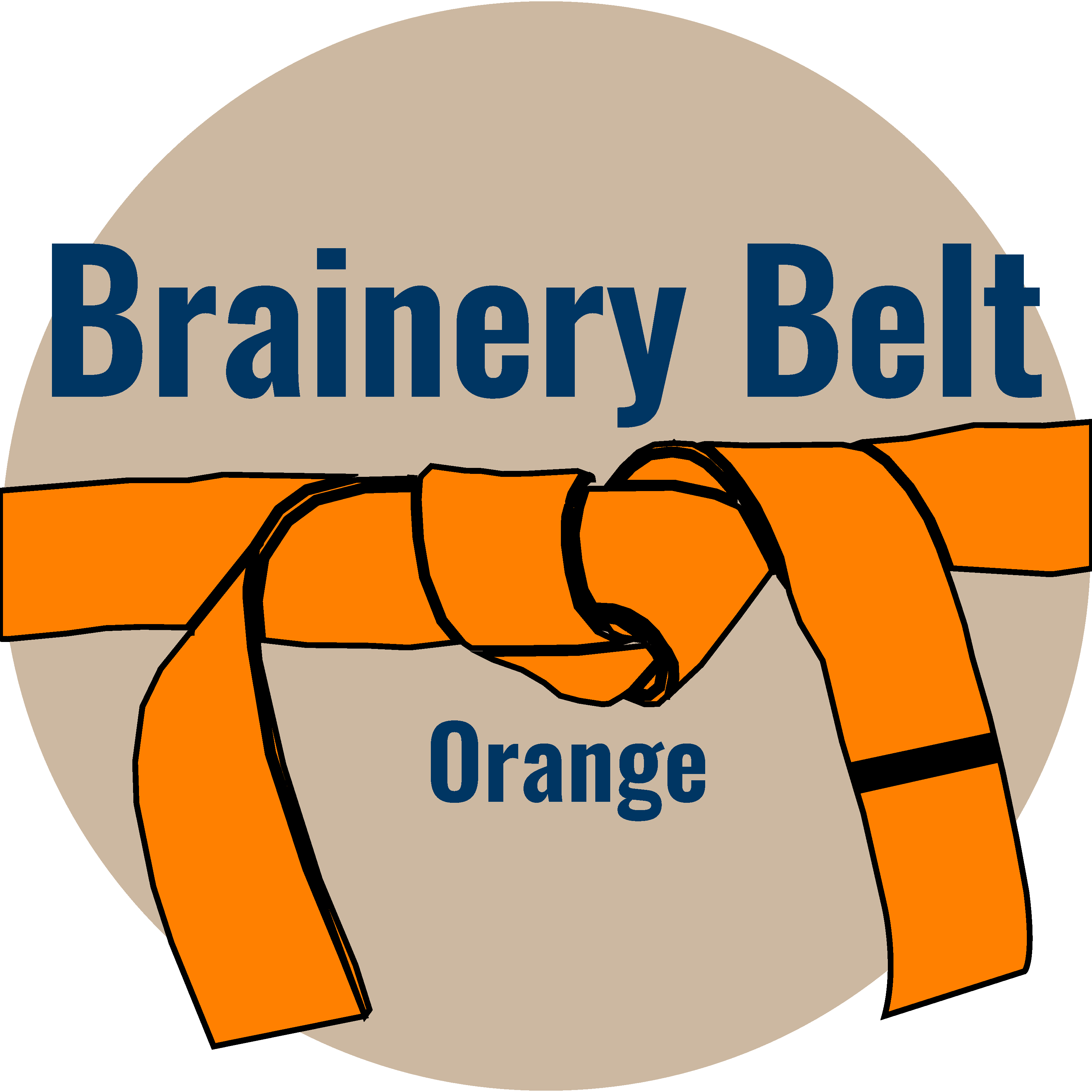Forum Replies Created
-
Points: 3,322Rank: UC2 Brainery Orange Belt I

Late? Nah, there’s no late to the party. That’s the nice things about the way the boards are structured here. It’s easy to focus on a broader subject and then fine-tune the search to the exact topic, and if it’s not there you create one.
-
Points: 3,322Rank: UC2 Brainery Orange Belt I

-
Points: 3,322Rank: UC2 Brainery Orange Belt I

Hey @doug, those blogs are great! Easy to read and on point. You will probably reach different crowd posting them here and on LinkedIn, since the audience is different (I assume, not all UC2 members are your LinkedIn friends?).
Personally, in my line of work, I don’t do much estimating with Revu. I do enjoy reading more tricks and tips, I constantly think of ways to improve our usage and workflows (and sometimes I need extra elbow grease to convince people to change the “this is how we do things” mentality) and sometimes I work ways to implement tools in ways they weren’t necessarily designed for.
-
Points: 3,322Rank: UC2 Brainery Orange Belt I

My add-on is try to establish the knowledge baseline, specially if you’re working with new people that you didn’t work with before, don’t assume they know or understand even things that appear trivial and basic (I know some Revu users that have ‘years of experience’, but if I talk to them about anything more than how to place a callout I get deer-in-headlight look from them).
It’s a great opportunity to educate people and elevate their comfort levels and experience in utilizing more from Revu, but it can be a delicate balance not to overwhelm them and make them shut-down to the idea.
Looking forward to hearing from you @Doug McLean on how things are going with the project.
-
Points: 3,322Rank: UC2 Brainery Orange Belt I

@troy-degroot it would be a nice feature (specially in this group, where conversations can go in different ways) to be able to reply to the original post. Unless I missed something, it appears I can only reply to the last person who commented.
@Vince Way to live in the future man!
-
Points: 3,322Rank: UC2 Brainery Orange Belt I

Mystery solved! There’s an option in the Preference menu, under Grid & Snap. There’s a Unit option, that was changed to cm’s. Changed it back to Inches, and it fixed the problem.
It was in my face, and when I read through, I glanced over it and it didn’t click.
Thank you all who tried to help. I feel like an idiot that it was such a simple solution, but sometimes we have those rough days. Cheers all.
-
Roye Arie
MemberApril 19, 2023 at 9:27 am in reply to: Live Member Event – Transforming Building Compliance with Bluebeam RevuPoints: 3,322Rank: UC2 Brainery Orange Belt I
Same thing here. I’ve been swamped at work.
I need to do better and peel-off a bit here and there to participate here on the boards (mostly to soak the knowledge from you phenomenal people), and to watch the videos.
-
Roye Arie
MemberJanuary 27, 2023 at 8:16 am in reply to: Studio Session – International ColaborationPoints: 3,322Rank: UC2 Brainery Orange Belt I
Thank you for the reply Vince! Do you need a separate User credentials? Or can you register your username on the UK and US servers?
-
Points: 3,322Rank: UC2 Brainery Orange Belt I

Do you typically report it as a bug to Bluebeam, or do you just deal with it as it comes up.
-
Points: 3,322Rank: UC2 Brainery Orange Belt I

Troy, would a legend differentiate between the wye if you add a number (fitting size) as a text box? What I’m curious is if Travis is intended to do some quantity takeoff by placing the wyes, is he better off creating different markups for the different sizes?
Yeah, it might not be as user friendly and will be difficult to create shortcuts at “My Tools” set, but once he’ll get used to the different fitting symbols (maybe assign a different color to the common fittings and then just have something generic for the “one-offs”) it is pretty easy to pull the correct markup.
-
Points: 3,322Rank: UC2 Brainery Orange Belt I

the Crop and Page Setup screen does show the “Change Media Size” in centimeters. But it doesn’t give me an option to change the default to feet.
I think I’m going to update to the latest version of Revu and see if that will help.
-
Points: 3,322Rank: UC2 Brainery Orange Belt I

Hey Vince, I did look at the page setup, and I can’t change the default display from there.
Another weird thing that proves it’s connected to the laptop is that I turned on another laptop that has my license on and it’s in Imperial.
-
Points: 3,322Rank: UC2 Brainery Orange Belt I

All my tools are set to feet and inches. Unless I’m missing something?
When I calibrated the sheet, I selected 1/8″ = 1′-0″. And that scale appears correctly on the screen, and right next to it to the left where the page size is displayed it’s shown in cm’s.My measurement tools are all set to ft & in, but I did try to set a few of them again. Still no change on the “page size” area.
-
Points: 3,322Rank: UC2 Brainery Orange Belt I

Nope, it’s set to the American language.
-
Points: 3,322Rank: UC2 Brainery Orange Belt I

The file I’m looking at doesn’t have bookmarks. I do have the Automatically Reorder Bookmarks checked on, but I wouldn’t think it changes the file if there are not bookmarks.
I can live with this, it’s just odd that it happens.