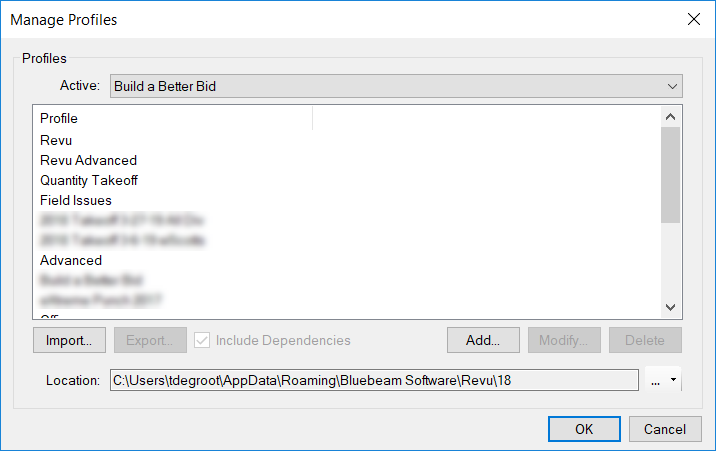Troy DeGroot
Member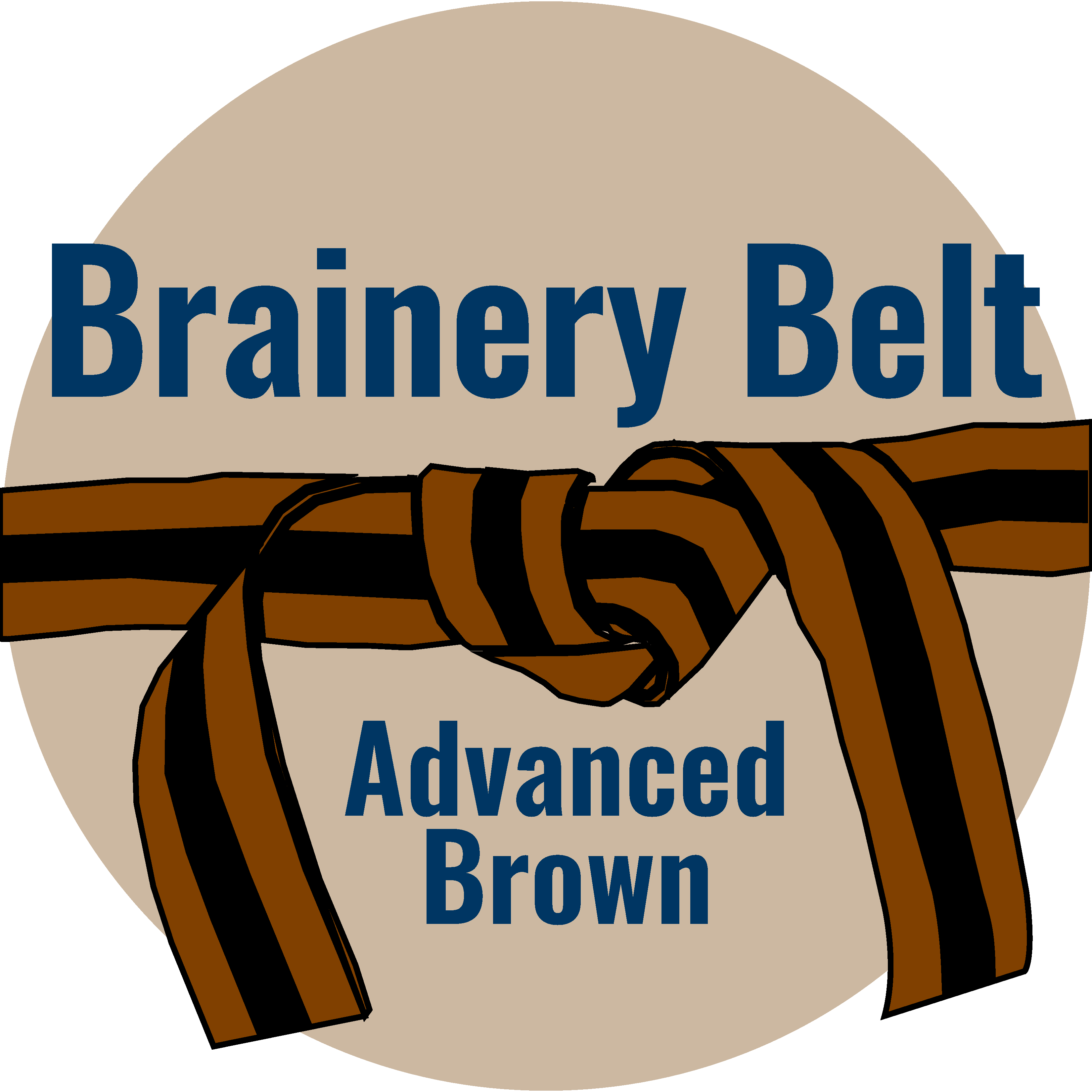
Forum Replies Created
-
Points: 26,688Rank: UC2 Brainery Advanced Brown Belt

Great questions and answers were provided already. Here is a link to a blog post about saving and sharing profiles. Hope it helps. https://uchapter2.com/best-practices-for-sharing-bluebeam-revu-tools-profiles/?no_frame=1
uchapter2.com
Best practices for Sharing Bluebeam Revu Tools & Profile
Best practices for Sharing Bluebeam Revu Tools & Profiles - In the Manage Columns window, on the Custom Columns Tab, be sure to Save to Profile your column
-
Points: 26,688Rank: UC2 Brainery Advanced Brown Belt

great conversation here and lots of valuable points. My perspective of course is different as I train departments and whole companies, just happens to be a lot of them. 😜
I always strive to learn the entire workflow regardless of software or paper. I look for where they start, where they want to finish and what obsticales are in the way. Then I show them all the possiblities and pay attention to what sticks. What do they ask questions about, what makes them suddenly sit up in their chair and pay closer attention.
In reality, what I’m doing is trying to inspire them to design their own workflow based on whats possible. Once I get them thinking it through, they ask better questions and uncover more possiblities.
I read in a book once, no mater what the training or meeting is about, always be the person who follows comments or questions with “Yes and”. Always think bigger.
-
Points: 26,688Rank: UC2 Brainery Advanced Brown Belt

You could use the volume tool to draw the shape, then use the Depth parameter on the Measurement Panel to provide the height of the column. Workflows are different for everyone, does that seem like it would work?
-
Points: 26,688Rank: UC2 Brainery Advanced Brown Belt

YES, happy Thanksgiving USA users. Regardless of where you live and log in from, I’m thankful for each of you and what you add to this community. I couldn’t do it without you and the value you each bring.
I brag on you all in every class I teach. I appreciate your willingness to help answer questions, pose valuable questions, and most of all the friendly nature of the community as we all learn together.
You’re all rockstars in my book!
-
Points: 26,688Rank: UC2 Brainery Advanced Brown Belt

I’m having the same issue. I built a bunch of custom tools to match up with a custom Excel workbook, made all the links and saved them. When I copy the template Excel file into a new folder, link it to a new drawing, and perform my markups, the quantities don’t link. I’m not sure what I’m missing.
-
Points: 26,688Rank: UC2 Brainery Advanced Brown Belt

Weird, I was going to ask if it came from Revit, but you answered that one. So it must have to do with his printing if it does happen for anyone else, yet everyone has the same issue with his files in Bluebeam. I’ve had to reinstall mine recently because of some weird bugs, but I’m still in Revu 20.
-
Troy DeGroot
MemberOctober 31, 2023 at 11:16 am in reply to: Hyperlinks from Excel with files on SharePointPoints: 26,688Rank: UC2 Brainery Advanced Brown Belt
Is it the same as setting your default viewer, only in the browser settings? If you’re storing everything in SharePoint the path would be different for the location of the file forcing it to use a browser default program….. Just thinking out loud. I almost moved on when you said “for those smarter than me”, but I thought maybe there was a chance I was at your level. 🤣
-
Points: 26,688Rank: UC2 Brainery Advanced Brown Belt

Try disabling your line weights. That will help Dynamic Phil find the correct boarder line.
-
Points: 26,688Rank: UC2 Brainery Advanced Brown Belt

I’m not sure it was helpful, but I sent you some information.
-
Points: 26,688Rank: UC2 Brainery Advanced Brown Belt

We’re nowhere near you, we are going skiing in Banff. Would love a tour at some point, nothing like the smell of sawdust in the morning!
-
Points: 26,688Rank: UC2 Brainery Advanced Brown Belt

I’ll be in Canada over Christmas break @Doug McLean 😜
@David Cutler is correct though, leadership tends to listen to outside resources. They assume an expert knows best and don’t always realize they have an expert on hand. In my implementations, I always ask for people like Doug to be heavily involved so I can build on what they have already done. I also interview all the people who resisted to see how we could get over that obstacle. It’s always a delicate dance trying to please everyone.
In your shoes Doug, I would track the hours they keep you away from doing your job. If they are on the edge of hiring a new employee, this might eliminate that need or escalate it. Protect your time and sanity, it will be the only useful thing in your box when you leave the job.
-
Points: 26,688Rank: UC2 Brainery Advanced Brown Belt

I can relate to that for sure. Around 2009 I implemented BIM into the engineering firm I worked for. This involved 70 employees across 7 offices, many of which were rural locations. I started to create success stories, I printed cool stuff and purposely left them on the printer for everyone to see, and I got management on board with a written implementation plan filled with milestones and expectations at all levels. At first, they looked at me like I stepped off a time machine from the future and thought it was a gimmick for Autodesk software sales.
Every conversation should start and end with the “WHY”
In the end, we were one of the first all-discipline engineering firms using BIM for Structural, Mechanical, Electrical, Plumbing, Fire Protection, Civil, and Laser Scanning. It was very attractive to customers, having a fully coordinated model all from one company.
I guess all that to say, create wins, no matter how big or small, and make noise about it. Tell the stories over and over again until everyone finishes the ending for you. When they get sick of hearing it, that’s when they are finally starting to get it. Sooner or later they will either want on the train, someone will push them on or they will be left at the station.
-
Points: 26,688Rank: UC2 Brainery Advanced Brown Belt

@David Cutler your boss may not want anything to do with it, but I bet he has no problem shifting more and more work your way. The accuracy and efficiency say enough. Not to mention the ease of updates when change orders come through.
-
Points: 26,688Rank: UC2 Brainery Advanced Brown Belt

I like the idea of a count tool with a “depth”. When I suggested the area tool I was thinking you would keep the original shape as the tool and not have to draw a new one every time. If you use the count tool you can create a better symbol with the shape of the member, or just a circle with WF or HSS inside. I would still use the “Depth” parameter for the height just because other markups have a height & width which are actually the length & width of the markup. I wouldn’t want to have the Height column turned on and confuse everything… Just thinking out loud.
-
Troy DeGroot
MemberSeptember 27, 2023 at 12:30 pm in reply to: Re-direct Profile Path during or post InstallPoints: 26,688Rank: UC2 Brainery Advanced Brown Belt
Could you use a script to delete all the other tools and profiles from the default location? This way, only your profile would be listed to pick from.