
Troy DeGroot
Member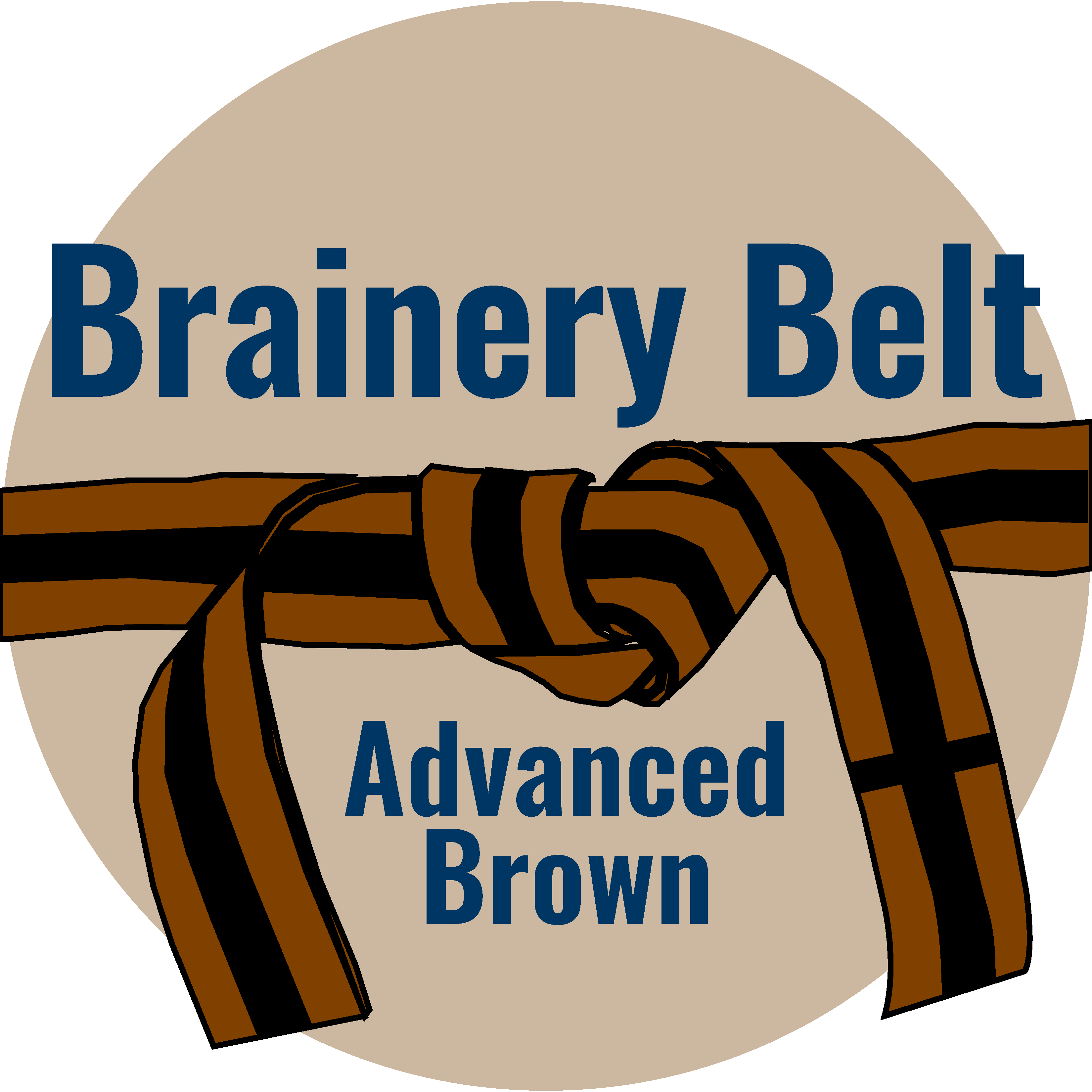
Forum Replies Created
-
Troy DeGroot
MemberDecember 16, 2021 at 12:20 pm in reply to: Cannot see other attendees markups in SessionsPoints: 27,271Rank: UC2 Brainery Advanced Brown Belt I
Are there any filters turned on in the markups list?
-
Points: 27,271Rank: UC2 Brainery Advanced Brown Belt I

The red circle is just something I noticed when placing markups. I guess I never looked to see if there was a setting to turn it on. Regardless, as long as the record is showing it and everyone else watches it show up, the circle isn’t doing anything special. I usually don’t even point it out. It might even be happening too quickly on their computer. Hope that helps.
-
Points: 27,271Rank: UC2 Brainery Advanced Brown Belt I

Welcome to the group @Jeff.Collins
I can definitely feel your pain and agree with the idea of a continuous combined PDF. Here is a blog post/video I did a while back showing how to combine several PDFs just like your asking. https://uchapter2.com/combining-several-pdfs-into-one-pdf-using-bluebeam-revu/?no_frame=1
I know because CAD is done in one continuous layout it would be nice to get rid of the Viewports and just print a full-size PDF of the entire site. For now, combining the PDFs might make some of your workflows a little easier.
I’m not sure how the industry is going to handle the Sign/Seal part of model submittals, but until then, signed PDF’s it is.
-
Points: 27,271Rank: UC2 Brainery Advanced Brown Belt I

I always save a flattened version in a separate “Issued” folder labeled by date and share that one. That way I have a progress history of issued drawings to reference if needed.
-
Points: 27,271Rank: UC2 Brainery Advanced Brown Belt I

If you have this many images attached you might also look at uploading them to Google Drive and embed the link to the specific markup. This will keep your file sizes smaller.
https://uchapter2.com/large-images-in-your-markups-or-presentations/
-
Points: 27,271Rank: UC2 Brainery Advanced Brown Belt I

Great place to ask this question Nick, thank you for being in the group! Let’s see if I can help out.
- On the iPad, you will be able to place those sequences the same as what you show. You would then hold your finger on the markup to get the menu, and select Capture >From Camera and it will allow you to take the picture or video and embed it into that markup. The instability on the iPad is mostly due to wireless connectivity when working within a Studio Session. I recommend you open the drawings you need on the iPad before going out in the field and actually work offline. Once you reconnect everything will publish to the Session again.
- You are able to select an individual markup in the sequence and modify the color in the properties. Its not quick or easy, but you would hold your Alt key to pick the colored rectangle within the group. Then change the color in the properties panel. If different colors mean different things, I would maybe create a different tool for each color. I know this doesn’t keep the sequence going, but I would have to learn your workflow to make a better suggestion.
- I think you’re doing this correctly, maybe we could build some additional efficiencies, it’s hard to tell. Have you looked at generating a mark-up summary for the reporting side?
I did a quick search on this site for “Punch”.
You may find some ideas in the blogs, videos and other resources listed…
https://uchapter2.com/?s=punch&bp_search=1&view=content
-
Troy DeGroot
MemberDecember 29, 2021 at 4:28 pm in reply to: Any idea why you cannot copy “Highlight”s?Points: 27,271Rank: UC2 Brainery Advanced Brown Belt I
Great add @Michelle Branch I was thinking the same, but was on the road and you beat me to it!
If you go to Preferences > Window > Tablet, you can uncheck the “Enable Text Highlighting” if you want to turn off the abbility to highlight by selecting the text… Or just hold down your Ctrl key on a use-by-use basis.
-
Troy DeGroot
MemberDecember 17, 2021 at 3:02 pm in reply to: Cannot see other attendees markups in SessionsPoints: 27,271Rank: UC2 Brainery Advanced Brown Belt I
If you click on the eyeball next to the markups list pulldown, does that help
-
Points: 27,271Rank: UC2 Brainery Advanced Brown Belt I

Sure, get them to contact me for a free demo! I’ll show them how to get more accurate, fully coordinated reviews in a fraction of the time. I can also introduce them to a fully integrated workflow from website application to document archiving.
-
Points: 27,271Rank: UC2 Brainery Advanced Brown Belt I

@Michelle Branch are you in a Studio Session on both tests sheets?
-
Points: 27,271Rank: UC2 Brainery Advanced Brown Belt I

I was thinking the same thing. Thank you
-
Points: 27,271Rank: UC2 Brainery Advanced Brown Belt I

-
Points: 27,271Rank: UC2 Brainery Advanced Brown Belt I

Thanks for the quick response guys. I think the issue was a user error on both sides on this one. I need to update my list of individual parts to save to the profile before you save the profile.
-
Points: 27,271Rank: UC2 Brainery Advanced Brown Belt I

I may have given away too many secrets on that one, but that’s what you get in the Brainery! 🤣
-
Points: 27,271Rank: UC2 Brainery Advanced Brown Belt I

Yes, you can add a prefix when you build the sequence. I have built punch tools exactly how you’re describing. With this, you would build a separate sequence tool with a unique color, subject, and layer for floor, overhead & exterior. I would suggest having the prefix more descriptive than A, B, C more like F=Floor OH=Overhad, E=Exterior, or something along those lines so you know at a glance.
