
Troy DeGroot
Member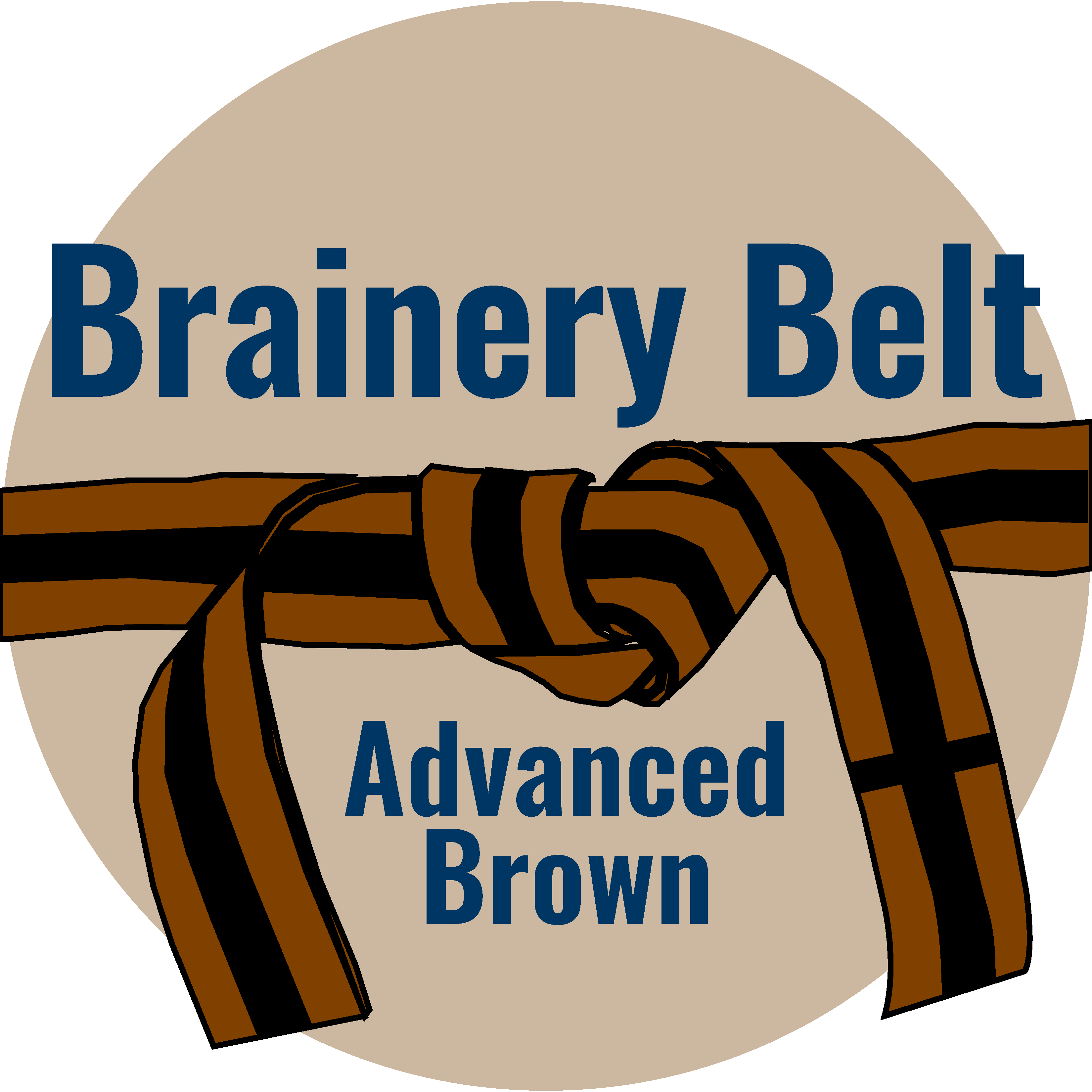
Forum Replies Created
-
Points: 27,236Rank: UC2 Brainery Advanced Brown Belt I

I guess I’ve never tried to create them in that direction. I’m curious what other ideas are out there.
-
Points: 27,236Rank: UC2 Brainery Advanced Brown Belt I

It’s been a while since I did a backup. 😬
I don’t remember what’s all backed up with that function. I like to be sure to save all the parts and pieces in a specific folder. Lines, hatches, toolsets, profiles, etc..
-
Troy DeGroot
MemberOctober 13, 2021 at 9:30 am in reply to: How to replace 35 externals urls hypperlinks in a pdf document, in batchPoints: 27,236Rank: UC2 Brainery Advanced Brown Belt I
That’s a tough one. I think you have to Edit Action on each one.. 😬
Are you jumping to each link shown on each page? You could go to the Hyperlink Panel (Alt+N) and right-click on each one to edit. might be faster in list form if you’re not already doing it that way.
-
Points: 27,236Rank: UC2 Brainery Advanced Brown Belt I

Is the map location the same on every page?
-
Points: 27,236Rank: UC2 Brainery Advanced Brown Belt I

In this video, I show how to replace the cover sheet number with a project number. A little trick I think will work the same for your map page. https://uchapter2.com/bluebeam-training-video/bluebeam-revu-automark-batch-hyperlink/
-
-
Points: 27,236Rank: UC2 Brainery Advanced Brown Belt I

The rooms in Revit can be part of the print using the Bluebeam plugin. This will bring the extents of the Room and title into Revu for Spaces and Area measurements among other measurements.
-
Points: 27,236Rank: UC2 Brainery Advanced Brown Belt I

I would definitely export your custom column file!
-
Troy DeGroot
MemberOctober 14, 2021 at 12:26 pm in reply to: How to replace 35 externals urls hypperlinks in a pdf document, in batchPoints: 27,236Rank: UC2 Brainery Advanced Brown Belt I
Thank you for this @andrew-veggian I appreciate you in the Brainery!
-
Troy DeGroot
MemberOctober 13, 2021 at 4:12 pm in reply to: How to replace 35 externals urls hypperlinks in a pdf document, in batchPoints: 27,236Rank: UC2 Brainery Advanced Brown Belt I
That’s an interesting idea. @lizlarsen Do you know if something like this could be done with JavaScript?
-
Points: 27,236Rank: UC2 Brainery Advanced Brown Belt I

shouldn’t everyone be introduced to UC2? 😂🤣
-
Points: 27,236Rank: UC2 Brainery Advanced Brown Belt I

@brettruppel This is interesting. I need to get caught up with the whole process here and make sure I understand the existing process.
- You’re creating quantities using markups in Bluebeam
- Manually entering line items and quantities into B2W
- Printing a PDF or exporting a CSV file from B2W. ?
- Using Adobe to import data from PDF or .CSV into a PDF form.
-
Points: 27,236Rank: UC2 Brainery Advanced Brown Belt I

These courses are a rare opportunity, so many gold nuggets are shared every year. I hope you get a chance to fit a few recordings into your schedule over the next few weeks to catch up.
-
Points: 27,236Rank: UC2 Brainery Advanced Brown Belt I

LOL, Have a great weekend David!
-
Points: 27,236Rank: UC2 Brainery Advanced Brown Belt I

It’s hard to know each situation with so many workflows and viewpoints. I have companies I go in and all their estimators are all doing their own thing, and it works. Thanks for posting Matt, I appreciate you in the group!
-
Points: 27,236Rank: UC2 Brainery Advanced Brown Belt I

You’re not losing any features after you split them. The whole purpose of the count tool is to have items grouped and give you a total. If you split them they turn into regular markup tools. What Andrew was saying is to create a tool without the count functionality. If you have a simple markup tool and give it a Subject name when you sort the markups list by Subject by clicking on the column header, it will group all your markups by the Subject and tell you how many there are.
Often times I will have the estimators use the count tool so all the items stay grouped, but when they start to install those items, I split them, so I can change the status of each as they are completed.
I hope this makes sense, maybe I need to see it live to better understand your workflow.
