
Vince
Member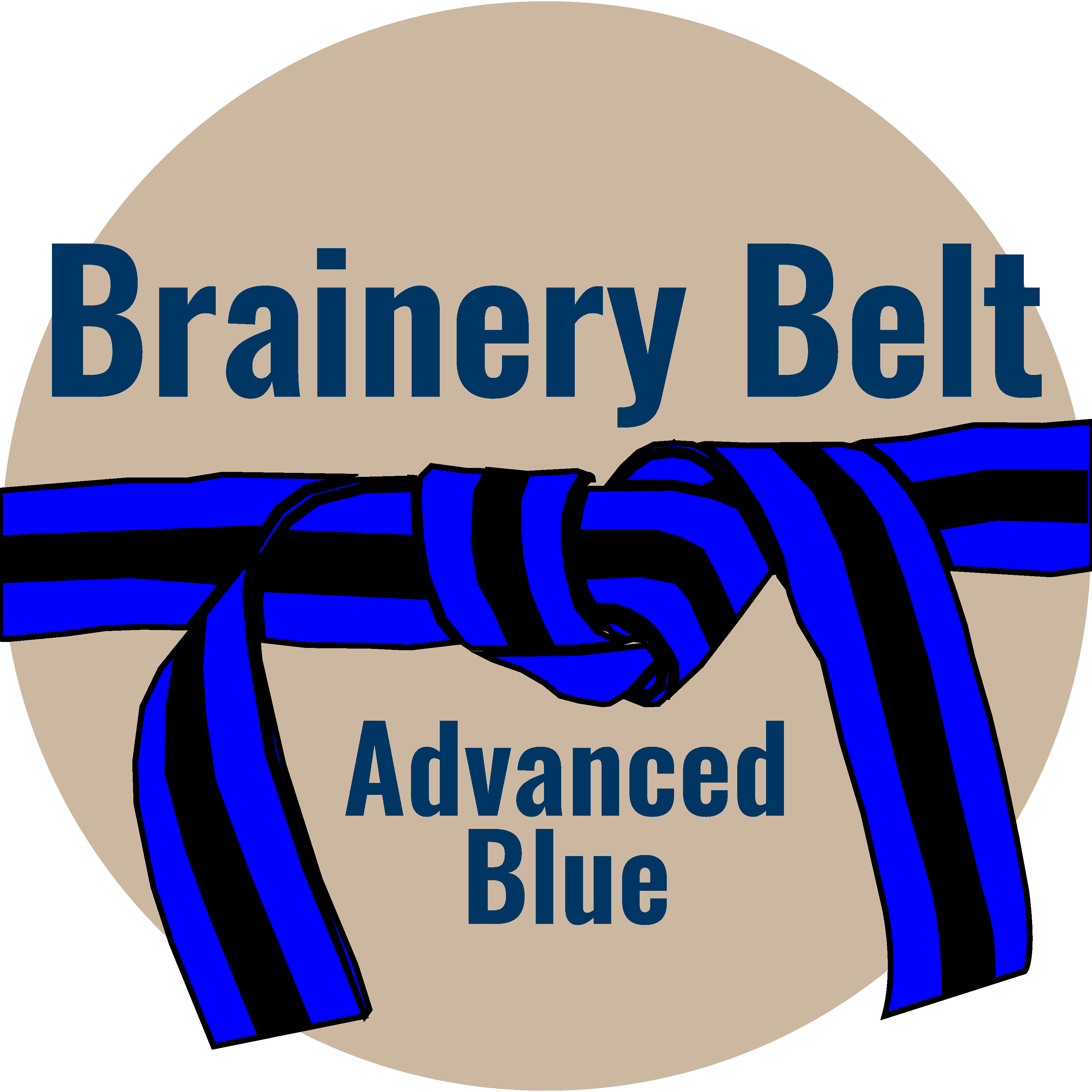
Forum Replies Created
-
Points: 15,406Rank: UC2 Brainery Advanced Blue Belt

@Doug it’s always interesting to see someone else use Revu – even if they have only been doing this for five minutes. I guess most of us are self-taught and, unless someone shows us a different way or questions what we are doing, we just carry on in our old ways.
I hadn’t thought or looked at this but fortunately my custom tools are all created using the perimeter tool as I often use the click and drag method for measuring the foundations of houses. Measuring say 200 plots without this would take considerably longer.
I guess the issue with the polylength would be that it needs two distinct ends in order to offer the facility of adding the rise / drop measurements as well.
-
Points: 15,406Rank: UC2 Brainery Advanced Blue Belt

Suggestion to Bluebeam for those? 😅
-
Points: 15,406Rank: UC2 Brainery Advanced Blue Belt

There’s a floor to @David Cutler .
-
Points: 15,406Rank: UC2 Brainery Advanced Blue Belt

@David Cutler I’m supposed to be having a look at a setup for someone soon!
-
Points: 15,406Rank: UC2 Brainery Advanced Blue Belt

So, do you save all of you documents to projects? If so, and you don’t use sets, how do you go about adding revised drawings, etc.?
-
Points: 15,406Rank: UC2 Brainery Advanced Blue Belt

I did start out with an old formula which used Index and was rather ‘epic’ so was quite pleased to find the new formulas.
The problem that I found with the Bookmarks pdf is that it is just one continuous list and therefore several pages long.
As for Sets, I would love to be able to use these, but I won’t go into that as I think everyone has heard me moaning enough about those not working for me! ☹
-
Points: 15,406Rank: UC2 Brainery Advanced Blue Belt

😅
-
Points: 15,406Rank: UC2 Brainery Advanced Blue Belt

The site is 241 houses along with detached garages, binstores, etc..
I don’t need all the files as they send out the drawings & specs for the entire site even though I’m only pricing the Brickwork and Scaffolding in this instance.
There was a second set of drawings sent out for the scaffolding as well!!! But fortunately, I know which additional drawings there are in that package – some standard sections for the temporary works, etc..
But I do need to download all of them before I decide which ones to delete.
I could download the 20 files to my desktop but that involves finding each one first. So, I might have to try downloading the whole lot to another folder with a very short path to it!
-
Points: 15,406Rank: UC2 Brainery Advanced Blue Belt

This is where the problems start unfortunately.
The latest Brickwork tender that I’ve just downloaded has 802 drawings in 82 folders. There should actual be another 20 files but when I tried to unzip them, just the addition of “c:\Users\Vinic\Dropbox\” to the beginning made the file names so long that they could not be downloaded!
I can pretty much guarantee that by the construction phase of this contract starts at least 25% of the drawings will be updated.
This is so frustrating as Revu could make things so much easier to manage.
-
Vince
MemberNovember 2, 2022 at 1:55 pm in reply to: Best practices for Designers – making Estimators more efficientPoints: 15,406Rank: UC2 Brainery Advanced Blue Belt
Hi @David Cutler , I was going to join the webcast but unfortunately was out all day yesterday – I missed MCR too!!!
The points that you have made are all applicable here too along with a few others: –
1. Designers should be made to check the scales on their drawings again before issuing. I would estimate that 20-30% of the site layouts I see have the wrong scale in the title block.
2. As you have noted before, scale bars should be included on all drawings. I am fed up with having to calibrate a drawing using a ‘standard’ road width or parking bay. As with my first point though, these need checking before issuing as I recently have found some of these to be wrong.
3. Revisions should always be clouded if a comment such as “Amended to client’s requirements” is going to be used in the title block.
Obviously, we have the major issue here of how drawings are named, etc so I won’t go into that again.
Another regular thing I come across is where a site layout is split over multiple drawings. It is obvious that there are master layouts but trying to get an engineer to issue these can be a nightmare.
We’ve even had engineers refusing to issue the .dwg drawings on a contract that we’ve won – even though we needed them for uploading for setting out purposes.
With regards your point about not being able to turn layers on and off, a drawing with too much data on it can be just as useless as one with too little.
What really confuses me is that the client has paid for the drawings so surely it should be up to them which drawings are issued and to what quality.
And that is my rant over too. 🙄
-
Points: 15,406Rank: UC2 Brainery Advanced Blue Belt

Hi @Doug – the problem I have is that I am generally looking at a minimum of 100 drawings in a set and the Automark doesn’t work on the vast majority. This just makes labelling drawings individually too time consuming.
I’m always open to looking at new ways of doing things though – so will try again when I get five minutes.
-
Vince
MemberOctober 28, 2022 at 8:50 am in reply to: Sharing Profiles – How to Make Sure Everyone has the Latest Updates?Points: 15,406Rank: UC2 Brainery Advanced Blue Belt
Thanks @lizlarsen ! I think I’m going to play it safe on this one and get the users to ‘import’ just in case anything goes wrong. They can all be emailed if there is a change to the tools, custom columns, etc..
-
Vince
MemberOctober 28, 2022 at 2:39 am in reply to: Sharing Profiles – How to Make Sure Everyone has the Latest Updates?Points: 15,406Rank: UC2 Brainery Advanced Blue Belt
Hi @lizlarsen – one quick question – if the ‘add’ method is used will the root file be updated every time any user saves the profile?
-
Vince
MemberOctober 27, 2022 at 11:03 am in reply to: Sharing Profiles – How to Make Sure Everyone has the Latest Updates?Points: 15,406Rank: UC2 Brainery Advanced Blue Belt
Thanks @lizlarsen – that is really helpful!
