
Vince
Member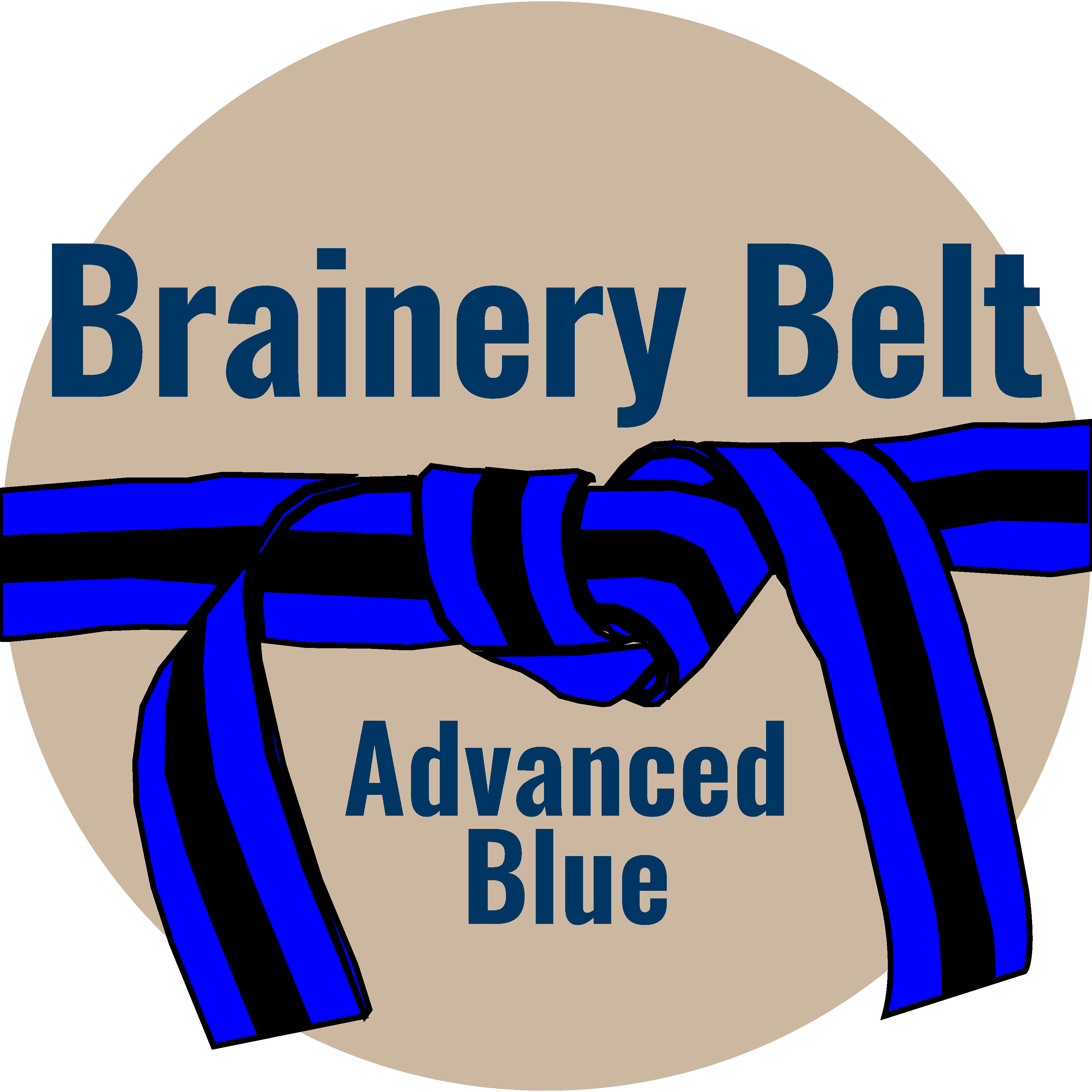
Forum Replies Created
-
Points: 15,884Rank: UC2 Brainery Advanced Blue Belt

I have different profiles set-up for groundworks / civil engineering to keep things manageable – sewers, foundations, services and external works. Then there are 6 to 10 tool chests in each profile.
Only a few of the tools are in more than one profile e.g. oversites will be in foundations and external works.
I also have more profiles set-up for other trades as I do use slightly different screen layouts for some of them i.e. different tool bars showing.
It seems to work.
-
Points: 15,884Rank: UC2 Brainery Advanced Blue Belt

Hi @David Cutler
Just click on the cut-out and press CTRL then drag the new cut-out to wherever you need it placed.
Or you can copy & paste the cut out but then you will probably have to move it to the correct place once you have done the pasting.
-
Points: 15,884Rank: UC2 Brainery Advanced Blue Belt

😂
-
Vince
MemberJune 21, 2022 at 2:59 pm in reply to: Hyperlink with Snapshot – How to keep link if moving file to different locationPoints: 15,884Rank: UC2 Brainery Advanced Blue Belt
@troy-degroot can the batch link be used to edit multiple links in one go? I read something about being able to edit destinations but couldn’t quite follow it tbh! 😂
-
Points: 15,884Rank: UC2 Brainery Advanced Blue Belt

Unfortunately, it depends on the configuration e.g. if you use a simple example of just four blocks in square and rectangular configurations formulas don’t appear to work. Once you get into much larger and irregular shapes then the discrepancies between formula results and the actual lengths grows.
-
Points: 15,884Rank: UC2 Brainery Advanced Blue Belt

That’s a great workaround @David – thank you! 👏
I will contact Bluebeam about why the layers are lost when combining drawings once I’ve remembered the procedure for doing this! 😆
-
Points: 15,884Rank: UC2 Brainery Advanced Blue Belt

Hi @David
The layers are definitely there to start with but are always lost once the combining has been done.
-
Points: 15,884Rank: UC2 Brainery Advanced Blue Belt

Hi @Troy
I’ve tried saving the default configurations and then I’ve also tried saving the configurations with new names – unfortunately as soon as I combine the drawings all of the layers are lost.
Maybe another suggestion for a new feature then…
-
Points: 15,884Rank: UC2 Brainery Advanced Blue Belt

Hi @David Cutler
I’m not using sets or adding drawings to an existing open one.
Basically, all I’m doing is combining several drawings from the same folder e.g. Engineering Layouts Sheets 1 of 4 to 4 of 4. It would appear that they all would have come from the same master file created as a DWG file.
The layers all appear to match as they should do if they came from one original.
I like your thought about options to keep the layers but I haven’t found this yet.
-
Points: 15,884Rank: UC2 Brainery Advanced Blue Belt

Once you do get on to Power Query though, you should be able to have a set-up similar to my drainage one e.g. you could have a mark-up for a standard water main, then another one with a different symbol at the end to represent a gate valve.
The Subject or a custom column would be used to record these details.
Power query would then generate the necessary output details for your pricing software.
-
Points: 15,884Rank: UC2 Brainery Advanced Blue Belt

@David Cutler I meant to have one mark-up in your tool chest for say a cast iron water main. Then in a custom column have your options in a drop-down menu i.e. different sizes along with your product code – this is the column that your pricing software would refer to instead of your current subject or label. Then use your label to identify the size on your pipe on your drawing.
No Power Query – yet!😆
-
Points: 15,884Rank: UC2 Brainery Advanced Blue Belt

As @Doug McLean has suggested, can you narrow down your list of tools by having one main item then further options in a drop-down list in a custom column? E.g. One water main but then with the different size options?
-
Points: 15,884Rank: UC2 Brainery Advanced Blue Belt

Maybe I need to try and have a few more accidents and then I might come up with something useful!
-
Points: 15,884Rank: UC2 Brainery Advanced Blue Belt

Only found this one a few weeks ago myself @David Cutler as I was actually trying to do something else! 😂
-
Points: 15,884Rank: UC2 Brainery Advanced Blue Belt

The other thing I tried to do was to draw a shape with a cut out then ‘fill’ that void with the grid – no luck!
