
Vince
Member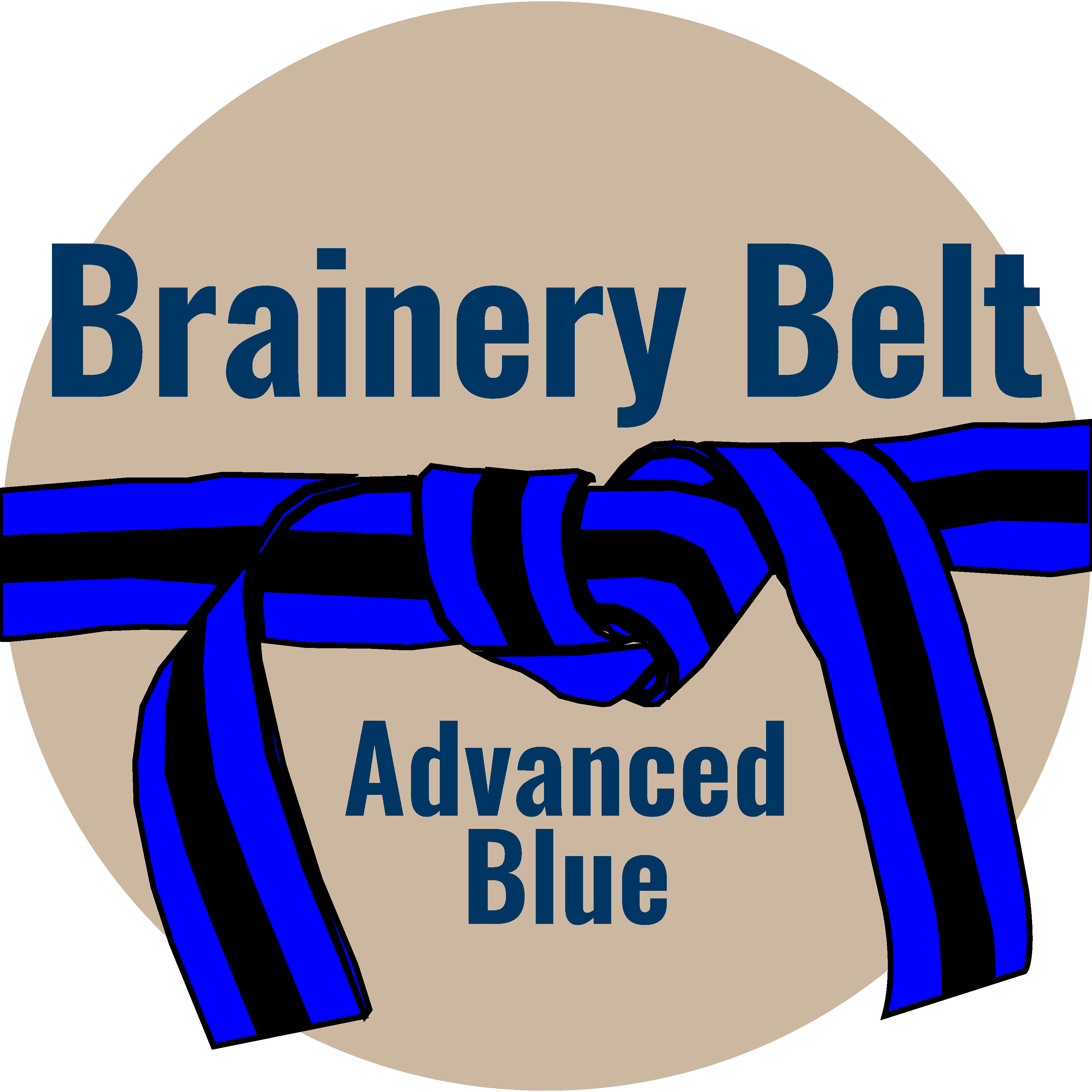
Forum Replies Created
-
Vince
MemberFebruary 27, 2024 at 12:36 am in reply to: I wonder if I’m the only one who didn’t realize this order thing.Points: 15,543Rank: UC2 Brainery Advanced Blue Belt
I know if you use the Date column this is updated every time you adjust a markup. So if you filter by this then your adjustments will be the item that you’re working on to the top of the list. Are you saying you are managing to change the order in a different way to this as well?
-
Points: 15,543Rank: UC2 Brainery Advanced Blue Belt

I’m off to a meeting this morning but am hoping I’ll be back in time to catch you!
-
Points: 15,543Rank: UC2 Brainery Advanced Blue Belt

Nowhere nearly as interesting as yours @David Cutler but I had an issue with Gas DPC’s membranes a few years ago.
Basically, our bricklayers were having to put some rather expensive DPC’s (£180 for a 60 foot long by 2 foot wide roll) around the perimeter of nearly 500 houses that we were building.
The company that we were working for didn’t want to pay for the manufacturers to make pre-shaped coners and intersections so, our guys were having to cut and tape everything on-site.
The problem was getting the most out of the materials whilst ensuring everything was lapped properly.
So, in my office, I got out the paper and scissors and started a bit of origami. Once I’d perfected all of the shapes I went out to my garage where I had a couple of 8’x4’x1/4″ sheets of ply and proceeded to make about 10 full size templates which the bricklayers could lay over the DPC and then cut away the shapes.
-
Points: 15,543Rank: UC2 Brainery Advanced Blue Belt

I’m not sure about the other software @David Cutler but I did a 3-day course a couple of weeks ago looking at a 3D cut & fill package – very interesting!
-
Points: 15,543Rank: UC2 Brainery Advanced Blue Belt

Hi Chad. The only thing I can think of is that an older version of Revu has installed.
-
Points: 15,543Rank: UC2 Brainery Advanced Blue Belt

Naming and colour coding highlights so when I’m reading a report, I can easily sort everything into relevant sections at the end.
-
Points: 15,543Rank: UC2 Brainery Advanced Blue Belt

Hi Doug,
So sorry to hear your news – thoughts and best wishes are coming from over here in the UK! -
Points: 15,543Rank: UC2 Brainery Advanced Blue Belt

Hope everyone had a great Christmas and here’s to a very happy New Year for all!
-
Points: 15,543Rank: UC2 Brainery Advanced Blue Belt

That’s great news Doug!
-
Points: 15,543Rank: UC2 Brainery Advanced Blue Belt

It was Trimble Business Center @David Cutler . It will be more for making adjustments to cut & fill measures that have been by others already e.g. changes in construction types, topsoil depths, etc..
-
Points: 15,543Rank: UC2 Brainery Advanced Blue Belt

Already started that here along with a few possible new layout overlays.
-
Points: 15,543Rank: UC2 Brainery Advanced Blue Belt

When we last moved it was only supposed to be temporarily so we decided that we wouldn’t unbox everything. Nearly 14 years on, we are now unboxing everything and finding things we had totally forgotten that we had – things which we have replaced and now have two of!
-
Points: 15,543Rank: UC2 Brainery Advanced Blue Belt

I think this feature was part of the last update for Revu 21 so you will probably need the latest version installed.
-
Points: 15,543Rank: UC2 Brainery Advanced Blue Belt

Has the position of the Label been moved when the right offset tool was created? Can you move it closer and then save the revised tool to your Tool Chest?
-
Points: 15,543Rank: UC2 Brainery Advanced Blue Belt

If the details in the header row are fixed, then you could use a couple of formulas to complete the rest of the data.
The room details on the left could be obtained using a combination of Sort and Unique which will adjust automatically if you’ve put the data from Revu into a table in your spreadsheet.The main body of the table could then be completed using a Sumifs formula which would also automatically adjust to the number of rows used.
