FREE Bluebeam Revu Toolsets

After months of working on these FREE Bluebeam Revu Toolsets, they’re finally available for download. From Appliances to Weld Symbols and everything in between. Some of these tools are similar to what others are offering for free downloads, however, I put a lot of time updating colors, adding layers, correcting and applying scales, and even adding some new tolls. These should be easier to work with and may even introduce you to some functions you’re not currently using or even aware exist.
Here’s a list of the 57 Toolsets which contain 1615 new or updated tools:
- Appliances Plan View
- Appliances Elevation View
- Compressors
- Doors
- Electrical
- Electrical/Telecom
- Fire & Life Safety
- Flags
- Furniture
- General Markups
- Heat Exchangers
- Home Furniture
- HVAC Duct Symbols and Devices
- HVAC Heat and Power Devices
- HVAC Heating and Ventilation
- HVAC Refrigeration
- HVAC Valves
- Land Use Planning
- Landscaping Fixtures
- Landscaping Tools
- Office Furniture
- People
- Plumbing Drains
- Plumbing Fixture Symbols
- Plumbing Pipe Fittings
- Proofreading Symbols
- Pumps & Turbine
- Punch Carpentry
- Punch Ceiling
- Punch Cleaning
- Punch Concrete
- Punch Electrical
- Punch Flooring
- Punch Lighting
- Punch Paint
- Punch Plan
- Punch Plumbing
- Security & CCTV
- Sequences & Actions
- Steel Shapes
- ASME Shapes
- Trees
- Valves
- Vessels
- Welding Symbols Complete
- Windows
- Pipe Takeoff
- Plant Handling
- Plumbing Valves and Input-Output Devices
- Metric Bar Scales
- Imperial Bar Scales
- Basic Stamps
- Site Management
- Construction Road Signs
- DOT Cones & Barricade
- Civil Grade Markers
- Grills
- Flowchart
- Construction Site Signage
Download Instructions
- On the main UChapter2 home page, click on the Resources Menu.
- Then click on Free Downloads. Here you will see a link to download FREE Bluebeam Revu Toolsets. While you’re there, if you haven’t already downloaded the free AutoCAD hatch patterns you can do that as well.

- Click on the Free Toolset button.
- On the resulting page, click on one of the CSI Divisions.
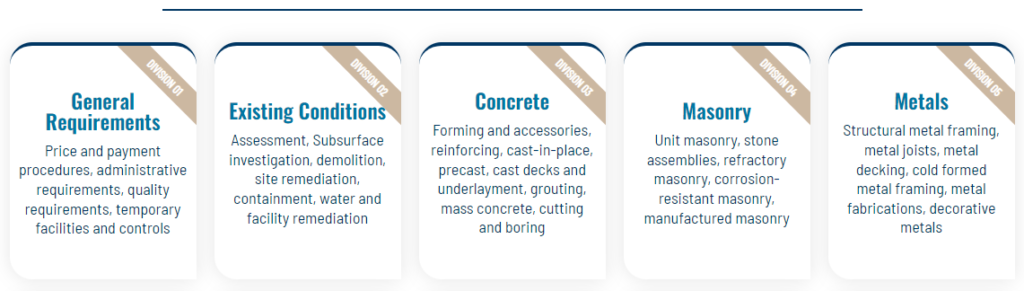
- Fill out the resulting form with your name and email address and click the Download Your Free Tool Sets button.
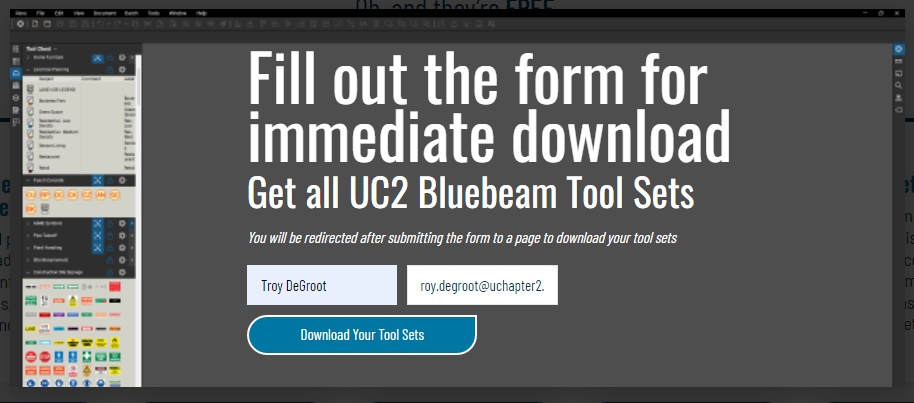
- This will flip you to a Thank You page as a first step. At this point, you will also receive a confirmation email, but it will not contain the download, yet.
- On the Confirmation-Thank You page, scroll down and click on the blue DOWNLOAD TOOL SETS button. You can also click on the Installation instructions button, but there will be a pdf with instructions inside the download zip file.

- The download should only take 2 seconds. Move the UChapter2-Free-Bluebeam-Tool-Sets.zip file from your Downloads folder to a folder of your choice.
- Extract all files from the zip file into the same folder.
- Select the desired toolset .btx files using your Ctrl or Shift keys to select several at a time. Drag and Drop into the Bluebeam interface.
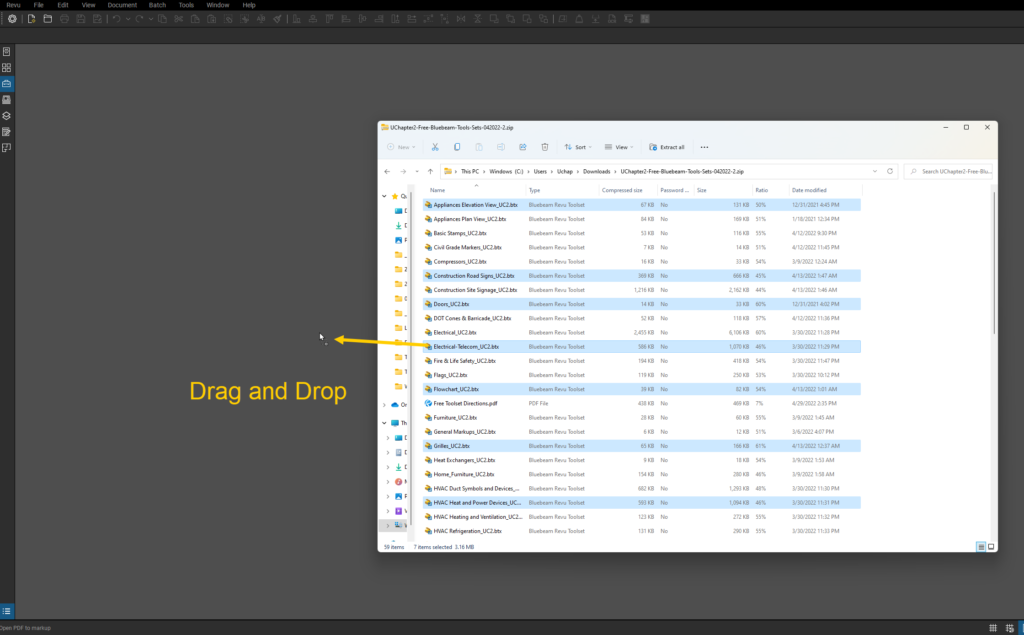
- All your Free Toolsets are now imported into the Bluebeam ToolChest Panel. You will be asked to click OK on a “successful Import” window for each toolset.
- Once loaded, go to Revu > Manage Profiles > Save Profile. This will ensure your tools are saved in your existing profile.
SUCCESS!!
See these steps in Video form and learn more about the functionality in this quick video.
I hope these tools are extremely useful to your everyday workflows and save you time, and build consistency within your team. Please share this blog post with your network so others can download and get the most out of Bluebeam Revu. Thank you!

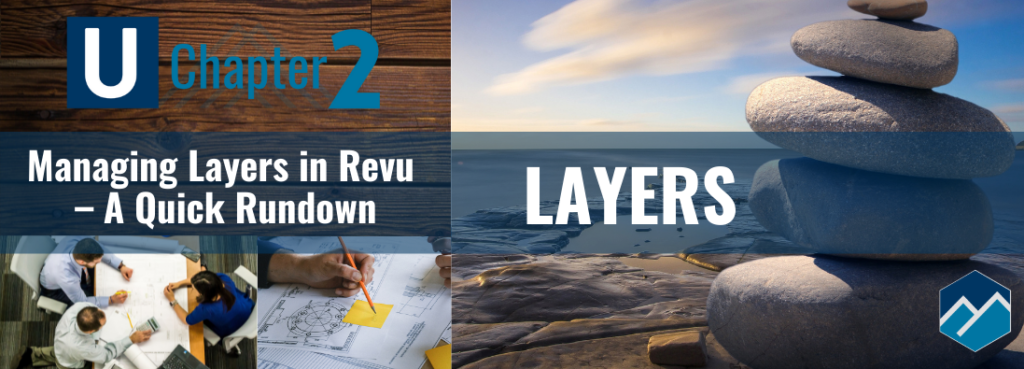
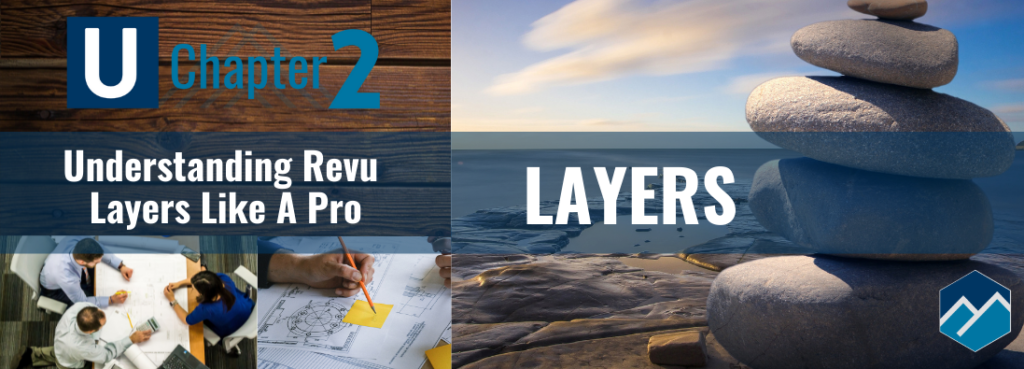
[…] the years, I’ve seen and built several site logistic tools in Revu. These might include where underground or overhead utilities are located, safety equipment, […]
[…] Laufe der Jahre habe ich in Revu mehrere Tools für die Baustellenlogistik entwickelt. Dazu gehören beispielsweise die Positionierung unter- und oberirdischer […]
it’s not letting me download any toolsets
Sorry Steve, I emailed you directly. Thanks for the heads up!