
Andrew Veggian
Member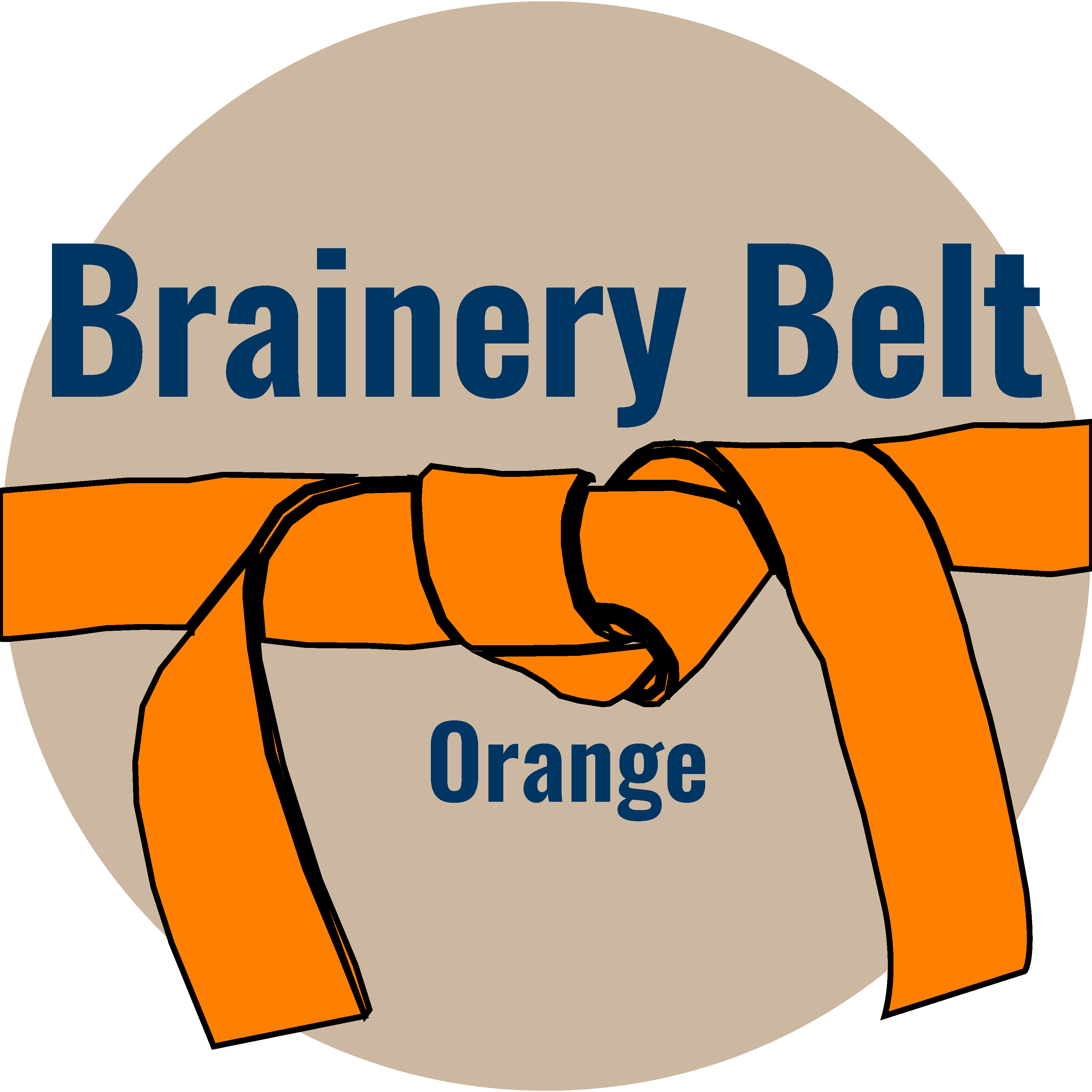
Forum Replies Created
-
Points: 2,608Rank: UC2 Brainery Orange Belt

I’m almost positive that buttons with JavaScript are usable by anyone with any version of Revu. You only need eXtreme to create them.
-
Points: 2,608Rank: UC2 Brainery Orange Belt

I haven’t tested this, but this is what I would try if the highlights are embedded in the file.
Go to Document>Color Processing and try to change the highlight color to no color (box with the slash through it). This will replace everything that color with no color and could clean up the document for you.
Let us know if that works.
-
Andrew Veggian
MemberOctober 14, 2021 at 11:19 am in reply to: How to replace 35 externals urls hypperlinks in a pdf document, in batchPoints: 2,608Rank: UC2 Brainery Orange Belt
This is fairly simple as long as the text in your document is the full hyperlink address. For example, your text in the document is “https://www.123.com/ohplayer?p1site¬e1″, and not “text” with a hyperlink to a website address.
Using the example you provided do the following:
1. Search the document for “p1”
2. In the search results list select all results then click the magnify glass with arrows just above the results and replace the “p1” text with “p2”.
3. Delete all the old hyperlinks from the hyperlinks list.
4. Automatically create new hyperlinks using Tools>Markup>PDF Content>Create Hyperlinks from URLs…
-
Points: 2,608Rank: UC2 Brainery Orange Belt

If you want all of your counts to be split by default then there are not a lot of reasons to use the count tool at that point. You can simply create a markup then add it to your tool chest. Then select that tool and start dropping it onto your drawings (make sure the markup is in “Drawing Mode” and not “Properties Mode” by double-clicking it in the tool set). Now when you sort/filter your markups list it should give you a subtotal in the grouped heading. I don’t think it will give you a count value in the “Count” column, but it will give you a count value in the “Measurement” column.
-
Points: 2,608Rank: UC2 Brainery Orange Belt

I took it a step further and created template files with different size paper, different grid patterns, and a title block. I will share my files with everyone (See Attached). You can take these files and add them to the list of templates by going to File>New PDF from Template>Import then select these files. Of course, change to your company logo first.
-
Points: 2,608Rank: UC2 Brainery Orange Belt

I have noticed that bringing in a lot of large snapshots can definitely slow Revu down. I find this a lot when stitching drawings together, but luckily I have a fast computer to handle it.
One setting you can try playing with is in Revu>Preferences>Tools>Markup>Snapshot Resolution and set it to a lower resolution which should reduce the file size of the snapshot. You can also uncheck the box underneath it for “Take Vector Snapshots” unless you need the snapshot to have vector properties (for things like snapping). I haven’t actually tested this but I’m assuming it would help with file size.
Let us know if any of this helps.
-
Points: 2,608Rank: UC2 Brainery Orange Belt

Here’s mine. Almost identical to @doug-mclean
Bluebeam Opening Keynote
Utilizing Custom Columns
and Conditions to Streamline Take-offsGenerating and Managing 3D
PDFs in RevuTech Talk: All in a Day’s
Data – The Collaborative & Secure Journey of Your Project DocumentsGenerating Accurate Bids
Using Bluebeam RevuSpecial Event hosted by The
B1MBluebeam Product Keynote
Agile Project Management
for the AEC IndustryBig Data for Big Projects:
Using Information for Any Scale of DesignBluebeam and JavaScript:
Linking Data and Automating ProcessesThe Bluebeam Extreme Awards
-
Points: 2,608Rank: UC2 Brainery Orange Belt

I typically like to use full-screen crosshairs when I’m doing takeoffs, but they can be annoying when reading text documents so I’m constantly toggling them on and off. I’ve set the shortcut to oemtilde (the key right above tab). I never actually use the keyboard shortcut since I’ve programmed that to one of the buttons on my mouse.
Troy, for zoom extents I double-click the scroll wheel on my mouse (this is a default setting).
-
Andrew Veggian
MemberJuly 21, 2021 at 9:33 am in reply to: Revu Snapshot tool vs. Snip & Sketch ToolPoints: 2,608Rank: UC2 Brainery Orange Belt
-
Points: 2,608Rank: UC2 Brainery Orange Belt

That’s a good question. I don’t see an option for that in the syntax. I see that both Split Pages and Extract Pages when used in Revu give you that option, but the scripts don’t. My guess is that if the hyperlinks are created using relative paths to start with, then they should still work after the split, but I don’t see a way to “update” them to relative paths. I haven’t actually tested this though.
-
Points: 2,608Rank: UC2 Brainery Orange Belt

I’m glad it worked unfortunately it looks like there isn’t a batch function for it.
-
Points: 2,608Rank: UC2 Brainery Orange Belt

It has a lot of potential uses, just keep it in mind. Here are a few ideas:
If you have a new site plan with lines in black, and the existing site plan as a grey background you can easily remove the background by changing the grey to no color. This could give you a clean drawing that is easier to read.
Sometimes engineers will print their CAD drawings with all the colors turned on. You can change all those colors to grey or black to give you a clean greyscale drawing.
-
Points: 2,608Rank: UC2 Brainery Orange Belt

This is from the Q&A section on the XCON website. It looks like you can watch them later if you can’t make it.
Q: Are the sessions being recorded and will they be shared later?
A: Yes, all sessions will be recorded and available in the XCON Anywhere Virtual Attendee Hub (this platform) a few hours after each broadcast.
-
Points: 2,608Rank: UC2 Brainery Orange Belt

Exactly Troy. The main benefit of counts is condensing the markups list by having them grouped together. If you don’t care whether or not they are condensed, then there’s not a whole lot of advantage of using the count tool.
-
Points: 2,608Rank: UC2 Brainery Orange Belt

No, I’m not quantifying the rebar with the concrete. We don’t self-perform rebar so I usually don’t need to know the rebar quantities for self-work concrete estimates. Typically I’ll only calculate rebar quantities for conceptual estimates, but then it’s using a simple lb/cy or lb/sf factor that is easily multiplied after the takeoff is done.
I actually started working on a detailed rebar takeoff profile a while ago but gave up on it because the custom column formulas are just too limited and couldn’t calculate rebar quantities with the amount of detail I wanted. When I do need detailed rebar quantities I stick to my excel spreadsheet for now.

