
Nic Bitting
Member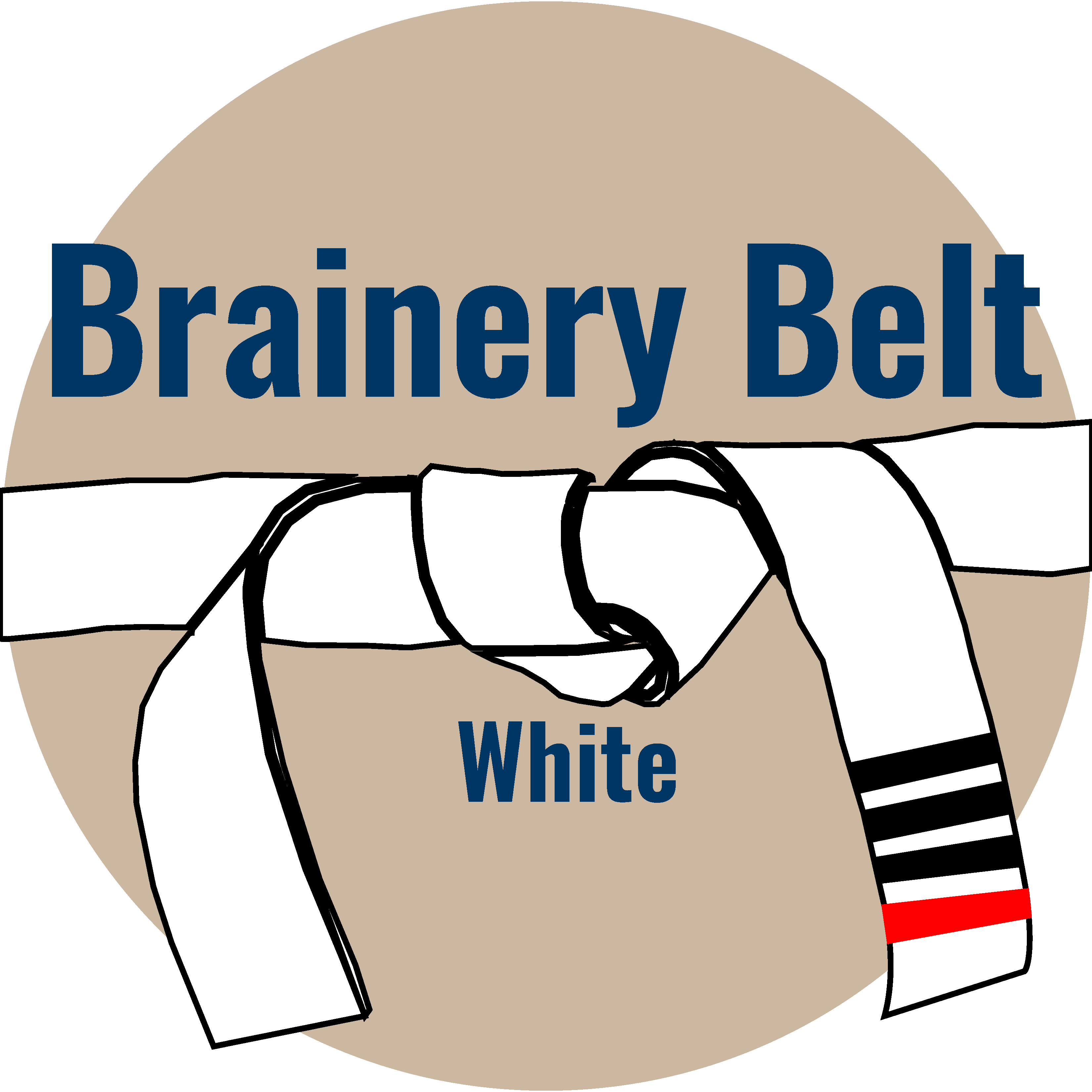
Forum Replies Created
-
Points: 933Rank: UC2 Brainery White Belt IIII

Will be thinking of you both Doug and Tammy and lifting you up over the coming weeks.
-
Points: 933Rank: UC2 Brainery White Belt IIII

Hello all, following up on this thread, I’ve been updating our line styles to allow for center aligned, left aligned and right aligned Polylines.
One hiccup I’ve run into is that with a center aligned Polyline when the Show Label option is checked the Label sits neatly next to the Takeoff (pic. 1 below). However with a left or right aligned Polyline the Label get’s thrown far from the Takeoff (pic 2 below).
I’ve tried several different setting to resolve this, but nothing seems to make a difference. Has anyone else found a method to resolve this?
-
Points: 933Rank: UC2 Brainery White Belt IIII

Will be curious to hear responses, I’d love to accomplish the same with several of my tools.
-
Points: 933Rank: UC2 Brainery White Belt IIII

-
Points: 933Rank: UC2 Brainery White Belt IIII

Wow Doug, I’ve estimated some massive residential millwork projects in the past ($20-$40M), but this LDS project sounds like a beast! 300 Cased openings – sheesh!
Having a solid system in place is key to working at that scale. Glad you’ve got the Bluebeam chops to make it happen. Rad.
-
Points: 933Rank: UC2 Brainery White Belt IIII

Thanks for all the feedback so far, I truly appreciate the help I’m finding here. I’m going to keep this thread open by asking a few more follow up questions I’ve run into over the past couple weeks.
- When I create a custom column, (for example a specific Part Number) can I then assign that text to show up as a Caption on my takeoff? Right now when I enable Show Caption and click Edit the only options I see are Label, Length, Depth, Wall Area, Rise/Drop – can I add any other values to this pickable list?
- Several times after completing my color coded takeoff and printing to a color PDF in Bluebeam when I open the resulting file it shows up as Greyscale in Bluebeam, but in other PDF readers it shows up color as expected. Any thoughts on why this is happening?
-
Points: 933Rank: UC2 Brainery White Belt IIII

Good thought Vince. Indeed the label has moved away. I just tested your hypothesis, and I can move the label, but I can’t get it any closer to the highlighted markup, it only moves further away to either side of the line.
Seems like an odd glitch. When you offset a line left or right the label gets offset as well – to a disproportionate degree.
-
Points: 933Rank: UC2 Brainery White Belt IIII

Hey @Doug McLean , it could be a Revu 21 thing. I haven’t played with our custom line styles until, so not sure how this would have played out in Revu 20.
I’ll try to explain this another way. With the Standard Solid line style, when you pick two points to draw the line, the highlighted portion shows up equally centered on either side of the drawn line (pic one below). As you can see the label then sits neatly with the highlighted Takeoff.
I’ve recently created custom line styles so that when you pick two points the highlighted portion can show up either to the left or right of the line (pic two below) – This is particularly useful for radius benches, where I want to highlight the full depth of the bench, not just the front edge. In these instances the label is floating really far away from the line.
Just wondering if anyone has a trick for keeping that label closer to my highlighted Takeoff when I’m using these custom line styles?
-
Points: 933Rank: UC2 Brainery White Belt IIII

Noted, I figured that’s the case, but just wanted to double check. Thanks @Doug McLean
-
Points: 933Rank: UC2 Brainery White Belt IIII

Hi Carl, when I paste in that formula you found I had to manually replace the quotes to get it working – once working it yields some strange results. For example 2.9 decimal feet results in 2 ft 10 3/16 in. That’s tough to follow in an Excel workbook full of dimensions.
I edited the formula to yield a more legible and commonly used format:
=TRIM(INT(MROUND(E33*12,0.0625)/12)&”‘”&”-“&TEXT(MOD(MROUND(E33*12,0.0625),12),”#\”””))
In this example 2.9 decimal feet becomes 2′-11″
Hope this helps.
-
Points: 933Rank: UC2 Brainery White Belt IIII

Seems like a big oversight, but unfortunately Excel does not have this as an option for formatting.
-
Points: 933Rank: UC2 Brainery White Belt IIII

Oh interesting. Thanks for pointing out that anomaly @liz, I wonder if that’s part of what I’m running into? either way sounds like there’s a few quick solutions to the issue. Thanks all.
-
Points: 933Rank: UC2 Brainery White Belt IIII

Thanks David, sounds similar to the approach Doug is suggesting. I’ll try that.
The dimension lines are deceiving here as they were drawn by the Architect, and you’re just seeing my colored markup on top.
That said, if you do draw in dimension lines I’ve learned that if you click on the line, hover over the center control point and hold Shift then you can drag the dimension line as close or far as you want from your takeoff, offsetting it by whatever dimension works best for your application..
-
Points: 933Rank: UC2 Brainery White Belt IIII

Easy enough, will try that.
-
Nic Bitting
MemberMarch 28, 2023 at 1:31 pm in reply to: Getting rid of layers that came from customerPoints: 933Rank: UC2 Brainery White Belt IIII
Thanks for the question @ChrisRiley and the response @dhwalkellc
I’ve been trying to sort out the same thing and it looks like this will be a slick solution. Cheers!

