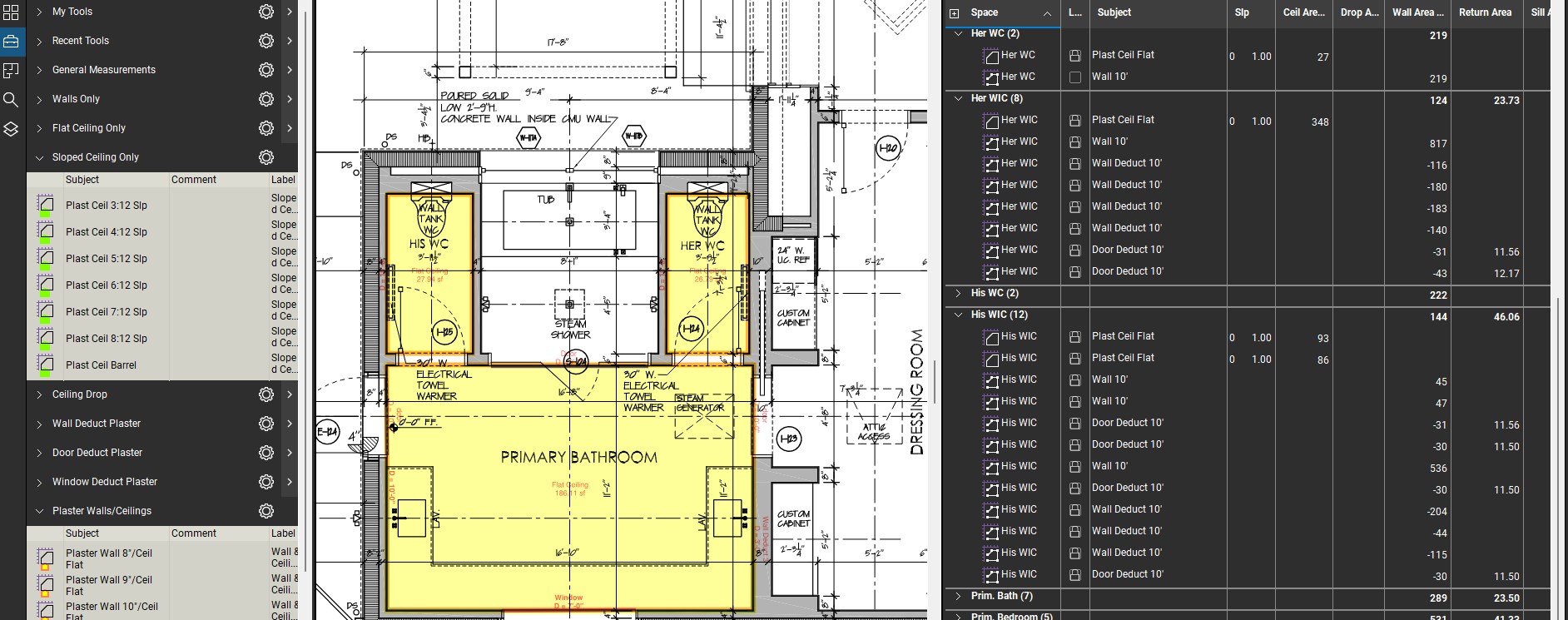
Don Walke
Member
Forum Replies Created
-
Don Walke
MemberMarch 29, 2024 at 8:16 am in reply to: New Suggestion – Choose which markups to apply custom formulas.Points: 4,923Rank: UC2 Brainery Orange Belt IIII
What I really would like to see is to have the ability to assign some sort of designator to a polyline or area markup. Let’s call it “PolylineA”, “PolylineB” and “PolylineC” which would translate into “LengthA”, “LengthB” and “LengthC” which you could use in your formulas so a custom column with a formula that referenced “LengthA” would generate a result only if the markup used was “PolylineA”.
-
Don Walke
MemberMarch 28, 2024 at 10:12 am in reply to: New Suggestion – Choose which markups to apply custom formulas.Points: 4,923Rank: UC2 Brainery Orange Belt IIII
It’s a simple fix. For example, for your concrete takeoff custom column, add another custom column ahead of the formula column with a choice Yes or No. Assign a value of 1 to the Yes and 0 to the No. Name the column “Continuous Footing Y-N” and add to your formula the modifier ” * [Continuous Footing Y-N] “
If you choose “Y” the column will include the results of the formula and if you choose “N” the results will be zero.
-
Don Walke
MemberMarch 29, 2024 at 4:41 pm in reply to: New Suggestion – Choose which markups to apply custom formulas.Points: 4,923Rank: UC2 Brainery Orange Belt IIII
Yes, definitely a lot of functionality with Excel. The point was to accomplish all of the number manipulation up to a summary csv export. That is the point where the pricing is applied.
-
Don Walke
MemberMarch 28, 2024 at 9:37 pm in reply to: New Suggestion – Choose which markups to apply custom formulas.Points: 4,923Rank: UC2 Brainery Orange Belt IIII
I hear you. I’m pushing 80 custom columns on one profile for painting take-offs. I use the technique quite a bit and on a lot of the Y_N columns I add in a D with a (-)1 assigned. I use it to deduct length of baseboard and wall area when taking off an interior door. I like not having to manipulating the numbers much in a spreadsheet.
-
Don Walke
MemberFebruary 29, 2024 at 7:56 am in reply to: I wonder if I’m the only one who didn’t realize this order thing.Points: 4,923Rank: UC2 Brainery Orange Belt IIII
I use Spaces to to sort the markup list and noticed that when I used the order function, the markup up or down in the markup list within the sorted space group. I don’t know if this has any usefulness other than just tidying things up a bit.
-
Points: 4,923Rank: UC2 Brainery Orange Belt IIII

I’ve found that at times the measurement variable works in a formula when the length doesn’t. I think it has to do with the units assigned to a length whereas the measurement is strictly a value. An interesting side note, I use an area measurement and the associated length measurement in room take-offs ( floor area, ceiling area, wall area, base length, ect.) and if I assign a slope to the area measurement, the length value disappears. I can understand the logic in that if used for a room take-off, the sloped ceiling with a constant wall height the resulting wall area would be off. A hipped ceiling would be OK but any other configuration wouldn’t. I’m also trying to convert all of my profiles to using custom columns in lieu of the “depth” and “slope” value on the “Measurements” panel so I only have to open the “Properties” panel to see all of the values of a particular markup.
-
Points: 4,923Rank: UC2 Brainery Orange Belt IIII

Will take a look, thanks.
-
Points: 4,923Rank: UC2 Brainery Orange Belt IIII

Yep, I bailed on QL a couple of years ago. I sort everything by space, mostly by room number and name and am able to use filters to organize the data. Export totals via CSV file where unit prices are applied. I use plan view almost exclusively so I can create a space per room, but sometimes there are items that can’t be measured on plan view so I create a space on an elevation drawing and use the same space name as on plan view.
Casework is a completely different animal. That’s where I just call my cabinet guy and yell at him to hurry up and get me a price! 😉
-
Points: 4,923Rank: UC2 Brainery Orange Belt IIII

Just curious, are you take-offs limited to lf and type of base, crown, casing, jamb extension, picture rail, chair rail, ect. and door count, type and size? Area of wood ceilings, wall paneling, wainscot, ect?
If so, I’ve found that Revu by itself can give you those quantities with relatively few clicks if you utilize the custom column and custom tool functions. For example, a single area measurement in a room can give you wood ceiling area (area measurement), base length, crown length and chair rail length (length measurement as defined by the built-in function of the area measurement) and wood wall area (length measurement multiplied by “depth as designated in your particular tool) if that is what you require. A measured door width (polyline) can give you casing length (length + (2 x depth)), and deduct base and chair rail length from the previously measured totals. There are many more techniques that can be used to reduce keystrokes/time and lessen the chance of a mistakes trying to manipulate data outside of Revu.
At least this works for me and if your take-off work is fairly repetitive, maybe it could work for you.
-
Points: 4,923Rank: UC2 Brainery Orange Belt IIII

I know what you are talking about, I just wanted to express that the tools in the tool box have all of those attributes you are talking about already assigned. As an example, in the painting profile I have a polyline tool for the sf of painting area associated with an interior 8″ x 12″ ceiling beam. The tool already has the layer assigned (Interior Ceiling Trim), and custom column quantities (Ceiling Beam = Y = 1, Beam With = 8″ and Beam Depth = 12″. The formula column for the interior beam finish area (length x 1 x .67 x 1.00) calculates the area and totals all of the ceiling beams sorted by space (room).
-
Points: 4,923Rank: UC2 Brainery Orange Belt IIII

Isn’t that the point of the tool box? I have, on the Painting profile, probably a hundred tools with layers and custom column attributes/values assigned.
-
Points: 4,923Rank: UC2 Brainery Orange Belt IIII

You may be right, however I watched part of the instructional video and it kind of gave me the willies. I’m retired and do this for fun and to help out a few subcontractors that I used to contract with as a GC, and what’s that about an old dog and new tricks? Anyway, I’ve seen many of your posts and you are very talented to say the least.
-
Points: 4,923Rank: UC2 Brainery Orange Belt IIII

Two things that would be helpful, an “if” function and multiple tools for area, perimeter and polyline. Say, if there were polylines PL001, PL002, PL003 as choices under the measurement properties tab, you could have a custom column that tallies only PL002 and another column that tallies only PL003. Then, a polyline tool that is created with or assigned PL002 would only populate the designated quantities. As a work around I use a choice column with Y=1, N=0, D=-1 to act as a “switch” to turn on or turn off column totals.
-
Points: 4,923Rank: UC2 Brainery Orange Belt IIII

That’s a thought. I worked through that scenario and with my particular work flow, and with most of the additions (doors, windows, casing at exterior doors, wainscot, ect.) and adjustments (add/delete crown, 1/2 beams at perimeter, ect.) the markup is placed on the interior wall finish line, the same line that I calculate room area with. If I’m off just slightly, the markup will fall outside of the space and will not sort with that space without tweaking it.
-
Points: 4,923Rank: UC2 Brainery Orange Belt IIII

Area markup from tool chest would be great.
I have a few dozen area tools for anything from flat, sloped (pitches 1 thru 12), barrel and elliptical ceilings, shutter area, wall area (if cant be acquired from plan view) so setting a default area measurement wouldn’t work.
