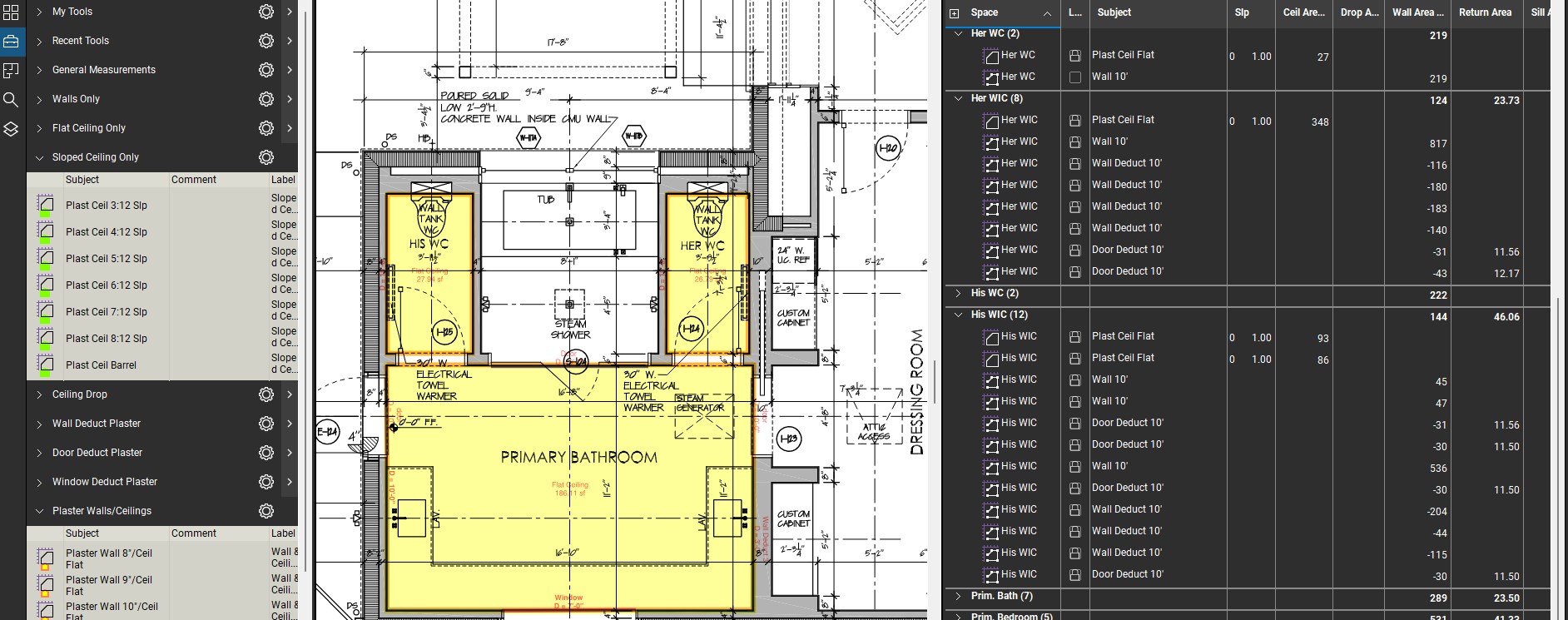
Don Walke
Member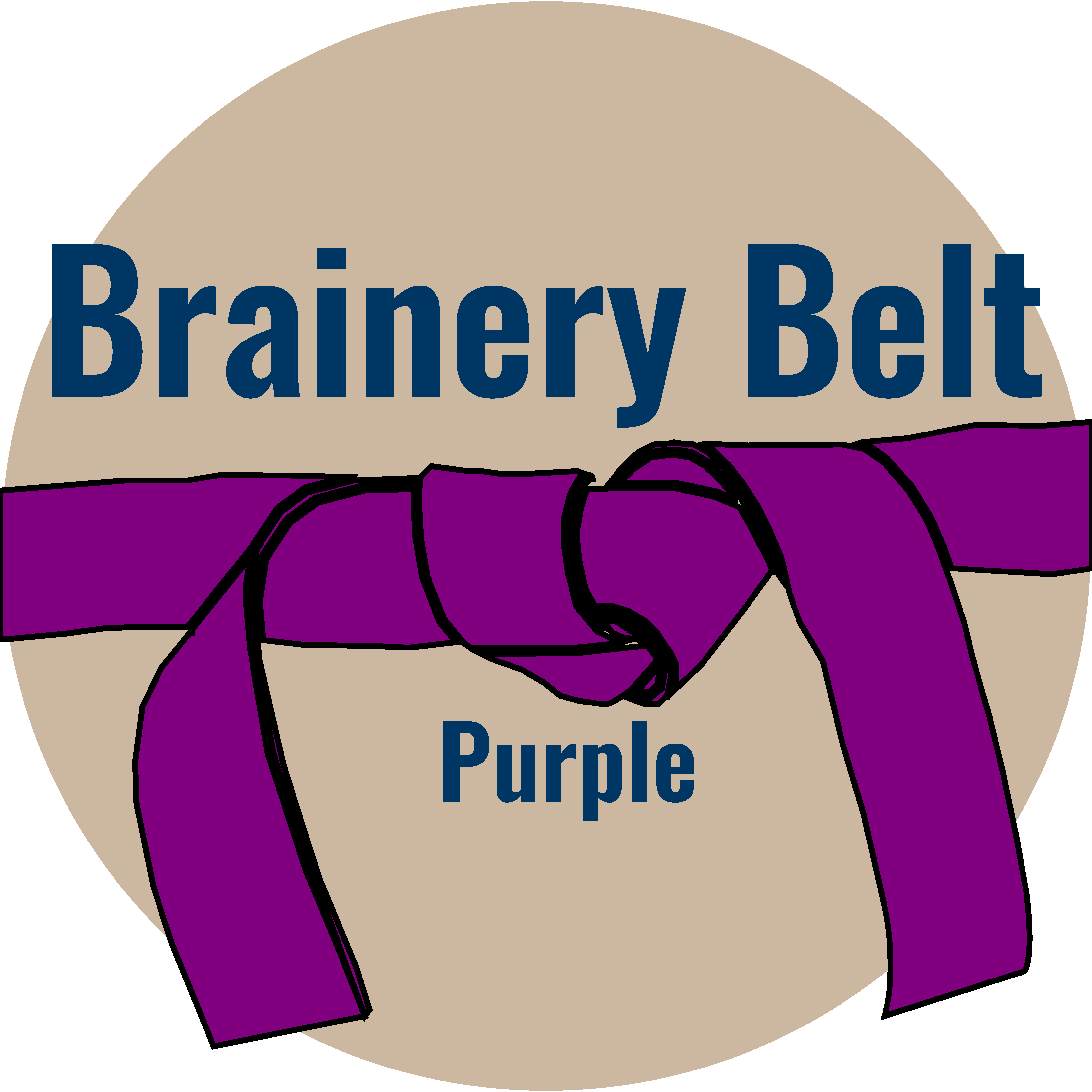
Forum Replies Created
-
Points: 5,543Rank: UC2 Brainery Purple Belt

This one got me thinking about the “round” function. Does anyone know the proper syntax to use and can you round up and round down? If you are taking off quantities of ceiling tile for instance, any measurement over an increment of 4 feet in the long direction would require an additional tile. You could take a measurement, divide by 4,create a column that would take the answer, round it up and that would give you the number of tiles. If you wanted to price by SF, just create a column that would multiply the number of tile by 4.
Update: Just figured that the “ceiling” function rounds up “floor” function rounds down. Who woulda thunkit.
-
Points: 5,543Rank: UC2 Brainery Purple Belt

That will be an interesting discussion. Assuming you are more likely than not referring to veneer direction on plywood. I would personally attack this with appropriate waste factors and let the fab guys work the details.
-
Points: 5,543Rank: UC2 Brainery Purple Belt

You could also create a couple of custom columns to calculate the area less the cutouts. First, create a column titled for example “Wall Area Y-N-D” which would be a choice with Yes, No and Deduct as the choice and +1, 0 and -1 as the associated values. Then create a “Total Wall Area” column which would be a formula (Area * “Wall Area Y-N-D” )
Save an area tool with “Yes” as the value in the “Wall Area Y-N-D” column and save an area tool to calculate the deduct areas with “Deduct” selected in the “Wall Area Y-N-D” column. Now take off the total area then use the deduct tool to take off the deductions.
If you then create a space to for each location you want to calculate and sort by spaces, the subtotal in the “Total Wall Area” will be the result you are after.
I use this and similar techniques to try to get as much info out of the fewest number of markups. In the above example, you could use the cutouts to calculate the length of curb at each island, the area of sod, ect.
-
Points: 5,543Rank: UC2 Brainery Purple Belt

It’s hard to determine exactly what the info provided will be used for, but I assume, from a builder’s perspective the info is used to both organize and estimate the costs of windows, doors and installation.
As mentioned above, a count and an area markup will do the trick if a proper workflow is set up. My take as follows:
Go to the window and door schedule and create an area markup at each type of window and door. Go back and create a text box within each area markup. Group each and add to toolbox (as noted above, cursor on area, not text box when grouping). Create a sequence and rename in accordance with mark in the schedule. Now place sequence markup at each window or door location on elevation drawings.
Each markup will be unique with name (from schedule) and sequence. Area and length (perimeter) will be correct.
-
Points: 5,543Rank: UC2 Brainery Purple Belt

Two things that would be helpful, an “if” function and multiple tools for area, perimeter and polyline. Say, if there were polylines PL001, PL002, PL003 as choices under the measurement properties tab, you could have a custom column that tallies only PL002 and another column that tallies only PL003. Then, a polyline tool that is created with or assigned PL002 would only populate the designated quantities. As a work around I use a choice column with Y=1, N=0, D=-1 to act as a “switch” to turn on or turn off column totals.
-
Points: 5,543Rank: UC2 Brainery Purple Belt

That’s a thought. I worked through that scenario and with my particular work flow, and with most of the additions (doors, windows, casing at exterior doors, wainscot, ect.) and adjustments (add/delete crown, 1/2 beams at perimeter, ect.) the markup is placed on the interior wall finish line, the same line that I calculate room area with. If I’m off just slightly, the markup will fall outside of the space and will not sort with that space without tweaking it.
-
Points: 5,543Rank: UC2 Brainery Purple Belt

Area markup from tool chest would be great.
I have a few dozen area tools for anything from flat, sloped (pitches 1 thru 12), barrel and elliptical ceilings, shutter area, wall area (if cant be acquired from plan view) so setting a default area measurement wouldn’t work.
-
Points: 5,543Rank: UC2 Brainery Purple Belt

Yes, area measurement before space. I played around with the “area markup from space” but I have so many custom column attributes assigned to my different area tools that it wouldn’t do me any good.
Yes, I do capture all of the quantities from one area measurement. The area gives me the ceiling area and the “Length” gives me the wall area (L x D), base length (L), crown length (L).
I separate the different items with custom columns, for example, base length is determined by a choice column (Y=1, N=0, D=-1) times “Length” with the “tool” having the choice column set as “Y”. There is also a number column “Base Height” with default setting at 12″ so initial results will be LF, and adjustments to height will result in a SF result.
The nice thing with this is that with the interior doors, I have tools for different door heights ant the measurement is a polyline of the width with the base choice column set to “D” so that the markup deletes the width of the door from the base total. Wall area is also deducted. Door face area is totaled along with casing/jamb length or area.
I’ve got over 70 custom columns with most of them hidden and I pull a CSV file sorted by room with column totals.
It took a while to develope and if needed a series of custom columns can be creates in a couple of minutes if the need arises.
-
Points: 5,543Rank: UC2 Brainery Purple Belt

It’s great how you pick up little tidbits of info here. Tried it out and found that I didn’t need to hold the ctrl/shft at all, just grab the blue dot on any corner and the markup will be scaled with the opposite corner static.
-
Points: 5,543Rank: UC2 Brainery Purple Belt

That’s where the “floor” and “ceiling” function come in. Could have called them “roundup” and “rounddown” but looks like they followed “SQL” whatever that is. I just happened to run across the terminology on a web search and noticed the same functions in Revu so tried them out.
-
Points: 5,543Rank: UC2 Brainery Purple Belt

That’s kind of where I’m heading with this. I used Vince’s formula and tried it out on a couple dozen random sized rooms and ended with right at 10% waste over actual room areas. Throw in an extra 5% for the pack of tile that the guys spilled coffee on when the new break truck girl pulled up and the bundle of track that got rolled over by the bakers scaffolding and put on 15% and call it a day.
-
Points: 5,543Rank: UC2 Brainery Purple Belt

That’s great, thanks for the advise. Will give it a try. You are right about orientation, would need multiple tools to address different rooms and rotate drawings for those odd cases.
-
Points: 5,543Rank: UC2 Brainery Purple Belt

That’s and interesting one. I’ve thought about this problem a few times, thinking that a standard waste factor would be the solution, but when you think about a millwork project where sticks come in increments of 2 feet and you run across a job where every piece is 10′-2″, you end up with 18-19% waste. If every piece is 4′-2″, the waste factor jumps to nearly 50%.
I’ve attacked this with a series of tools for each type of trim at lengths of 4′, 6′, 8′, ect. I created a text box with the length shown, scaled it to roughly 6″ x 6″ relative to the drawing scale. With a custom column with the assigned length for each tool, I can calculate total length required. Just pop one at each location. For running trim, I still use polylength measurements and assign waste factors.
-
Points: 5,543Rank: UC2 Brainery Purple Belt

This is interesting. I from time to time on my finishes take-off need to calculate wall paper roll counts. With some custom papers going for over $500/roll you don’t want to over buy and with the repeat on some paper being 24″ to 36″ my best solution was to take a snapshot of the paper off of the supplier’s web site, scale it and actually line up the pattern and place it on the interior elevations.
-
Points: 5,543Rank: UC2 Brainery Purple Belt

Well….grouped an area measurement with a sequence tool, that didn’t work. The area attribute disappeared from the markup after grouping. Next…..
