
Isaac Harned
Member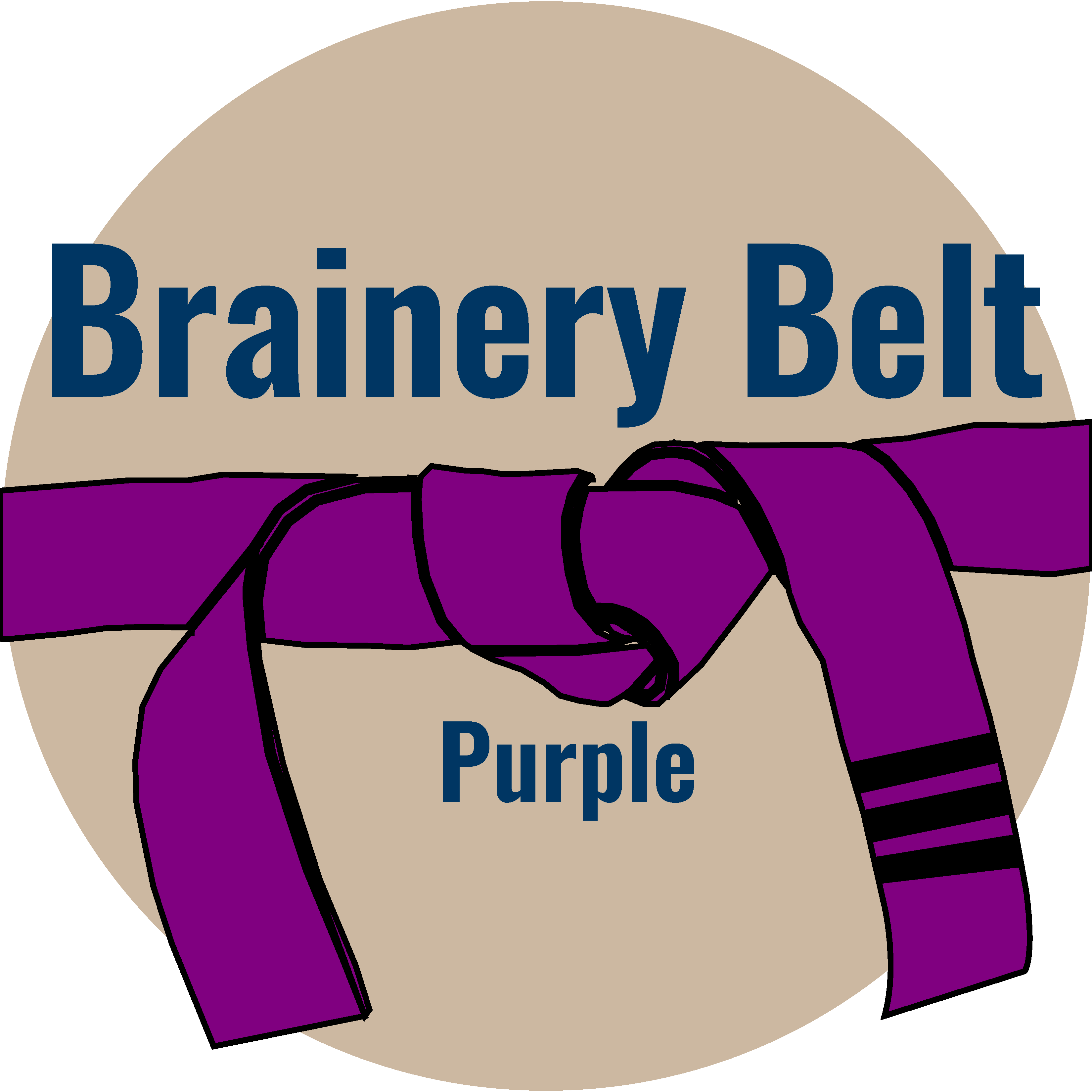
Forum Replies Created
-
Points: 8,848Rank: UC2 Brainery Purple Belt III

So this is only half a work around since it will temporarily disable snap:
Go to the top right corner of your measurement and hold Ctrl+shift while you manipulate that top right BLUE control point, should let you extend.
-
Points: 8,848Rank: UC2 Brainery Purple Belt III

-
-
Points: 8,848Rank: UC2 Brainery Purple Belt III

LOL yay! another to add to layer issues
Mine comes into play when I use the stapler on hidden layers with form fields. Nothing on the layer shows up except for the form fields. Another one that is with BB Support. They seemed to have fixed my other issue where when I changed the default state through coding, my print state would change too
-
Points: 8,848Rank: UC2 Brainery Purple Belt III

We use a dashboard for onboarding and general program/workflow training. Eventually I would like to code some quizzes and make this an actual training app.
-
Points: 8,848Rank: UC2 Brainery Purple Belt III

-
Points: 8,848Rank: UC2 Brainery Purple Belt III

I see now that it is not possible with the mailMsg method as this by default opens a plain text email and cannot be used to create an HTML email. Any ideas for work arounds?
-
Points: 8,848Rank: UC2 Brainery Purple Belt III

Ok, a little farther, MIMEType should make this HTML, but it still creates a plain text email. no errors encountered, and all setting in Outlook set to create in HTML.
var eabJobNumber = this.getField(“EAB Job Number”).value;
var currentDocument = this.path;
var cMyMsg = “Click here to view the document”;
// Compose the email subject and body
var subject = eabJobNumber + ” Job Transmittal”;
var body = cMyMsg;
// Call the mailMsg method with MIMEType set to “text/html” for HTML email
app.mailMsg({
bUI: true,
cTo: “address“,
cSubject: subject,
cMsg: body,
MIMEType: “text/html”
});
-
-
Points: 8,848Rank: UC2 Brainery Purple Belt III

I would adjust how many recents show, that should make the problem less annoying at least:
-
Points: 8,848Rank: UC2 Brainery Purple Belt III

Indeed, layer info, custom column values, yeah all of that should be selectable as an option for the painter
-
Points: 8,848Rank: UC2 Brainery Purple Belt III

Even a Paint Format for Custom Properties would work
-
Points: 8,848Rank: UC2 Brainery Purple Belt III

Hmmm, I wonder if setting your customized tool as default would let you do the area and space together. I think I may need to create a test case later to try, but technically the “create measurement from space” should pull from the default.
Wish you could set as default from the tool chest, may be something I have to suggest.
-
Points: 8,848Rank: UC2 Brainery Purple Belt III

This may work, but only if I can get the default email template to be HTML. Unfortunately mailMsg will only open plain text through outlook so far, but I will have to do some testing in other apps.
-
Points: 8,848Rank: UC2 Brainery Purple Belt III

Not to plug a whole other product here, but you might want to look a little more at Directory Opus, there are some cool file structure export options and scripting features that might help. Very active forum with developer who actually answers, and a community that shares scripts more than we do here. I admit I am no expert yet, but looking at the options I think it would just the right setup, see my snapshots below.
Here is a link to their forum so you can see the work they are doing:
Also relatively cheap in comparison with some of the software out there.
Wish I had an answer that worked with the tools you have though, probably someone has figured this out, just gotta find them lol
-
Points: 8,848Rank: UC2 Brainery Purple Belt III

LOL Bluebeam quietly rolled this one back, on 21.0.3.0 shows no updates, and the release log on the website still shows 21.0.3.0
-
Points: 8,848Rank: UC2 Brainery Purple Belt III

I am curious if anyone here uses any file explorers besides the native windows. The one we use, Directory Opus has a rename feature that can process a whole folder, with find and replace, capitalize words, etc. This would probably solve your prefix issue pretty quick, but IDK if you need that in the file name.
Typically I would take that whole set of drawings and place it in a date sorted folder, i.e. 2023-07-11 – D2, leave everything with just sheet numbers. Then I make my overlays and bid marks in that folder. Then when I transfer to my “Takeoff Set”, it will leave the bid marks and update my consolidated. I think the only process that would be missing for you is the Original Issue Set. Is there a specific purpose for this set?

