
Troy DeGroot
Member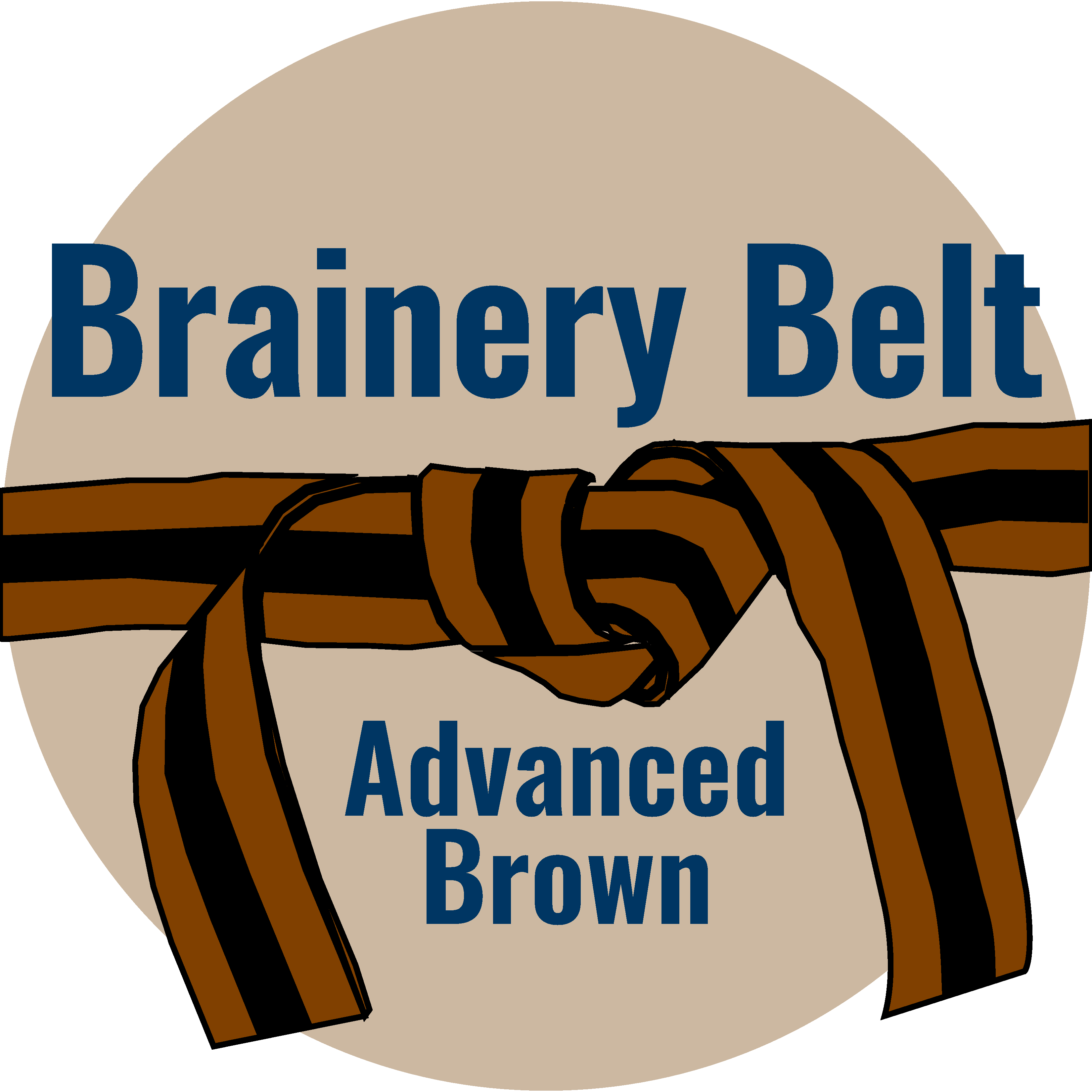
Forum Replies Created
-
Points: 26,426Rank: UC2 Brainery Advanced Brown Belt

This is some awesome value @lizlarsen Thank you for sharing! They must hate to see it, but the developers need this information to make the product better. Just like the early days of Revu.
-
Points: 26,426Rank: UC2 Brainery Advanced Brown Belt

Great to see you in the group @flipboy465 !
We are all excited to learn from you as well. How are you currently using Bluebeam and what are your goals?
-
Points: 26,426Rank: UC2 Brainery Advanced Brown Belt

I try to get as many materials estimated out of one markup as possible. I’ve built asphalt volume tools that will give me the cubic ton. then I have a custom column where I enter the thickness of the base under the asphalt area, and another column that calculates the volume of the base in cubic yards. I avoid markups on top of markups. Great discussion and ideas/use cases being shared!
-
Points: 26,426Rank: UC2 Brainery Advanced Brown Belt

I’ll add my 2-cents to the conversation, which matches what several others are saying. Custom columns live in the document. You definitely want to save them to the profile, but that only applies the columns to newly opened PDFs. Anything previously opened in a different profile will have those custom columns. As you can imagine, as more of your users open with the correct profile every time, the problem will fix itself. With that said, creating a quick javascript button is so easy even I did it. The hardest part is designing the image for the button.
As for making suggestions to Bluebeam, they are definitely focused on improving the Cloud workflow tools which are not estimators top of mind. Back in the day, I had several suggestions implemented, but that was when things were much smaller and I had a reseller badge for influence. 🤣
-
Points: 26,426Rank: UC2 Brainery Advanced Brown Belt

The comment column is unfortunately not any help. I imagine there is some programming issue where this column information is hardwired for each tool.
Just so the rest of the Brainery knows, @bittingn attended my classes last week in Michigan and is about a week into creating custom tools. Kudos to your creativity and execution Nic.
Maybe if you explane or show us why you’re going the direction you’re going, we could give some better direction. What you have is great!
If you (like everyone else) want to remove or reorder the columns in the toolchest, its not possible. just saying that because you might simply be asking the question so you can see the lable without extending your panel accross the screen so far.
Maybe put your discriptive name in the Subject and the category in the Lable…. This way you still have the ability to sort things the same way, but the specific tools are easier to find the tool chest…
-
Points: 26,426Rank: UC2 Brainery Advanced Brown Belt

I’d have to learn more about what you’re trying to do. If you’re using Quantity Link, the only information you can pull from Bluebeam is a measurement. You could filter what measurements go into a specific cell by Space, the Space itself your not able to report as a live updating link. I hope this helps.
Haven’t seen you in the group yet Jose, welcome to the group. Excited to learn from you!
-
Points: 26,426Rank: UC2 Brainery Advanced Brown Belt

Thanks for this @margaretc and welcome to the group. Super excited to have you here!
-
Points: 26,426Rank: UC2 Brainery Advanced Brown Belt

That is always a great option if you forget. But like you said you have to be disciplined to update your worksheet. Just my process, it’s not for everyone.
-
Points: 26,426Rank: UC2 Brainery Advanced Brown Belt

Great suggestion @David Cutler , definitely some experience built into that answer.
@Nic_Bitting you could name it “Line Item” or something that would be helpful as a reference down the road on a call. I like the idea of building these into the tool so they always sort correctly. You could always tweak it from project to project if the standard doesn’t fit exactly.
As for the Layer issue, make sure you add the layers to the markup before you save them to the Tool Chest. This is another reason why I build all my tools on a worksheet so I can go back, quickly update, and replace the toolsets. You’ll find something new every other day as you apply them to projects.
Just a note of warning for everyone, Layers will NOT create if the drawing is in a Studio Session. That is a document level change, which Sessions don’t allow (only markups). To get around this, you have to load the Layers into the document before you upload them.
-
Points: 26,426Rank: UC2 Brainery Advanced Brown Belt

Sorting the legend would work the same as the Markups List. Great questions and solutions guys. I love learning from you all! I wish we could sort by a custom column and still hide the column (I’d have to test it, pretty sure we can’t)
-
Points: 26,426Rank: UC2 Brainery Advanced Brown Belt

This is awesome Doug, Thanks for helping!
-
Points: 26,426Rank: UC2 Brainery Advanced Brown Belt

I’ll usually build a toolset for each of the rolls and set them apart by color and layer.
-
Points: 26,426Rank: UC2 Brainery Advanced Brown Belt

You could also reverse the normal naming of tools and use the Subject for the specific name, and the Lable for the category. This way you wouldn’t have to see the Lable in the Toolset, but the column is still available in the Markups List to filter and sort by.
-
Points: 26,426Rank: UC2 Brainery Advanced Brown Belt

@Doug McLean is on the calendar to do his XCON presentation on June 6th. I don’t have the registration page built just yet.
@Vince in the group is a guru as well. He did a blog/video series for my blog a few months back you can check out all his material.
Both of these guys are doing some remarkable things with Power Query and turning some heads in the industry!
-
Points: 26,426Rank: UC2 Brainery Advanced Brown Belt

Welcome to the Brainery Dennis. Both your skills and your sense of humor are in the right place my friend. 🤣
