
Troy DeGroot
Member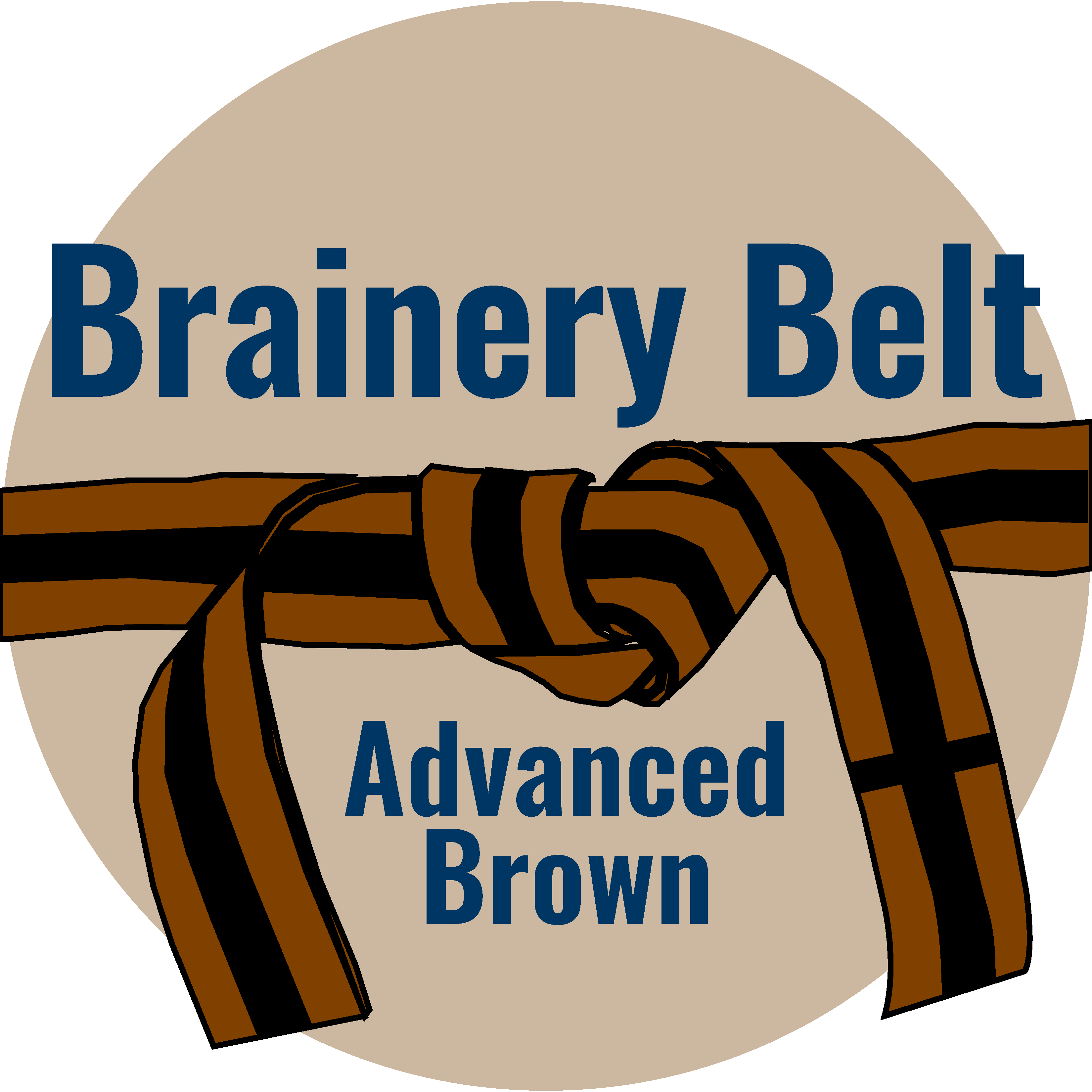
Forum Replies Created
-
Points: 28,109Rank: UC2 Brainery Advanced Brown Belt I

Not that I’m aware of @sdryan
Welcome to the group and thanks for being here, I look forward to learning from you.
I could certainly build any tools you might be looking for, just go to the contact us menu at the top and schedule a free introduction call.
-
Troy DeGroot
MemberOctober 23, 2022 at 7:04 pm in reply to: Adding signature form fields to multiple pagesPoints: 28,109Rank: UC2 Brainery Advanced Brown Belt I
@dsperg I was digging through some of my old notes looking for tips & tricks for an upcoming webinar and found this one. Let me know if this helps.
Select several markups, holding the Shift key select several pages in the thumbnails, right click, and add markups to selected pages. All markups will copy to the selected pages.
-
Troy DeGroot
MemberOctober 21, 2022 at 5:54 pm in reply to: Can you add a stretch mark to the area tool?Points: 28,109Rank: UC2 Brainery Advanced Brown Belt I
I do miss that middle grip from AutoCAD. Unfortunately, I don’t think we have that option. Great suggestion to developers. Thanks for being in the group @mikeceilingsystems-com
-
Troy DeGroot
MemberOctober 20, 2022 at 3:26 pm in reply to: Sharing Profiles – How to Make Sure Everyone has the Latest Updates?Points: 28,109Rank: UC2 Brainery Advanced Brown Belt I
This depends on many factors and there are probably several correct answers.
- If I just add a new Toolset, I just share the .btx file and have them double-click to load it. Then, Save Profile.
- If there are a lot of changes, I would have them delete the Profile .bpx, Toolsets .btx, and Custom Column .xml files. Then, load the entire Profile again.
- Some companies save the Profile in a locked folder on a network and map all the individual user computers. This way you can make the change globally. Some run a script to delete and deploy profiles every weekend. The rest here is anyone taking the time to build their own custom tools, might lose them (every weekend)
- Maybe this older post will help some too. Best Practices for Sharing Bluebeam Revu Tools Profiles
-
Points: 28,109Rank: UC2 Brainery Advanced Brown Belt I

Great post @David Cutler thanks for sharing.
I knew there was a catch to Child Layers so I tested it. If you assign your custom tools to a child layer in your toolset, it will only show the parent layer on a new document. Layers are extremely powerful, and child layers can definetly make a project easier to manage. Too bad it doesn’t stick in the toolchest. The work around I guess to to filter by color or label in the markups list.
-
Troy DeGroot
MemberOctober 20, 2022 at 3:05 pm in reply to: Adding signature form fields to multiple pagesPoints: 28,109Rank: UC2 Brainery Advanced Brown Belt I
Great troubleshooting already @dsperg and I echo David Cutler’s questions.
Is the Form field you want to copy to each page a text field or a signature field?
When I’ve done this in the past I had to copy to the clipboard and CTRL+Shift+V to paste in place on each sheet. Not the answer your looking for at all.
In some cases the information in the text form is the same on every sheet, like a quote number or project number. In this case I make sure each text field is name exactly the same on every page. This way when you fill in one, it carries the data to all the matching fields.
-
Points: 28,109Rank: UC2 Brainery Advanced Brown Belt I

I love it!
-
Points: 28,109Rank: UC2 Brainery Advanced Brown Belt I

Love this collaboration. Thanks to both of you.
-
Points: 28,109Rank: UC2 Brainery Advanced Brown Belt I

@David Cutler you need to become a celebrity like @Doug McLean once your manager sees the industry paying attention, he will too. 😂🤣
-
Troy DeGroot
MemberOctober 28, 2022 at 12:38 pm in reply to: Sharing Profiles – How to Make Sure Everyone has the Latest Updates?Points: 28,109Rank: UC2 Brainery Advanced Brown Belt I
Good visual @lizlarsen “just like the export CSV window”. I’d like to see a list of all the ToolSets, Line Style files, Hatch Pattern files, Custom Column files, Export Configs, Stamps, PDF Templates, Email Templates, and Saved Filters in the Markups List. This way you know exactly what’s included. As someone who builds and shares Profiles all the time, it’s frustrating to never know for sure what’s included when saving a Profile. You have to go to each one of these locations and make sure to save to profile before you save the profile.
-
Points: 28,109Rank: UC2 Brainery Advanced Brown Belt I

I sometimes use a * or _ to sort them to the top, but that doesn’t always work if the person in CAD used the same idea.
-
Troy DeGroot
MemberOctober 20, 2022 at 8:04 pm in reply to: Sharing Profiles – How to Make Sure Everyone has the Latest Updates?Points: 28,109Rank: UC2 Brainery Advanced Brown Belt I
I just make sure I show those users how to save them locally.
-
Points: 28,109Rank: UC2 Brainery Advanced Brown Belt I

The search bar at the top works great, it will show you everything including blogs, videos, and forum content. Or ask @David Cutler 🤣
-
Points: 28,109Rank: UC2 Brainery Advanced Brown Belt I

Great tip @David Cutler , I love that Snapshot tool!
-
Points: 28,109Rank: UC2 Brainery Advanced Brown Belt I

My fingers are crossed we have stopped the bleeding. Now we just have to delete 90,000 posts and comments. We’ll be back to a clean forum again soon. Thanks for your patients and understanding.
