
Troy DeGroot
Member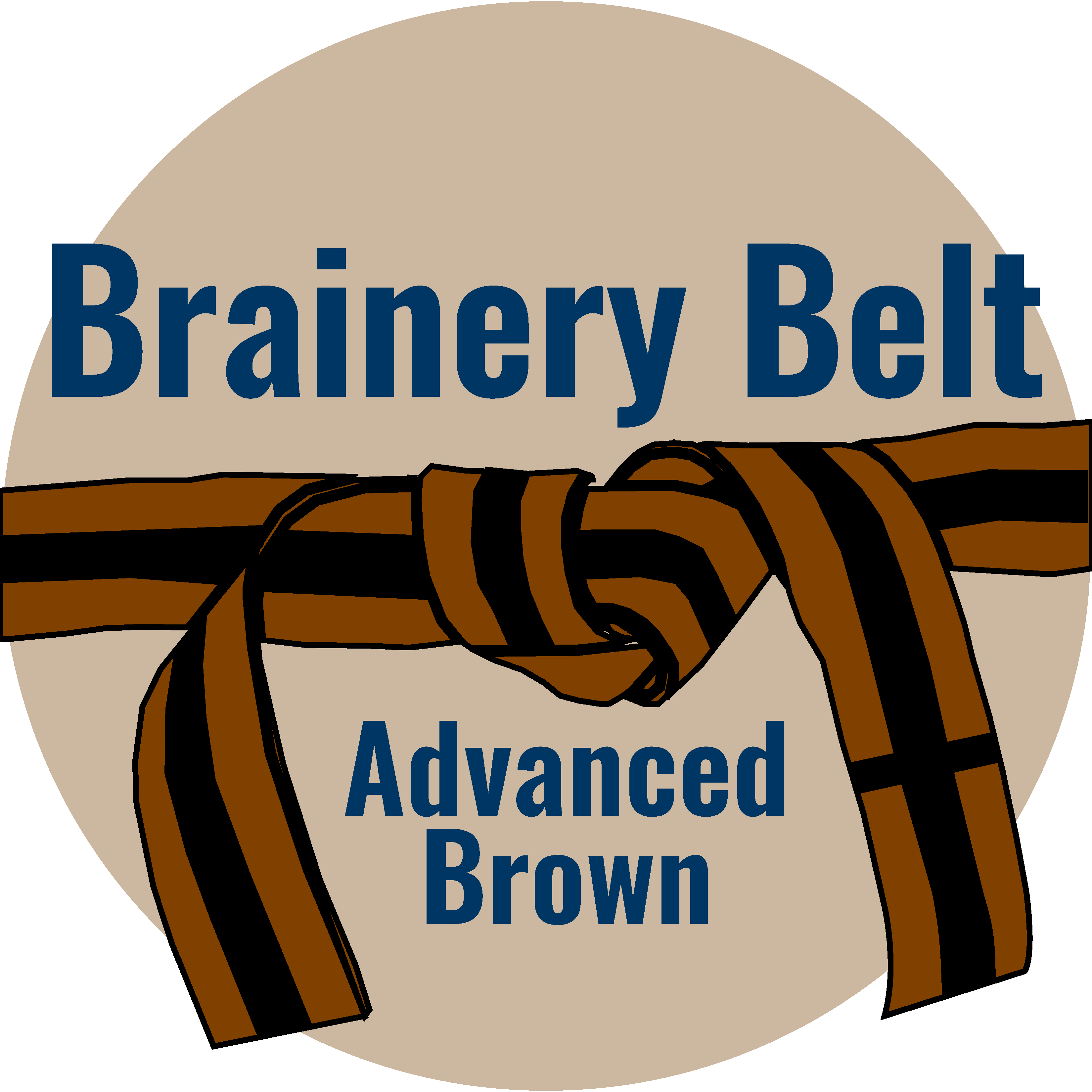
Forum Replies Created
-
Troy DeGroot
MemberOctober 10, 2022 at 2:35 pm in reply to: Isaac Harned – Here for forms with javascriptPoints: 28,109Rank: UC2 Brainery Advanced Brown Belt I
Love this collaboration. Thanks to both of you.
-
Points: 28,109Rank: UC2 Brainery Advanced Brown Belt I

Awesome post @isaac-harned
JavaScript is not my expertise either, but I’m hear to learn. Thanks for being part of the community here.
-
Troy DeGroot
MemberOctober 6, 2022 at 10:05 am in reply to: Isaac Harned – Here for forms with javascriptPoints: 28,109Rank: UC2 Brainery Advanced Brown Belt I
Awesome post @isaac-harned
JavaScript is not my expertise either, but I’m hear to learn. Thanks for being part of the community here.
-
Points: 28,109Rank: UC2 Brainery Advanced Brown Belt I

Great post guys, Thank you. I’ve been off fighting the spam wizards, glad you all found some answers.
-
Points: 28,109Rank: UC2 Brainery Advanced Brown Belt I

I’m not sure what workflow you’re referring to. Let me know and I’ll point to it!
-
Points: 28,109Rank: UC2 Brainery Advanced Brown Belt I

Is it deleting the layer from the prebuilt tool or removing it from the placed markup? I know layers don’t work with Studio Sessions, so even if layers are built into the tools they will not create or assigned to layers in the Session. Just an idea or box to check for possible issues.
-
Points: 28,109Rank: UC2 Brainery Advanced Brown Belt I

💯💯 When I work with companies, it’s a big priority of mine to not only teach the value of the data but try to uncover ways of using it between other departments throughout the livecycle. It seems like someone downstream is always looking for the data previously provided. I love that all the data is a byproduct of simple markups.
-
Points: 28,109Rank: UC2 Brainery Advanced Brown Belt I

If you go to the Sets pulldown > Print Set > you should be able to select Current Set and get only the most current without the superseded. I just going off memory, I’m don’t have a set built right now to reference.
-
Points: 28,109Rank: UC2 Brainery Advanced Brown Belt I

I think what happened here is the view was rotated rather than rotating the entire page. I used to use the wrong rotate all the time.
-
Points: 28,109Rank: UC2 Brainery Advanced Brown Belt I

WooHoo, so excited to have you and your first-class wisdom in the group. I look forward to seeing you more and more as you build your points to earn your Brainery Black Belt! 🤣
-
Points: 28,109Rank: UC2 Brainery Advanced Brown Belt I

Good point, I can see it for sheet metal also.
-
Points: 28,109Rank: UC2 Brainery Advanced Brown Belt I

I developed a brand new course just for admin. A completely different set of tools and workflows.
-
Points: 28,109Rank: UC2 Brainery Advanced Brown Belt I

Thanks for confirming!
-
Troy DeGroot
MemberSeptember 14, 2022 at 10:47 pm in reply to: Input Wanted: Process for Sharing Custom StatusesPoints: 28,109Rank: UC2 Brainery Advanced Brown Belt I
Love this post @lizlarsen lots of info for all of us to learn from each other.
When I deploy custom profiles for a customer, I always recomend a secure folder for everyone to map to for all the same reasons you mention. The caviot to that, is I always recomend an internal user group so progress by one is progress for everyone. This means they don’t loose their personal tools! If the personal tool is a Must Have, add it to My Tools and it won’t be lost. Just as you mension, I build the custom statuses into the profile for distribution. The problem is, the Custom Statuses in the document override the profile, which is really confusing for everyone whether you’re a new user or used it for several years.
How do I fix this problem?
- I export the Custom Column file from the profile and save to a network location. (Statuses are part of the custom columns)
- Used my extremely limited scripting skills to create a custom button to import the Custom Column file.
- Save document.
Hope this thread helps! As I think about all the info packed in, there is a lot of gold here! Thanks again @lizlarsen
-
Points: 28,109Rank: UC2 Brainery Advanced Brown Belt I

If it’s working correctly, you should only have to update the source files, not each cell. There are plenty of opportunities for failure, so it might not seam as easy.
