
Troy DeGroot
Member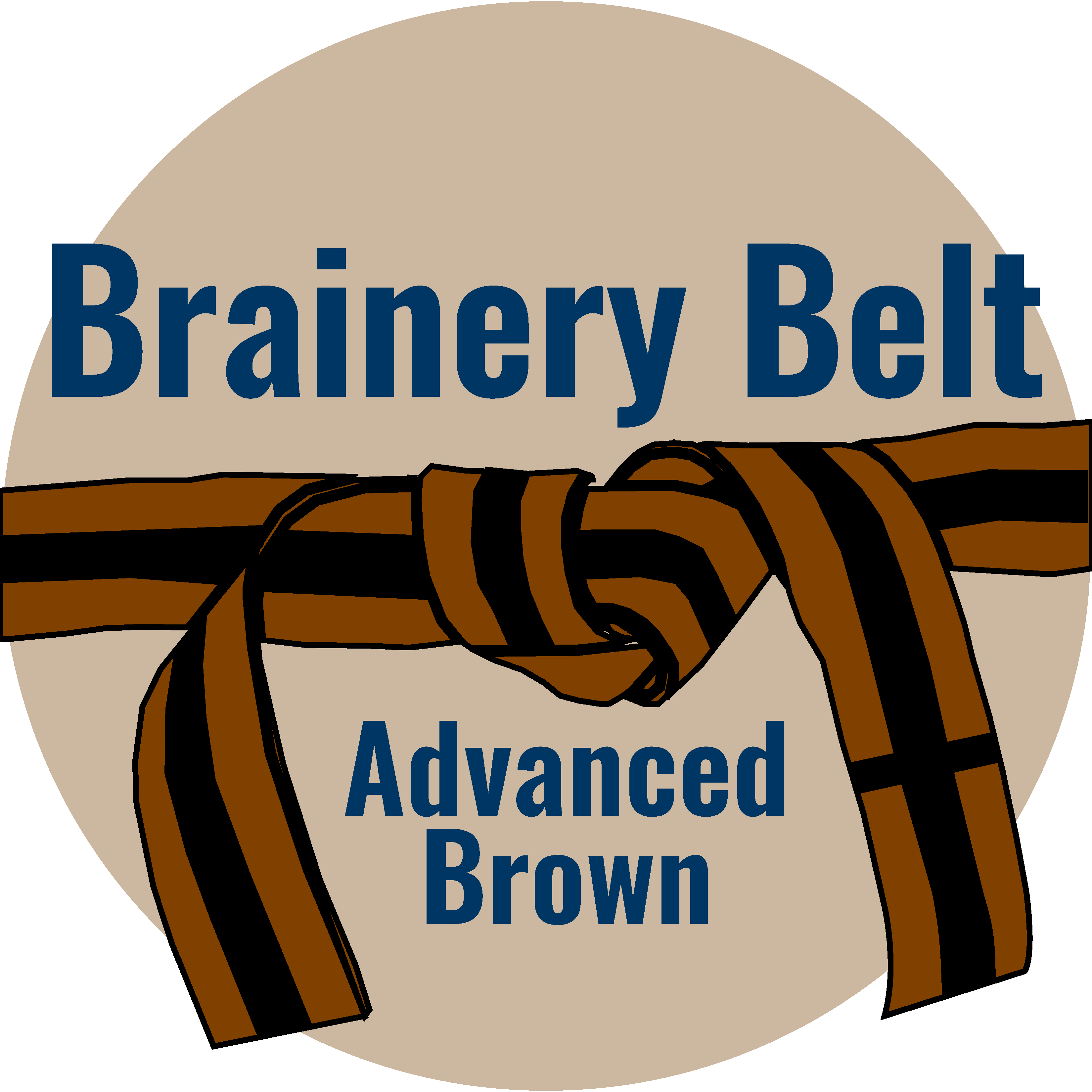
Forum Replies Created
-
Troy DeGroot
MemberJune 20, 2022 at 12:25 pm in reply to: Hyperlink with Snapshot – How to keep link if moving file to different locationPoints: 27,996Rank: UC2 Brainery Advanced Brown Belt I
The folder path has to stay the same for the link to work. If you move the document, you also have to move the linked file with it so the relationship remains. I hope this helps.
-
Points: 27,996Rank: UC2 Brainery Advanced Brown Belt I

YES! Happy Father’s day gentlemen. Hope you had a great weekend. We spent the weekend in northern Minnesota and actually had a black bear walk past our camp down the dirt road. Always fun to see wildlife.
-
Points: 27,996Rank: UC2 Brainery Advanced Brown Belt I

I haven’t seen anything yet. I think it was coming out this week. I should probably start thinking about mine also. 😂
-
Points: 27,996Rank: UC2 Brainery Advanced Brown Belt I

Great conversation guys!
The data should still compile with the markups even if the custom columns are not loaded. If the columns are choice or manually entered, those fields wouldn’t be available. I would test.
If you make sure you open the document for the first time with the correct Profile, the columns will remain in the file.
The Profile will bring the custom columns into fresh documents, however if the document is not “fresh” and already has custom columns, those will be current. The custom columns live in the document.
With all the custom profiles and toolsets I build for customers, you can imagine I have to juggle things all the time. For a best practice, I create a sub-folder for each customer within the default Profile/Toolset folder. This creates a few extra steps when switching from one to another, but it keeps the profile and all the associated toolsets together in one location rather than pilling hundreds of them into the root folder. This also makes it easy to zip and share a profile and all the toolsets.
Also, something I’ve started doing is naming the toolset how I want it to display within the Tool Chest, but when naming the actual btx file I add the customer name in front of the toolset name, this way they all group together, and it’s clear where they belong.
Sorry for the long feedback, several ideas for you guys to chew on. 🤣
-
Points: 27,996Rank: UC2 Brainery Advanced Brown Belt I

You’re on the right track with what you have so far with measuring quantities. The percentage complete formula would be Complete / Overall *100
You can then remove the Overall Area row and the Measurement column from the legend.
-
Points: 27,996Rank: UC2 Brainery Advanced Brown Belt I

What do you mean they are in the wrong order? You can drag the columns in the markups list to reorder them however you need. If you would rather import your custom columns, you can do that through the Manage Columns window. You might need to open a drawing with our custom columns and export them before so you know where the file is to import. This will override the existing columns so you can use yours.
-
Troy DeGroot
MemberJune 21, 2022 at 2:37 pm in reply to: Hyperlink with Snapshot – How to keep link if moving file to different locationPoints: 27,996Rank: UC2 Brainery Advanced Brown Belt I
I’m not sure of a way to update a large number of hyperlinks, or if there is a script possibility. Would be pretty cool.
-
Points: 27,996Rank: UC2 Brainery Advanced Brown Belt I

@Vince I wonder if creating a Layer Configuration would help. Before you insert new sheets, save the layer configuration, then, fingers crossed, you can apply the configuration to the new sheets after. Just thinking, I don’t have drawings to test.
-
Points: 27,996Rank: UC2 Brainery Advanced Brown Belt I

Formulas were my first response, you need a custom column for the cut spacing, then another one to divide height by spacing plus width divided by spacing. This works great for square slabs, however now that you say slabs are rarely square this wouldn’t work because the width and height of the markup isn’t an accurate value when not square with the sheet. I’ve built very similar custom columns to calculate rebar, but it has it’s limitations.
-
Points: 27,996Rank: UC2 Brainery Advanced Brown Belt I

Happy Friday the 13th.
My computer crashed today during a meeting, out until Monday sometime.
Glad you got it, have a great weekend!
-
Points: 27,996Rank: UC2 Brainery Advanced Brown Belt I

You might be right. 😁
-
Points: 27,996Rank: UC2 Brainery Advanced Brown Belt I

Thanks @Vince I’ll have to try that.
As a workaround, I created a custom tool that stamps the date in the correct location, flattens the document, and opens the Save As window, all in one button.
-
Points: 27,996Rank: UC2 Brainery Advanced Brown Belt I

If you import the custom column file, it should replace all the custom columns that come from the customer’s file. In other words, you should have to delete them before you import them… 🤞🤞
-
Points: 27,996Rank: UC2 Brainery Advanced Brown Belt I

good point @Vince if you want to remove the markup data from the previous person. Thanks for adding!

