
Troy DeGroot
Member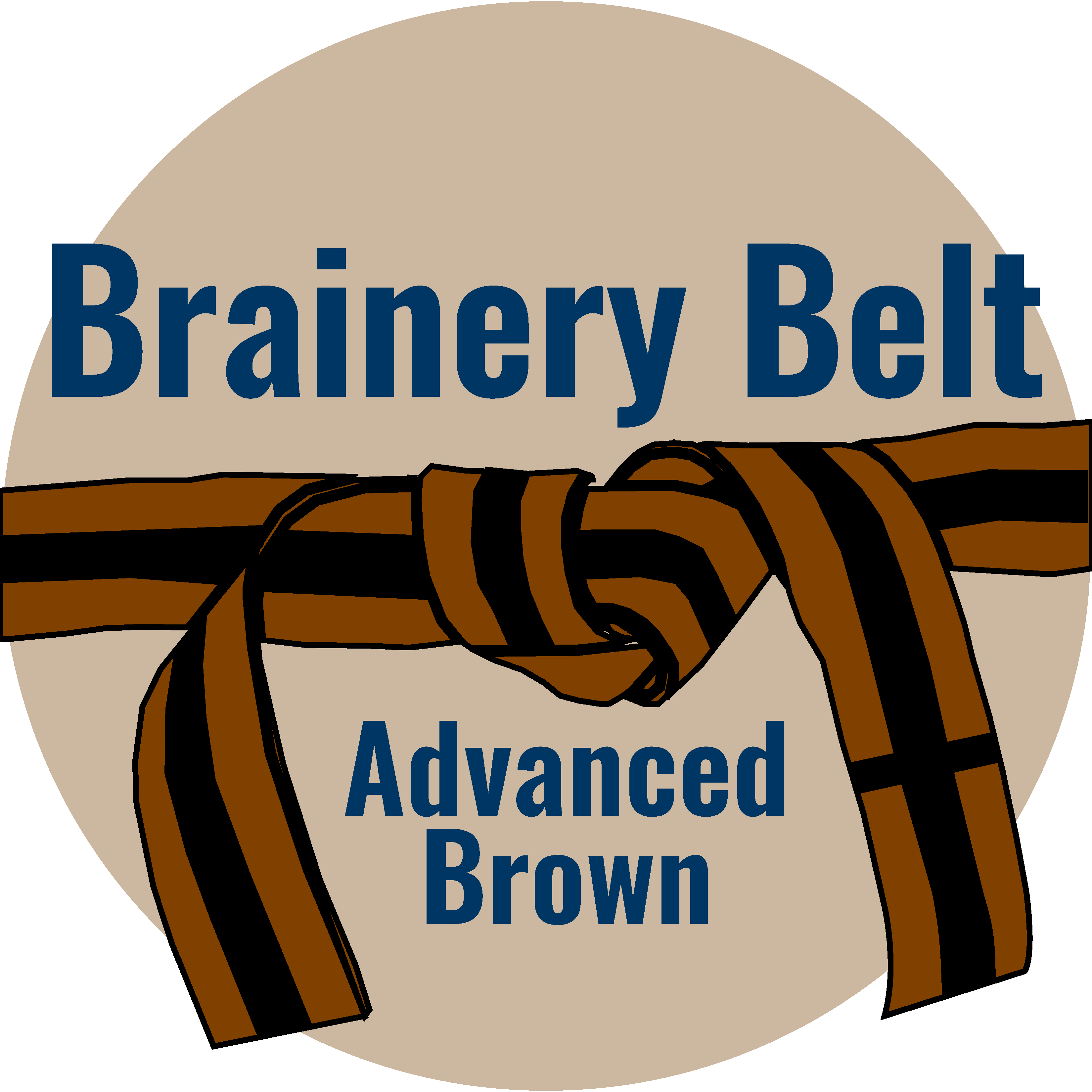
Forum Replies Created
-
Points: 27,423Rank: UC2 Brainery Advanced Brown Belt I

The hypotenuse is the area you draw, the width and height are the variables you enter in the “Pitch” setting. So the direction doesn’t matter, it should be the same math.
-
Points: 27,423Rank: UC2 Brainery Advanced Brown Belt I

I have seen people ask this in other forums, I haven’t seen it personally either. Do the documents have Bookmarks? In the Preferences, you can set your Bookmarks to automatically reorder. I’m curious if that’s what’s happening in the background, then it’s asking you to save the updated document.
-
Points: 27,423Rank: UC2 Brainery Advanced Brown Belt I

Bluebeam has always been my default, I didn’t realize the viewer in Windows Explorer wasn’t standard. 👍
-
Points: 27,423Rank: UC2 Brainery Advanced Brown Belt I

Great to have you in the group @msurebel and thanks for diving right in with a great question. The Poylength tool is great for linear footage of utility so I think you’re on the right track there. For individual lengths of segments do you want them to calculate separately or be included in the total but have the segment value as a reference? In the Properties Panel, you can check the box to show segment values, this would give you the distance between each point and still provide a total. You can also right-click on a yellow grip and select Split and it will cut the line. even if you cut the line, the markups list will still show the total length of that material regardless of how many pieces there are. I’m not sure my answer even makes sense to me. 🤣 Do you have an image you could add?
-
Points: 27,423Rank: UC2 Brainery Advanced Brown Belt I

Good on David.
Also when you copy/paste text from a Word document or email, it pastes into a Text Box which is editable. I use this one all the time when I build custom tools.
-
Points: 27,423Rank: UC2 Brainery Advanced Brown Belt I

You’re right @Vince that would be a compound angle. I would have to do some research as to what the formula would be, but you might need a few custom columns to make it work. Probably a choice menu with different pitches and the decimal value. As far as displaying on the document, the only way I can think is if you manually added the value in the Lable, but that’s a horrible idea! 🤣
-
Points: 27,423Rank: UC2 Brainery Advanced Brown Belt I

For this one, you use the Length measurement, and add a slope to it. This will do the math and give you a new length.
-
Points: 27,423Rank: UC2 Brainery Advanced Brown Belt I

When you add the 1,000.00 mm height you are forcing the slope to be different on each example by 1/100th which results in the 4/100th difference in the area. What you want as the “hard number” is the slope rather than the height (rise). The Rise should always be the result of the length and pitch.
If you go by the Rise and Length, you’re no longer using the Slope feature in Bluebeam.
In summary, they’re close, but on the length of a very large building, the “Hard” Rise dimension would continually reduce the slope degrees…. I think it’s time for a beer. 😂🍻
-
Points: 27,423Rank: UC2 Brainery Advanced Brown Belt I

You are in the right place @jaredp welcome to the group and the Bluebeam community as a whole. I’ve built several custom tools for customers of all trades including framing. Don’t be afraid to speak up in the group with all your questions as you continue to learn. @Dave Thank you for pinpointing a resource!
-
Points: 27,423Rank: UC2 Brainery Advanced Brown Belt I

You’re correct @David Cutler the area you draw is the footprint. when you add a slope you’re essentially stretching part of it vertically and creating a slope you cannot see in plan. I think we are all saying the same thing. The length of the perimeter does not update reflecting the slope, so you can no longer make it visible. The shape of the area will not matter in the calculation, it takes the entire thing into the equation.
I used to trace each face until I came to the realization the pitch was the same whether you trace both sides of a pitch in one markup or two.
-
Points: 27,423Rank: UC2 Brainery Advanced Brown Belt I

If there are no Bookmarks, then I agree, the document shouldn’t have changed. I was just looking at settings to see if there were any changes Bluebeam might make automatically without the user knowing.
-
Troy DeGroot
MemberMarch 1, 2022 at 9:58 am in reply to: Which tool to use, polylength or perimeter?Points: 27,423Rank: UC2 Brainery Advanced Brown Belt I
They hid the Perimeter tool under the Polylength tool. I actually had to check on this one, only to be disappointed… Y
es, you heard me correct. In 2017 they added the PolyLength tool and introduced the ability to add Rise/Drop. To differentiate PolyLength from Perimeter, I was hoping Slope would be available on the Perimeter tool to have a use case for each. 👎
On area measurements you can have a slope or a depth, but not both. I was hoping we could do the same with the linear footage. Otherwise, I don’t remember any difference.
-
Points: 27,423Rank: UC2 Brainery Advanced Brown Belt I

This is great guys. You would have to place a markup, update it and add it to the tool chest again. unfortunately. all the CAD programs are trying to center everything and they all line up in the middle every time.
-
Points: 27,423Rank: UC2 Brainery Advanced Brown Belt I

Thanks for helping out @David Cutler I’ll have to look at the link in the original post to see if I can fix it.
-
Points: 27,423Rank: UC2 Brainery Advanced Brown Belt I

There is a major push in the industry to produce better-quality PDFs. Some of this has to do with National CAD Standards, the quality of the software printing the PDF, and thousands of other variables nobody understands. This particular issue of gobbly gook may be a result of a font in the CAD software that isn’t finding a good equivalent in Revu. When it doesn’t find a match, it guesses, and this was a horrible guess!
