
Isaac Harned
Member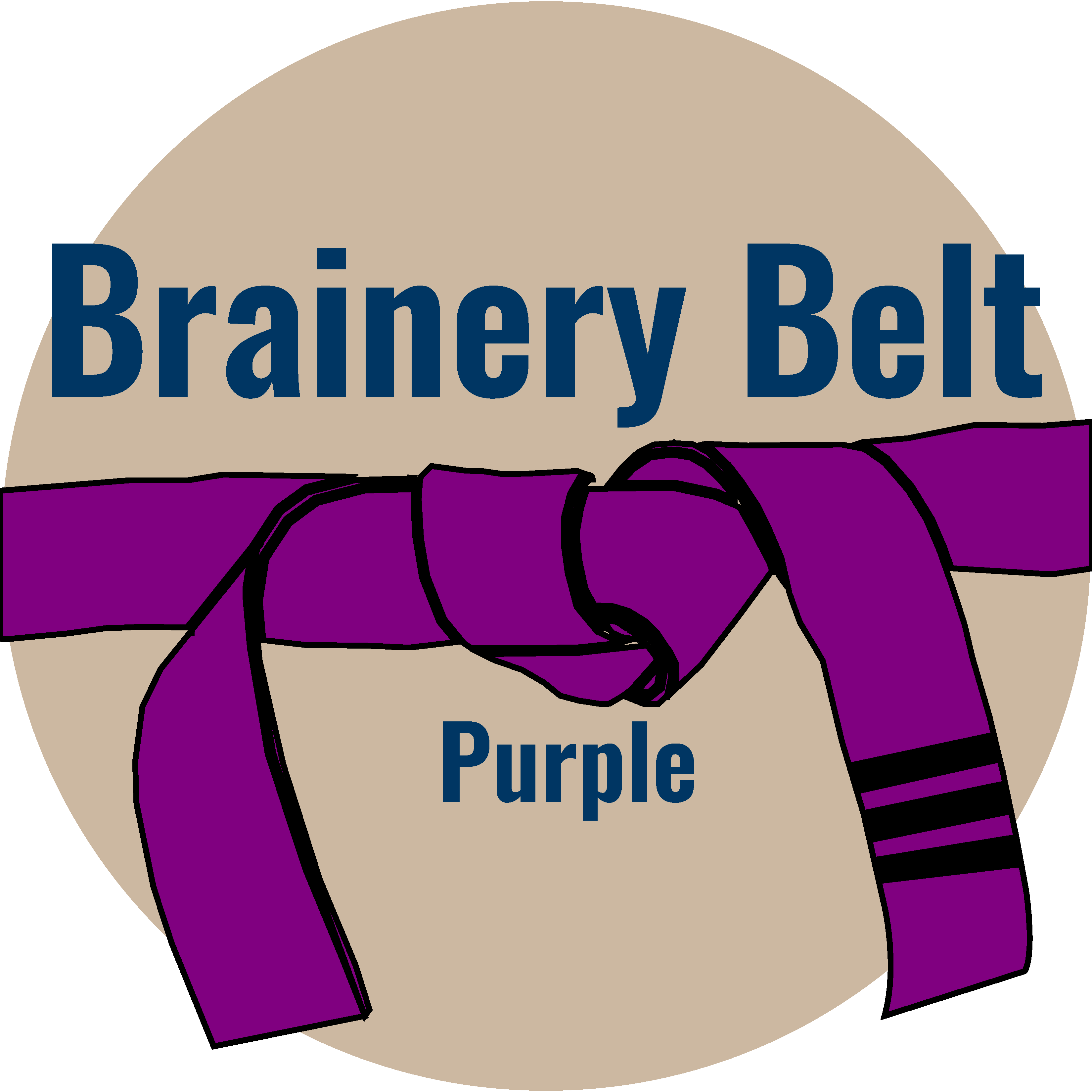
Forum Replies Created
-
Isaac Harned
MemberFebruary 26, 2024 at 10:44 am in reply to: I wonder if I’m the only one who didn’t realize this order thing.Points: 8,738Rank: UC2 Brainery Purple Belt III
Hmm, this only seems to happen for me if I am sorted by Date. If I sort by Subject or Page Label, it doesn’t seem to move in order. Nevertheless, this is a cool idea if a secondary sorting is needed, will have to play with it more, thank you!
-
Isaac Harned
MemberFebruary 20, 2024 at 11:16 am in reply to: Can two people edit the same drawing at the same time w/o using Studio SessionPoints: 8,738Rank: UC2 Brainery Purple Belt III
Not in studio that I know of, not actively like that. Projects has the check in, check out but that’s the best it gets in terms of editing others’ markups. Another solution is to use statuses to indicate which markups should be revised, but there are better experts than me on that.
-
Points: 8,738Rank: UC2 Brainery Purple Belt III

Hmmm, doesn’t look grouped, tested on my end (with a laptop, and correct, should not matter). Does your IT department deploy Revu for you? Only thing I can think of is an old version install. But maybe other ideas out there.
-
Points: 8,738Rank: UC2 Brainery Purple Belt III

Hold Ctrl while you click and drag (gives you one arm instead of two), you can adjust the arms later. Alternatively you can hold Ctrl while clicking on an existing point to convert to a double curve. Shift and click an arm to delete. There is also the right click and convert on control point as Troy mentions as well, but I like the Ctrl+Click+Drag method to save me from deleting the extra arm later.
-
Points: 8,738Rank: UC2 Brainery Purple Belt III

-
Points: 8,738Rank: UC2 Brainery Purple Belt III

I have recently started playing with this feature. I have not tested on 40 files, but the test I ran on about 20 of them seemed to work alright. More on this to come.
-
Points: 8,738Rank: UC2 Brainery Purple Belt III

Thoughts and prayers man, that’s a rough one.
-
Points: 8,738Rank: UC2 Brainery Purple Belt III

I feel like I’m going crazy, does this stuff not save to the toolset on y’alls side?
plz read video description
-
Points: 8,738Rank: UC2 Brainery Purple Belt III

Hmm I can add custom column info on my side without placing the markup and it seems to save. Maybe I am understanding wrong? You may have to add the custom columns to your profile before you can see them on your custom tools
-
Points: 8,738Rank: UC2 Brainery Purple Belt III

Did you guys ever get this working smoothly? I figured out a way and wrote a couple of modules to so the heavy lifting, but its still a little manual when I have over 1300 fields. The character limit for a cell in excel is getting in my way a bit lol.
-
Points: 8,738Rank: UC2 Brainery Purple Belt III

press.bluebeam.com
Construction industry leader plans new AI features for early 2024 and launches Bluebeam Labs
-
Points: 8,738Rank: UC2 Brainery Purple Belt III

Indeed, I also have a macro that converts FDF files into workable excel. Mine only works on one sheet at a time though, I think his is more comprehensive.
-
Points: 8,738Rank: UC2 Brainery Purple Belt III

LOL got to it before me
-
Points: 8,738Rank: UC2 Brainery Purple Belt III

🤣 This sounds like it needs to be a podcast slogan
-
Points: 8,738Rank: UC2 Brainery Purple Belt III

Thank goodness 🤣🤣🤣


