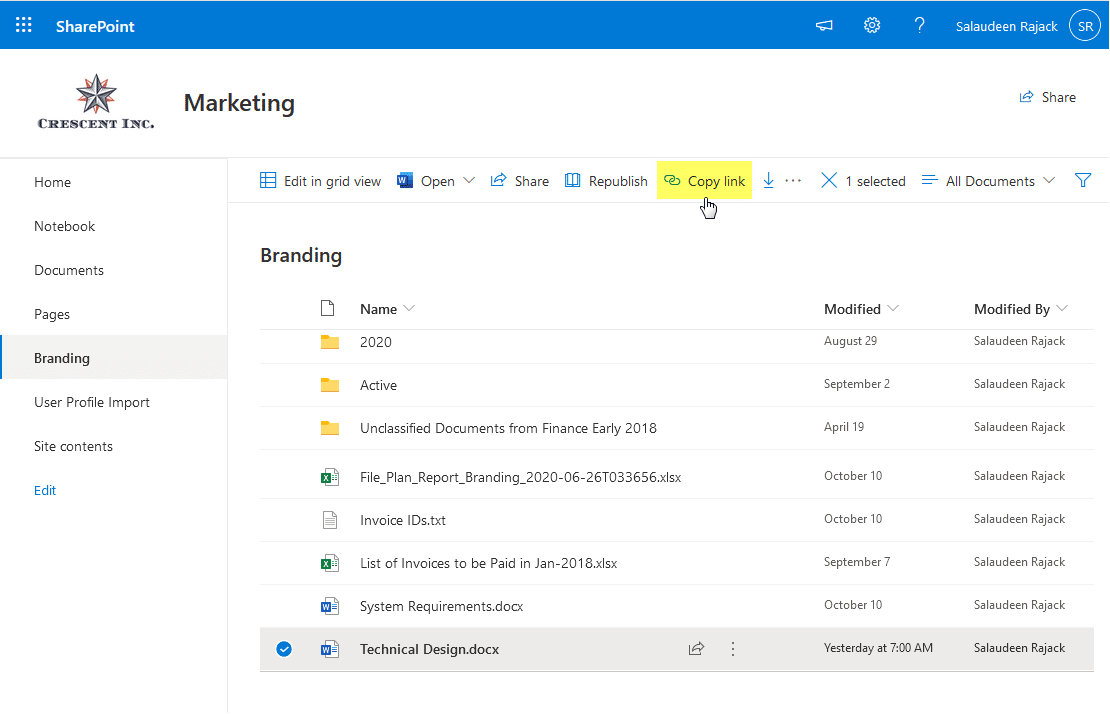Isaac Harned
Member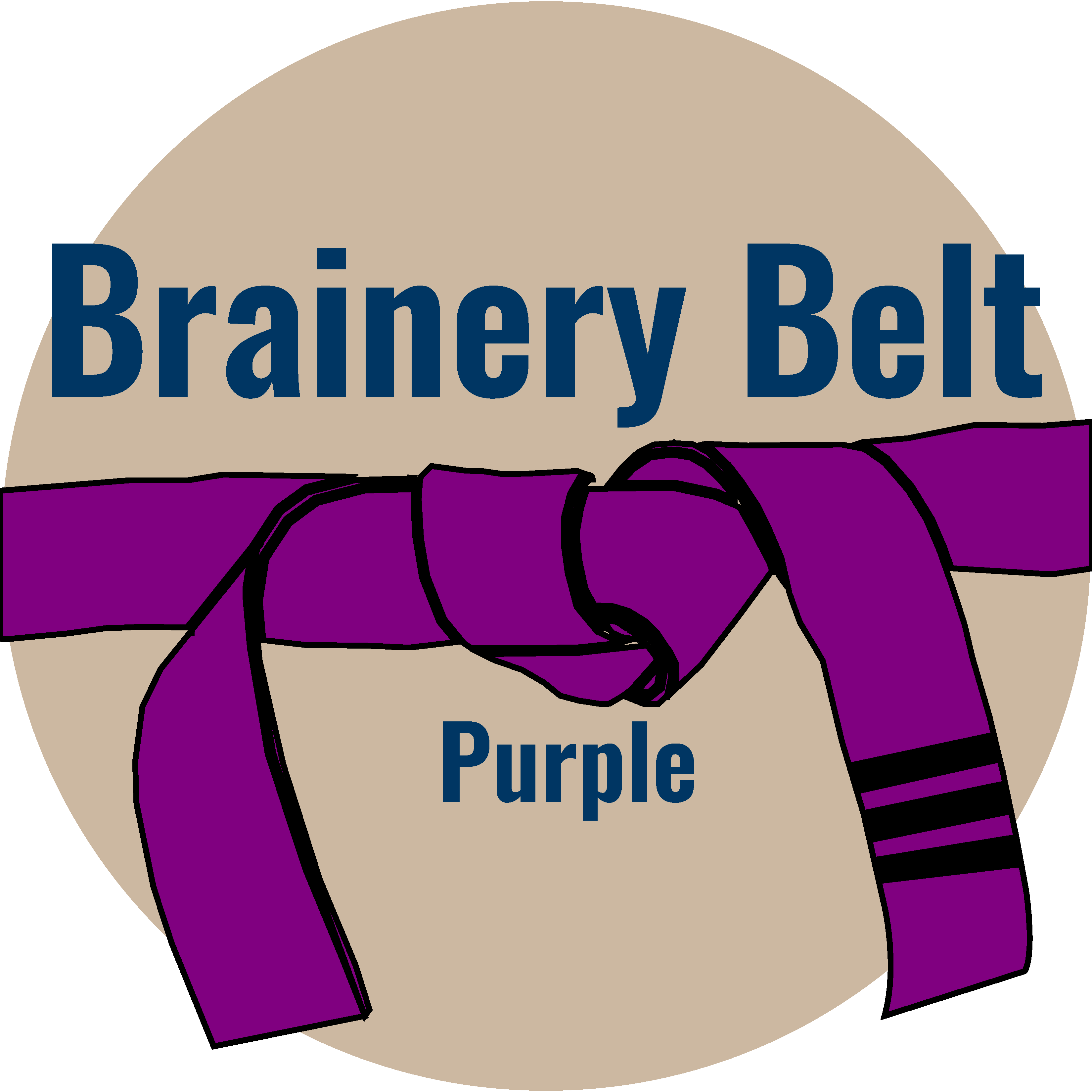
Forum Replies Created
-
Points: 8,848Rank: UC2 Brainery Purple Belt III

😬 yeah no way to undo as it literally cuts the rest of the page out. You can see this when you take a single page (testing file) to the crop and page setup and go to a smaller size, press clear. That should replicate what you were seeing. Then after processing you could try to set to original page size and when you press clear this time it should revert to the original position, except the most of the print is gone now. I wish it could keep track of off page content. Glad you had a backup.
-
Points: 8,848Rank: UC2 Brainery Purple Belt III

OK maybe I was wrong. The preview shows that when you try to go back to the original size it would be mostly cut off, but after actually running it, you get your page content back, albeit positioning may need to be worked a bit.
-
-
Isaac Harned
MemberNovember 13, 2023 at 12:23 pm in reply to: Cannot edit control points on area measurementPoints: 8,848Rank: UC2 Brainery Purple Belt III
Hmmm I wonder if you export the markups if you can change it in the bax file. Not really as a workaround as much as a test. Maybe export, get rid of the markups temporarily, then run the print through stapler as a Revu PDF, then re-import.
-
Points: 8,848Rank: UC2 Brainery Purple Belt III

This is a new one for me too. Hyperlinks created with BB batch? This is after the Printing? Purpose of printing?
-
Points: 8,848Rank: UC2 Brainery Purple Belt III

I kind of wonder if trying to transfer these markups and tools to be usable in the cloud is changing the base way they function, like how X, Y coordinates are handled. Markups in general have been weird lately, especially when creating an output whether it be stapling or printing. I’ve had markups disappear, stretch, change properties, all sorts of weird stuff, but the ctrl+p is usually the most stable on my end.
-
-
Isaac Harned
MemberOctober 31, 2023 at 1:46 pm in reply to: Hyperlinks from Excel with files on SharePointPoints: 8,848Rank: UC2 Brainery Purple Belt III
We are just now getting into sharepoint, but any chance it’s the library settings on Sharepoint itself?
-
Points: 8,848Rank: UC2 Brainery Purple Belt III

There’s no way that I have seen to do this, especially not with a type input like that. I don’ think a line style is what your looking for as the original literally says to type your text. Best I can come up with for the circle is creating word art in a MS app like word, transforming it, then copying and pasting as an image to BB so you can make a repeatable tool. Go to preferences for the image and you can “Mask Color” (white) to remove background. Still no type input there, but it will look the way you want with some object settings adjustments. Bad news is that the only program I know of that can follow a square like that is PhotoShop
-
Isaac Harned
MemberSeptember 27, 2023 at 12:21 pm in reply to: Re-direct Profile Path during or post InstallPoints: 8,848Rank: UC2 Brainery Purple Belt III
located in: “C:\Users\[username]\AppData\Roaming\Bluebeam Software\Revu\21
-
Points: 8,848Rank: UC2 Brainery Purple Belt III

Typically if I need to copy paste a sequence, I will Flatten/Unflatten which “kills” the sequence. I will have to do some testing, but I don’t believe that would be possible in session.
-
Points: 8,848Rank: UC2 Brainery Purple Belt III

Our process very similar, see snapshot. I wish Sets had the capability of doing this setup automatically, replacing the page and transferring markups to the “Takeoff Set” instead of just going to the latest revision and staying in that folder. We like to keep the overlays in the revision folder as a way to track bidding, another reason to stay away from sets for now.
-
Isaac Harned
MemberNovember 1, 2023 at 8:25 am in reply to: Hyperlinks from Excel with files on SharePointPoints: 8,848Rank: UC2 Brainery Purple Belt III
-
Isaac Harned
MemberNovember 1, 2023 at 8:23 am in reply to: Hyperlinks from Excel with files on SharePointPoints: 8,848Rank: UC2 Brainery Purple Belt III
I am seeing the problem now in the forums, and apparently it is that way on purpose, with microsoft having no intent on changing the way it operates. I have tried to find direct program calls before for Revu with no luck, Best I could find was definitely the long way around and I can imagine would nto work for everyone settings wise as it forces a download on click every time:
https://www.winability.com/how-to-stop-microsoft-edge-from-hijacking-pdf-files/
sharepointdiary.com
SharePoint Online: Link to Force Download a Document Instead of Open
Need to generate a direct link to download a document instead of opening in the web browser? Follow this guide to force file download!
-
Points: 8,848Rank: UC2 Brainery Purple Belt III

Submitted
-
Points: 8,848Rank: UC2 Brainery Purple Belt III

I should probably be a little more specific, the Format Painter, instead of the painting contractor 🤣
-
Points: 8,848Rank: UC2 Brainery Purple Belt III

Lets take it a step farther, I should also be able to apply an action as an option