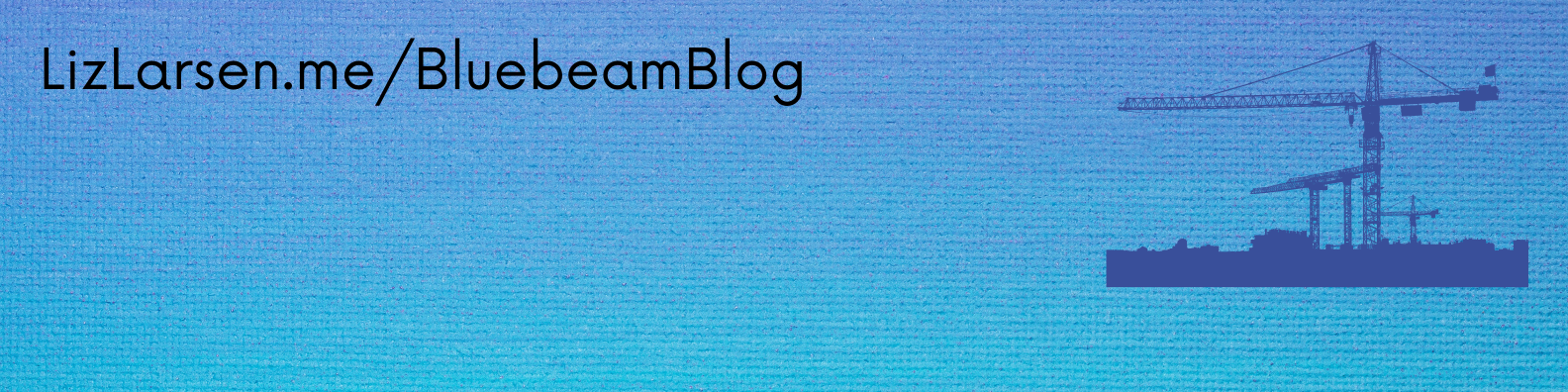
Liz Larsen
Member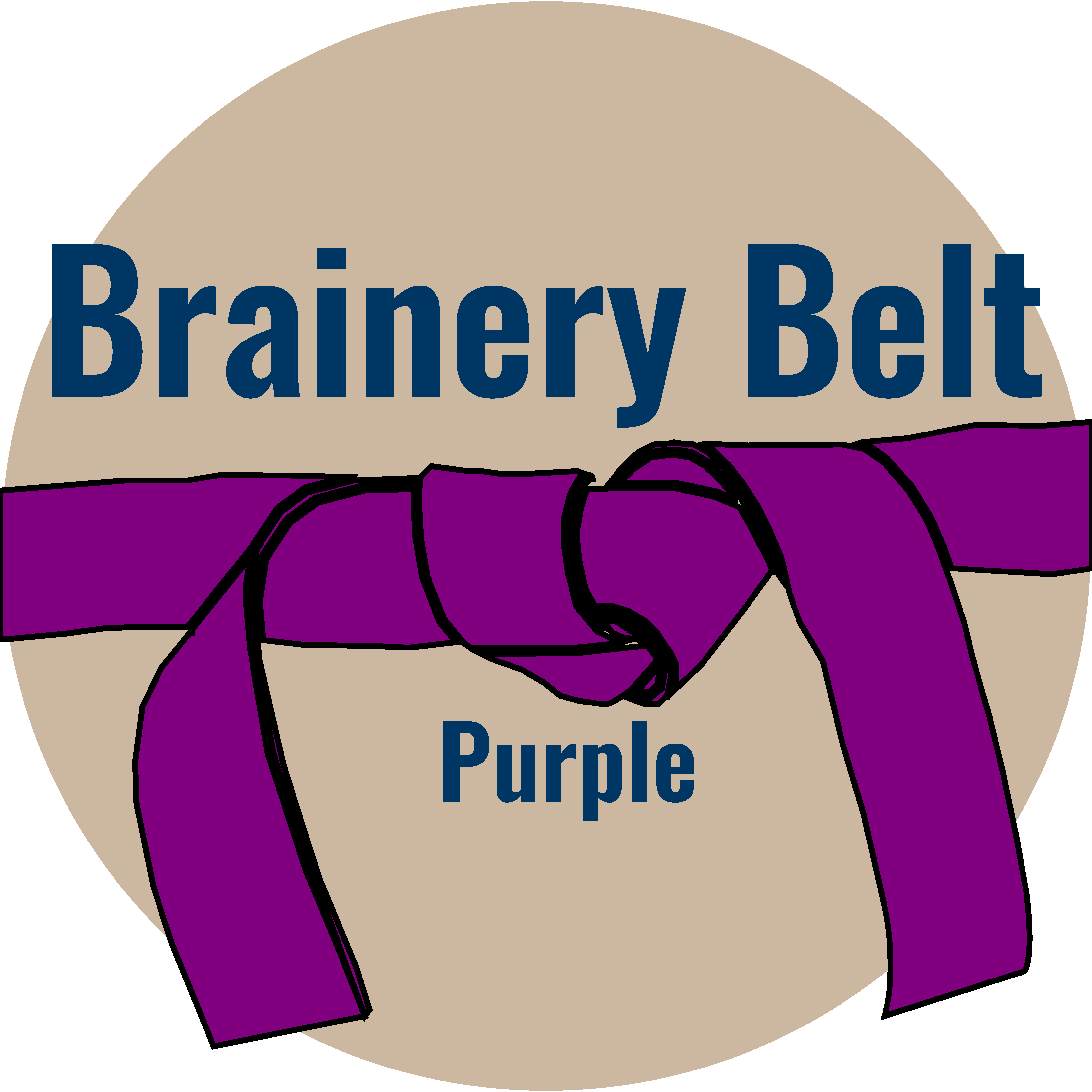
Forum Replies Created
-
Points: 5,036Rank: UC2 Brainery Purple Belt

Did you ever solve this? Or did an update fix it?
My coworker was having an issue where tool chests saved on our network drive were unlinking themselves multiple times per day, even though we’re all also using a network profile with the same version of Revu and no one else was experiencing this issue.
What fixed it for her was this:
- Close Revu
- Use Notepad or Notepad++ to open the file C:\ProgramData\Bluebeam Software\Bluebeam Revu\21\Revu\FeatureFlags.xml
- Edit the line with ToolChestUseNew to:
- Save the file and then reopen Revu
<Feature Name=”ToolChestUseNew” Enabled=”False” Protected=”True” />
-
Points: 5,036Rank: UC2 Brainery Purple Belt

@isaac-harned @mitchyoungs and I will be there talking about JavaScript!
It should be… interesting.
I’m also doing a solo presentation about dynamic stamps.
I’ll be arriving in DC on Monday afternoon and leaving Friday whenever I feel like it.
-
Points: 5,036Rank: UC2 Brainery Purple Belt

Seconded! Happy (belated) birthday!
-
Liz Larsen
MemberMarch 27, 2024 at 4:21 pm in reply to: Bluebeam Cloud – feature comparison – Updated March 2024Points: 5,036Rank: UC2 Brainery Purple Belt
(P.S. the web version of Studio Sessions is not yet live, but it’s coming. You can view a live demo at this link, skip to the 32:00 minute mark.)
video.bluebeam.com
Innovating with AI in the AECO Industry
Artificial Intelligence has the potential to transform every aspect of the AECO industry, from design and planning to project management and maintenance. But what does that mean for you? How can AI help your team be more productive and profitable … Continue reading
-
Liz Larsen
MemberMarch 26, 2024 at 8:08 am in reply to: Bluebeam Cloud – feature comparison – Updated March 2024Points: 5,036Rank: UC2 Brainery Purple Belt
Here’s a link to the old chart.
https://uchapter2.com/brainery/uc2-community-board/forum/topic/bluebeam-cloud-feature-comparison/
uchapter2.com
Discussions – UC2 Community Board – UChapter2
Discussions – UC2 Community Board – UChapter2
-
Points: 5,036Rank: UC2 Brainery Purple Belt

I mean, this is the nature of online services. Sometimes shit happens, even to the biggest of companies.
I remember a couple years ago there was a BIM360 outage that wreaked all kinds of havoc.
It happens. It sucks. But it’s not a frequent thing, so just adapt best you can until it comes back.
-
Points: 5,036Rank: UC2 Brainery Purple Belt

No, no form fields. And it happens to all documents, it’s the software not the document. The keyboard shortcut just doesn’t work anymore.
However, the functionality (autosizing the box around the text) works if we reassign it to a different keyboard shortcut.
-
Points: 5,036Rank: UC2 Brainery Purple Belt

Version 21.1
-
Points: 5,036Rank: UC2 Brainery Purple Belt

It still works from the context menu, the keyboard shortcut just doesn’t work.
-
Points: 5,036Rank: UC2 Brainery Purple Belt

RealObjects PDFreactor?
When I used the stapler, it made the larger set of shop drawings crash (cool), however the reasonably sized PDF converted properly and I was able to use keyboard shortcuts!
How the heck did your brain come up with that?? I stand before you in awe and with gratitude.
@troy-degroot Next time this happens to you, check the document properties and see what the printer was. See if using the stapler helps.
**Note** using the stapler will flatten your markups, so just be aware.
-
Points: 5,036Rank: UC2 Brainery Purple Belt

Nope. Keyboard shortcuts cannot create markups of any kind.
Non-markup related keyboard shortcuts work, though. For instance CTRL+P or CTRL+S. Those are fine.
-
Points: 5,036Rank: UC2 Brainery Purple Belt

Thanks for the update. I’ll be thinking about you guys tomorrow. Sending positive vibes into the universe for you.
-
Points: 5,036Rank: UC2 Brainery Purple Belt

Yeah, I’m thinking I’m going to have to set them up individually 😕 Seems to defeat the purpose of having groups.
-
Points: 5,036Rank: UC2 Brainery Purple Belt

Oh, I’m not the Session owner. Is that why? I have full permissions to this Session, but I did not create it.
-
Points: 5,036Rank: UC2 Brainery Purple Belt

In the Attendees tab, the green + only allows me to enter email addresses and the little people icon says “you have no groups or users available”. So I still cannot figure out how to add groups.



