
Troy DeGroot
Member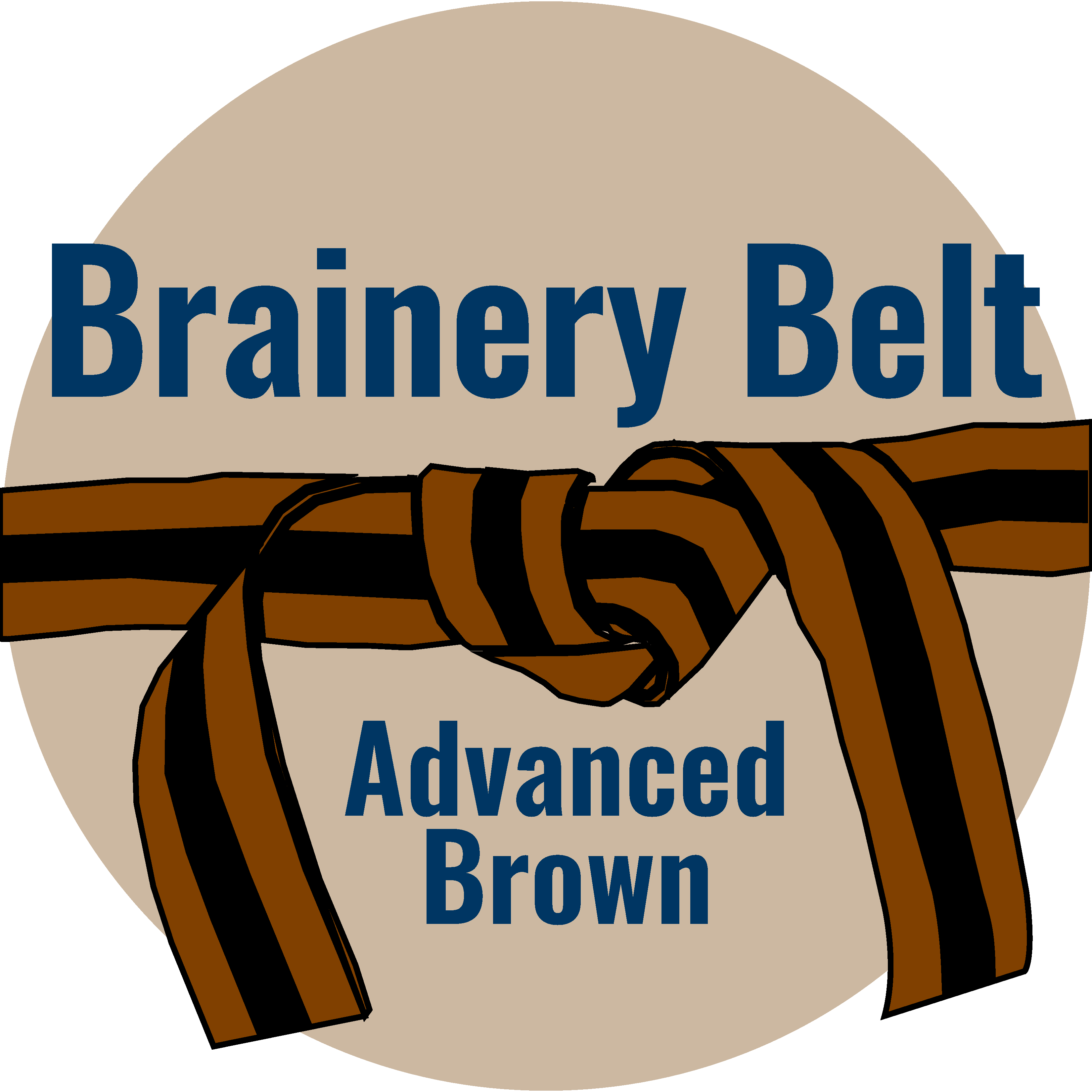
Forum Replies Created
-
Points: 26,688Rank: UC2 Brainery Advanced Brown Belt

I would imagine this could be done with a custom line style, I would have to play with it.
-
Points: 26,688Rank: UC2 Brainery Advanced Brown Belt

Such great news! thanks for the update!
-
Troy DeGroot
MemberJuly 29, 2024 at 1:29 pm in reply to: Maintaining markup line thicknesses when flattening markupsPoints: 26,688Rank: UC2 Brainery Advanced Brown Belt
If you have your line weights disabled, when you flatten your markups the line weights are tuned off on the markup because its now pdf content. turn your lightweights back on and they should show correctly.
-
Points: 26,688Rank: UC2 Brainery Advanced Brown Belt

I’ve seen weird things like this, for me it usually means I have to close Bluebeam down and open it again. I have BB open all day every day and after a while, I start seeing bugs. Otherwise, I consider installing an update.
-
Points: 26,688Rank: UC2 Brainery Advanced Brown Belt

I would assume that gets tricky when the spaces touch adjacent rooms.
-
Points: 26,688Rank: UC2 Brainery Advanced Brown Belt

I wonder if they are housing all the specs in Revit so the references are live. I would think it would be a nightmare to manage. Seems helpful.
-
Points: 26,688Rank: UC2 Brainery Advanced Brown Belt

It might be a good time to go to the Admin section of the Preferences and save a backup. And take the FREE Settings and Preferences digital course. 🤣
-
Points: 26,688Rank: UC2 Brainery Advanced Brown Belt

@Roye we built this exact script in the first Tool Building Workshop a while back. It’s super easy, and @margaretc gave the basic script to work from. I build the same thing to insert layers, statues, and custom columns before I upload to a studio session.
Here is the recording: https://uchapter2.com/bluebeam-training-video/premium-workshop-import-layers-button/
uchapter2.com
Premium Workshop – Import Layers Button
Hope you enjoy the Premium Tool Building Workshop. To view the premium content below you must have the correct membership level. This is just one of many
-
Troy DeGroot
MemberJuly 29, 2024 at 5:46 pm in reply to: Maintaining markup line thicknesses when flattening markupsPoints: 26,688Rank: UC2 Brainery Advanced Brown Belt
I never have my line weights turned on, so I learned that from experience!
-
Points: 26,688Rank: UC2 Brainery Advanced Brown Belt

Ok, I understand. I thought there was a new feature to break those apart in a Summary export. Your thought was to run a script after the export that would add two separate header/footing imports. Hmmm
-
Points: 26,688Rank: UC2 Brainery Advanced Brown Belt

The header and footer are just text, but you know how it goes with specific fonts in logos or company names. What do you mean by saving the headers and footers in the dialogue? Did I miss something?
-
Points: 26,688Rank: UC2 Brainery Advanced Brown Belt

Do a search on your computer for .btx
This is the file format for toolbars. You should be able to load it into other profiles if you can find it.
-
Points: 26,688Rank: UC2 Brainery Advanced Brown Belt

You beat me to it @David Cutler
If you go to modify the toolset, you should be able to check the box to make visible in all profiles. Fingers crossed!
-
Points: 26,688Rank: UC2 Brainery Advanced Brown Belt

It’s clouding everything as if the alignment doesn’t work at all. the overlay with the same drawings worked perfectly (and I love the preview, I’d like to see that in the Compare function as well).
-
Points: 26,688Rank: UC2 Brainery Advanced Brown Belt

I haven’t tested this, but I will add.. Always save a new copy to work on, so you can fall back on the original.

