
Vince
Member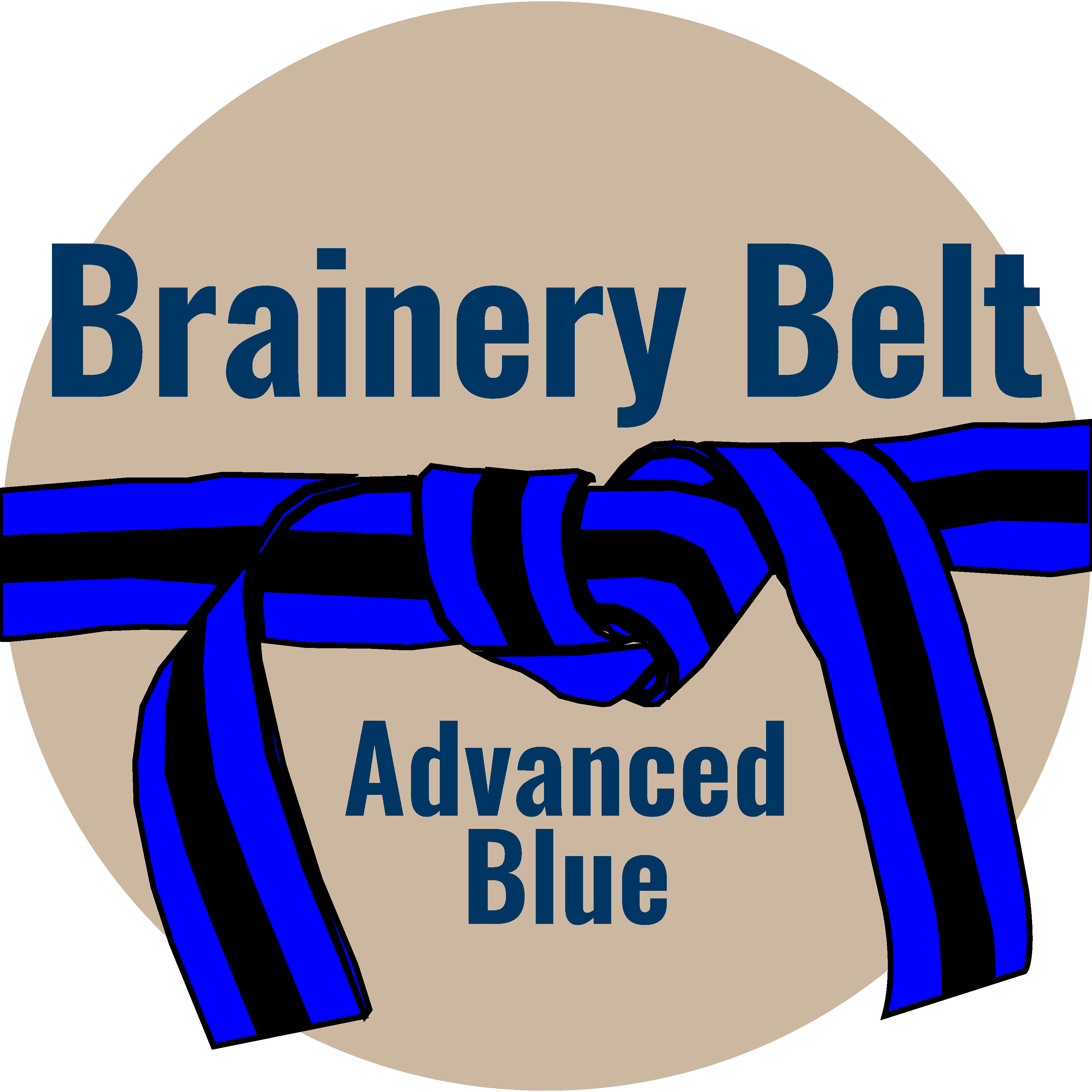
Forum Replies Created
-
Points: 15,665Rank: UC2 Brainery Advanced Blue Belt

Hi @Doug McLean – I’m not sure I follow what you are trying to do?
-
Points: 15,665Rank: UC2 Brainery Advanced Blue Belt

Hi @Roye
Have you tried going to Document then Page Set-Up?
From there it would appear that you can change the media size but I’m not sure if this will change your default properties for the future?
-
Points: 15,665Rank: UC2 Brainery Advanced Blue Belt

I use it to calculate the surface area of banks to ponds, etc and works really well.
With regards which axis it uses – I don’t think this matters. If you have a 10x5m plan area and then apply a 30 degree slope you should get the same area regardless of which side of the area you lift. Which I guess means they just increase the area using a formula without even considering the shape involved.
-
Points: 15,665Rank: UC2 Brainery Advanced Blue Belt

I was just about to suggest that if the main item has a reference then you can add a text box with all of the details in. That can then be merged in PQ.
But sounds like you are already there!
-
Points: 15,665Rank: UC2 Brainery Advanced Blue Belt

I can see how this is going to get extremely complicated if you have a lot of options!
How do you identify the main item to which the option applies e.g. the door with an optional lock? Do you use a reference number for each door or is there just a total count for each type?
-
Points: 15,665Rank: UC2 Brainery Advanced Blue Belt

Any chance of sharing a picture of your mark-up list to help give a bit better idea of what you are trying to achieve?
-
Points: 15,665Rank: UC2 Brainery Advanced Blue Belt

Hi @David Cutler – I am trying to add some formulas with angles in them. The first one which is linked to the length works fine but as if I try to add another one then I get the above message.
However, I’ve now gone down the PQ route which is working rather well for my roofing (carpentry) take-off sheet.
-
Points: 15,665Rank: UC2 Brainery Advanced Blue Belt

Hi @tshump67
Ctrl + N then choose your word file and press Save.
However, if you already have the word file open then it is probably quicker to just print it as a pdf.
-
Points: 15,665Rank: UC2 Brainery Advanced Blue Belt

I have found my old book – it is called the Roofing Ready Reckoner and I probably haven’t looked at it for 25 years!
For every pitch it gives you all of the bevel cuts (seat, ridge, edge & side) for all of the roof members.
It then gives you the length of the rafters and hips based on the actual run of the rafter – that certainly brings back a few memories!!! 😆
-
Points: 15,665Rank: UC2 Brainery Advanced Blue Belt

Thanks @troy-degroot
I have the formulas somewhere for the hips, etc. so will dig those out.
As for manually adding to the labels – I don’t think I have the patience for that!😩
-
Points: 15,665Rank: UC2 Brainery Advanced Blue Belt

Thanks @troy-degroot .
Unfortunately the hips and valleys will be a a different angle / slope to the main roof area – the rise will be the same though. So I think it is going to be a case of some custom columns to do a few calculations.
The next question is – can you get Bluebeam to display the information from a custom column against a mark-up?
-
Points: 15,665Rank: UC2 Brainery Advanced Blue Belt

I have been thinking about a template for measuring the different elements of a cut & pitch roof.
I can see how some of the ‘pitch’ feature can be used for calculating the length of standard rafters (from a plan not section) but have you ever looked at whether Bluebeam can provide the lengths of a valley or hip?
-
Points: 15,665Rank: UC2 Brainery Advanced Blue Belt

@David Cutler I have measured some fairly large balancing ponds which have banks that are varying heights & shapes (a fixed slope angle though) and the measurements come out accurately.
In actual fact, when comparing the areas to those produced by someone else using a CAD based programme, the measures were basically identical.
-
Points: 15,665Rank: UC2 Brainery Advanced Blue Belt

Thanks Michael.
Unfortunately I know very little (well actually nothing) about this sort of thing so I guess it is going to be something I need to read up on! 😀
-
Points: 15,665Rank: UC2 Brainery Advanced Blue Belt

I reset mine from Adobe quite a while ago but virtually everyone else that I know still has Adobe as their default viewer even if they have Bluebeam installed.
