
Vince
Member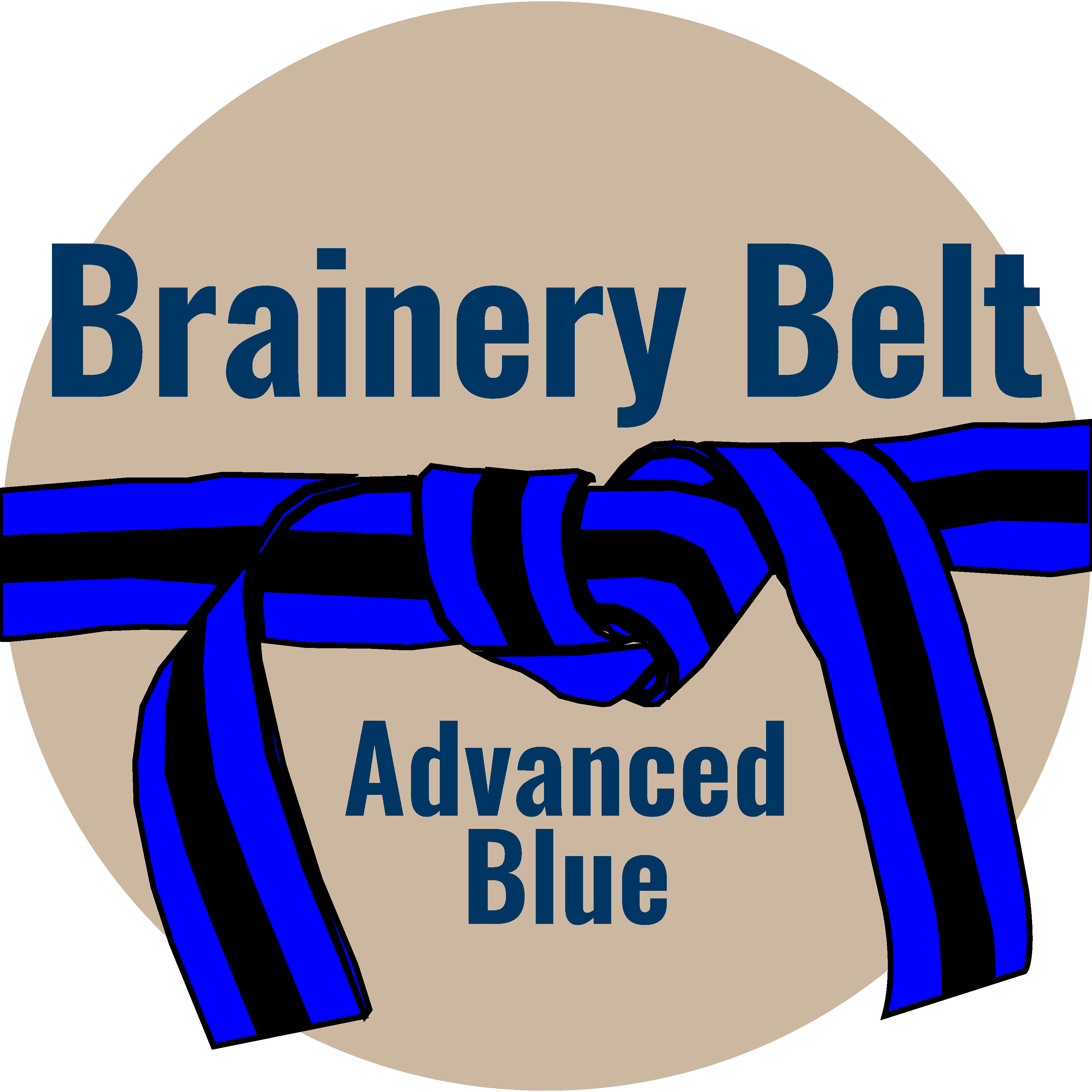
Forum Replies Created
-
Points: 15,406Rank: UC2 Brainery Advanced Blue Belt

I think I may have come across something like this in the past – it was something to do with already having referred to the column in another formula i.e. you can’t refer to the same custom column twice. Well I think that was the issue – it was quite a while ago when I tried to use the formulas in Revu!
-
Points: 15,406Rank: UC2 Brainery Advanced Blue Belt

I had this problem when I started looking at roofing timbers @Troy. Although, Revu has the cos and tan functions available for use in formulas, I couldn’t find a way to get these to work.
I think that is when I first looked at power query – sorry!
My set up is now quite simple – measure the length of the valley rafter on plan and assign two angles – one for the pitch of the roof and another for the angle away from the main rafters.
Export the markup list to a csv and then let Excel do the rest.
-
Points: 15,406Rank: UC2 Brainery Advanced Blue Belt

Have you got an example of what you are looking at Doug?
-
Vince
MemberFebruary 27, 2024 at 12:36 am in reply to: I wonder if I’m the only one who didn’t realize this order thing.Points: 15,406Rank: UC2 Brainery Advanced Blue Belt
I know if you use the Date column this is updated every time you adjust a markup. So if you filter by this then your adjustments will be the item that you’re working on to the top of the list. Are you saying you are managing to change the order in a different way to this as well?
-
Points: 15,406Rank: UC2 Brainery Advanced Blue Belt

I’m off to a meeting this morning but am hoping I’ll be back in time to catch you!
-
Points: 15,406Rank: UC2 Brainery Advanced Blue Belt

Great stuff @David Cutler !
-
Points: 15,406Rank: UC2 Brainery Advanced Blue Belt

I gave up on using the formulas in Revu when creating my first setup – that was for measuring roof timbers.
-
Points: 15,406Rank: UC2 Brainery Advanced Blue Belt

Have you got a screenshot of what you are doing in your example @David Cutler ?
-
Vince
MemberMarch 31, 2024 at 2:08 am in reply to: New Suggestion – Choose which markups to apply custom formulas.Points: 15,406Rank: UC2 Brainery Advanced Blue Belt
Is there any reason for all the manipulation being done in Revu if the pricing is being done in Excel?
-
Vince
MemberMarch 29, 2024 at 4:01 am in reply to: New Suggestion – Choose which markups to apply custom formulas.Points: 15,406Rank: UC2 Brainery Advanced Blue Belt
Wow that’s a lot of columns between you guys! My largest set up is for measuring sewers and has about 30 columns. My setup for measuring Brickwork and Scaffolding is 17 columns wide of which only 3 are custom columns for allocating the works to different stages e.g. 1st lift, 2nd lift, etc..
-
Points: 15,406Rank: UC2 Brainery Advanced Blue Belt

If I’ve understood you correctly this maybe a possible long-winded way to create your arc and other information.
Draw a few ‘template boxes’ then create your arcs. Flatten these template markups. Use dynamic fill to markup the area creating the boundary dimension – polylength or perimeter. Split your boundary at the point your need then delete any unwanted segments.
Not very user friendly though!
-
Vince
MemberMarch 28, 2024 at 1:33 am in reply to: New Suggestion – Choose which markups to apply custom formulas.Points: 15,406Rank: UC2 Brainery Advanced Blue Belt
A very simply If function would solve a lot of issues!
-
Points: 15,406Rank: UC2 Brainery Advanced Blue Belt

I like the idea of Sets @Doug but have given up trying to use them over here. Maybe other users are just experiencing the same issues as I am?
-
Points: 15,406Rank: UC2 Brainery Advanced Blue Belt

That’s great news Doug!
-
Points: 15,406Rank: UC2 Brainery Advanced Blue Belt

It was Trimble Business Center @David Cutler . It will be more for making adjustments to cut & fill measures that have been by others already e.g. changes in construction types, topsoil depths, etc..
